Relative Articles
- Rip Blu-ray
- How to Rip Blu-ray to Plex for Streaming on TV & Computer
- Can VLC Rip Blu-ray? Yes, and Here Is the Tutorial
- 7 MakeMKV Alternatives to Rip Blu-ray and DVD Easily
- Use MakeMKV to Rip Blu-ray Movies for Offline Streaming
- How to Losslessly Convert BDMV Folder to MKV with 3 Methods
- Top 3 Efficient Methods to Rip Blu-ray to USB on the Desktop
- Extract Movie Soundtrack: A Guide to Blu-ray Audio Ripping

High-Quality Solution for Ripping Blu-ray/DVD/Folder to Any Formats Quickly
Free Download Free DownloadLeawo Blu-ray Ripper: An In-Depth Software Review and Its Alternatives
Many tools are available for ripping Blu-ray discs, but the Leawo Blu-ray Ripper stands out for its unique features. This software is excellent for people who want to store or watch their Blu-ray movies on different devices. This review will cover the software's compatibility, speed, safety, output quality, subtitle-ripping ability, and supported file formats. We will also briefly show you how to use an alternative tool called Blu-ray Ripper.

Guide List
Part 1. Pros and Cons of Leawo Blu-ray Ripper
Let's start by looking at the pros and cons of the Leawo Blu-ray Ripper before discussing its features. This will give you a basic understanding of the program.
- Pros
- Supports various 4K and 1080p HD video formats and multiple devices.
- Ability to convert encrypted Blu-rays and DVDs.
- Provides an option to rip subtitles.
- Excellent compatibility with various operating systems, including Mac.
- Maintains high output resolution.
- Cons
- The ripping speed is not competitive compared to other ripping software.
- The user interface might be confusing for new users.
- Requires a powerful computer to run smoothly.
Part 2. In-depth Review of Leawo Blu-ray Ripper
Leawo Blu-ray Ripper is a professional software designed to rip Blu-ray and DVD movies into different formats. Leawo Blu-ray Ripper is compatible with Windows 10, 11, and macOS Ventura and supports over 180 media formats. It can process your Blu-ray and DVD and turn the discs into 4K MP4, 4K MKV, HD AVI, HD MOV, HD TS, HD VOB, etc. With the ability to rip 4K Blu-ray discs and maintain high output resolution, Leawo Blu-ray Ripper stands out from its competitors. To know more about how good Leawo Blu-ray Ripper is, the following content reviews this ripping tool from 7 perspectives.
Note
The Ripper program has been integrated into Leawo Prof. Media as a module. Hence if you download Leawo Blu-ray Ripper on Leawo's official site, you will get many other features besides ripping. But the following review will focus on its ripping features.
Compatibility
Leawo Blu-ray Ripper is accessible on both Windows and Mac. It also supports a broad range of Blu-ray and DVD inputs, including commercial discs with region codes and CSS and Cinavia protections.
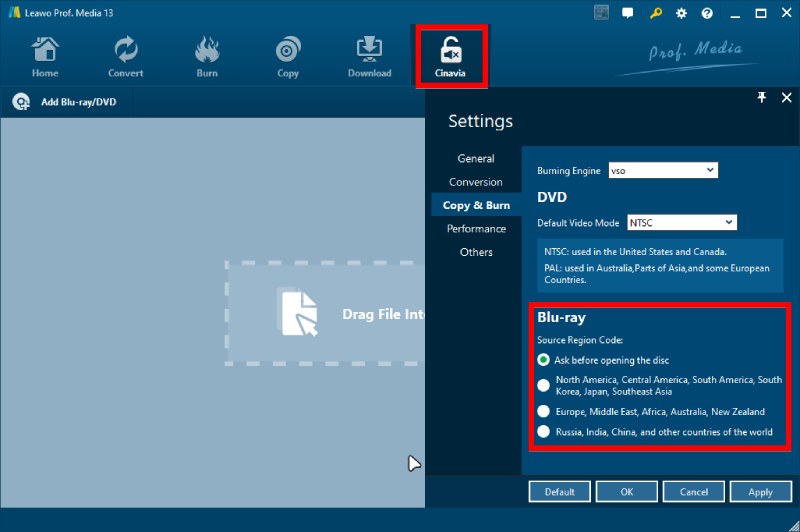
Ripping Speed
While Leawo Blu-ray Ripper is not the fastest software on the market, it provides consistent and reliable results. The speed might vary depending on your computer's hardware capabilities when ripping a full-length Blu-ray movie. But its batch conversion feature makes up the ripping speed, allowing you to rip multiple titles simultaneously, saving considerable time.
Safety
Many users might wonder: is Leawo Blu-ray Ripper safe? The answer is yes. The software is safe to download and use.
During the installation and test, we also did not find any hidden malware or spyware. So, once you get the secure download link from a trustworthy source, the software itself is safe.
Output Resolution
Can Leawo Blu-ray Ripper rip 4K? Absolutely. One of the key strengths of the Leawo Blu-ray Ripper is its ability to maintain the high resolution of the original Blu-ray disc, even when ripping 4K discs. You can even get 108p HD and 4K video out of DVDs when ripping with Leawo Prof. Media's ripping tool.
Subtitle Ripping
Does Leawo Blu-ray Ripper rip subtitles? Yes, it does. But, instead of directly giving a subtitle file, the program lets you back up Blu-ray movies in digital formats with the subtitles.
However, if your Blu-ray or DVD does not have subtitles, you cannot add external subtitles during the ripping. The subtitle importing feature is only available when converting regular videos.
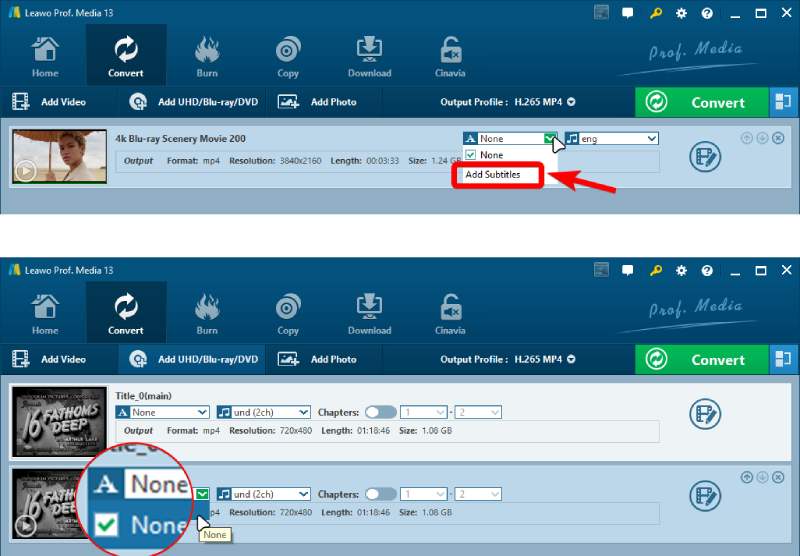
Supported Formats
The versatile software supports over 180 media formats. The supported input/output formats include AVI, MP4, MKV, FLV, MP3, AAC, etc., which means it covers almost all formats you might need for your devices. Also, you can optimize the output files for specific devices like iPhone, iPad, Samsung Galaxy series, etc.
Pricing
Since the ripping tool is an integrated part of Leawo Prof. Media, you cannot purchase the ripping tool alone. Leawo offers three purchasing plans, $44.95 for 1 year, $99.95 for a lifetime, and $119.94 for a lifetime, and full features, including ripping and copying.
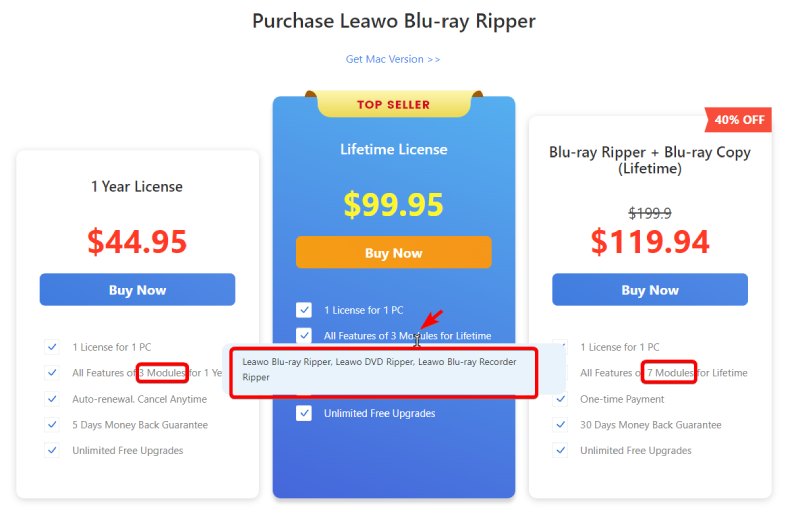
Bottom Line
Leawo Blu-ray Ripper is a one-stop solution for Blu-ray and DVD ripping. With a comprehensive set of features, it fulfills various user needs. Despite minor inconveniences, such as a slower ripping speed and Blu-ray and DVD subtitle importing being unavailable, its positives still make it a considerable choice for Blu-ray disc collectors with extensive ripping, burning, and copying needs.
Part 3. A Simpler Leawo Blu-ray Ripper Alternative
While Leawo Blu-ray Ripper offers helpful functionality, the user interface is not entirely friendly, and the buttons display is not convenient enough. For example, you might accidentally click the Edit button when trying to change an output format. Hence, to avoid learning curves and enjoy a more efficient ripping workflow, Blu-ray Software recommends Blu-ray Ripper as a simpler alternative to Leawo Blu-ray Ripper.

Supports adding external subtitles like SRT or AAS files.
Rips Blu-ray/DVD to various devices, including TV, game consoles, and mobiles.
Minimizes the quality loss during the ripping process.
Edits the Blu-ray movie with built-in audio/video editing tools.
Below is a quick guide to using Blu-ray Ripper to convert Blu-ray to MP4 format.
Step 1Download, launch, and install this ripper. Insert the Blu-ray disc into your computer's drive.
Step 2Click the Load Blu-ray Disc button to select that disc and load all titles.
Step 3Delete the titles you do not want to rip and choose MP4 format from the Rip All to drop-down list.
Step 4Choose a destination folder from the Save to drop-down option and click the Rip All button to start ripping.
Leawo Blu-ray Ripper vs. Blu-ray Ripper
| Compatibility | Ripping Speed | Safety | Output Resolution | Subtitle Ripping | Input/Output Formats | Batch Conversion | |
|---|---|---|---|---|---|---|---|
| Leawo Blu-ray Ripper | Windows 11/macOS 13 (Ventura) | Medium | Yes | Up to 4K | Yes | H.265, MP4, MTS, M2TS, RMVB, AVI, FLV, F4V, TS, MPEG-1, etc. | Yes |
| Blu-ray Ripper | Windows 11/macOS 14 (Sonoma) | Fast | Yes | Up to 8K | Yes | 4K UHD (MP4, TS, MKV, AVI, FLV, WebM, MOV, MXF), SWF, F4V, VOB, etc | Yes |
Part 4. FAQs about Leawo Blu-ray Ripper
-
Is Leawo Blu-ray Ripper legal?
Yes, Leawo Blu-ray Ripper is legal for personal use, as long as you own the Blu-ray discs you're ripping.
-
How good is Leawo Blu-ray Ripper?
Leawo Blu-ray Ripper is highly effective, with excellent compatibility, high output resolution, and the ability to rip 4K and subtitles. However, its speed could be improved.
-
How can I download Leawo Blu-ray Ripper?
You can download Leawo Blu-ray Ripper directly from the official Leawo website. But you will get a program called Leawo Prof. Media.
-
Can Leawo Blu-ray Ripper rip 4K?
Yes, Leawo Blu-ray Ripper can rip 4K Blu-ray discs, which supports removing the Cinavia protection of Blu-rays.
-
What is an excellent alternative to Leawo Blu-ray Ripper?
For convenient operations and a user-friendly interface, Blu-ray Ripper, recommended by Blu-ray Software, is a noteworthy alternative. Other available alternatives include AnyMP4 Blu-ray Ripper, EaseFab Blu-ray Ripper, etc.
Conclusion
To sum it up, the above Leawo Blu-ray Ripper review gives different perspectives for users to examine the ripping features. This comprehensive review lets you know its supported formats, ripping speed, compatibility, and other features. Share this review with more friends if you find it helpful. Also, you will not want to miss the Blu-ray Ripper if you prefer a simpler alternative software to increase your productivity for Blu-ray ripping.
100% Secure
100% Secure
