
Digitize DVD/Folder/ISO to over 500 formats at lightning speed.
Free Download Free DownloadTips on How to Fix Scratched DVDs
Scratched DVDs are nothing to worry about, and it is a normal thing after using DVDs frequently. Besides, with the proper care and methods, you can successfully remove or fix the scratches on your discs. Before jumping to the exact steps, one thing should be noted the following methods might not be workable for the Blu-ray discs. Those Blu-rays are thicker and have a harder layer, which lowers the risk of damage or scratches. The tips here can help you clean, polish, and repair the scratch issues for your DVDs. What you need are some simple tools that are accessible anywhere. Prepare yourself with a soft cloth, toothpaste, and a DVD with scratches. Then, you can follow the lead and start repairing.

Guide List
Part 1. How to Clean a Scratched DVD
Whatever the following methods you try, you must first assess the damage to the scratched DVD, which helps decide whether the disc is recoverable and whether you can remove the scratches. If the scratches on the DVD are spirals and around the laser track, then the damage is probably permanent and beyond repair. To assess the damage, put your disc under the sun or light to see if the light goes through the scratches. If it does, it means the interior of your disk is damaged, and no one can repair this. If it doesn't, you can try the solutions below.
Clean the Scratched DVD
How to clean a scratched DVD? It’s easy. Use a soft cloth like a jeweler's rouge and clean water. Wipe your DVD outward from the center with the soft cloth. Remember that direction is important; do not wipe the disc in the same direction as the spirals on the DVD. Doing that will only damage the DVD data and make it irrecoverable.
Moreover, you can take a dab of toothpaste with a soft cloth to wipe the disc outward along the scratches. Clean off the toothpaste with clean water and dry the disc with a soft cloth.
Tips
Cleaning solvent is not suggested, for the chemicals can hurt the disc badly and damage the data.

Fill the Scratched DVD
Sometimes, the Vaseline you used for skin care or repair can also be applied to your DVD repair. You can use petroleum jelly like Vaseline to fill the scratches on the disc without harming the layer and data inside.
Like the steps above for applying the toothpaste, you can rub Vaseline all over the scratched DVD with a soft cloth, but not too thick. Cover it on the disc surface and softly rub it, hoping it will get into the scratches. After that, remove the Vaseline using clean water and a soft cloth. Ensure there are no remains. This way, your DVD wears a protective coating.

Rent a Professional Resurfacing Machine [Optional]
Aside from these manual methods, you can seek help from professional machines. Many professional DVD repair toolkits on the market, varying in price. These high-tech machines enable you to fix hundreds of scratched DVDs professionally with a greater chance of success. Meanwhile, such advanced tools also cost a lot, with an average price of around $100 or above. However, since you can rent DVDs or Blu-ray discs, you might also rent such repair devices at reasonable prices in DVD rental stores.

Redeem the Digital Version of DVDs
If none of the solutions above for how to repair a scratched DVD can amend your disc, consider converting them to a digital version and re-accessing the movies. You can get a digital version of your DVD on Movies Anywhere if it comes with a digital code. Besides Movies Anywhere, many other online platforms provide disc-to-digital services, including VUDU, Apple TV, Google Play, etc.
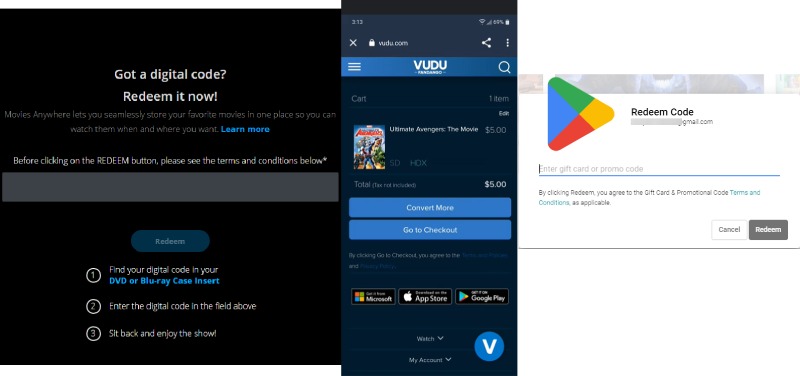
Tip: Recommended Conditions for Storing DVDs
To prevent similar things from happening to your disc and avoid scratched DVDs, you might want to learn a few tips about storing the disc safely. Here are a few suggestions for you.
- Firstly, keep your DVD or Blu-ray collections in a dry room because humidity can lead to disc riots.
- Secondly, put the discs back in their cases after using them. If you pile them up on your desk, your discs will be exposed to more possible scratches.
- Last, make sure the label side of the DVD is in perfect condition. That side of the DVD is where the data lies and is vulnerable to scratches.
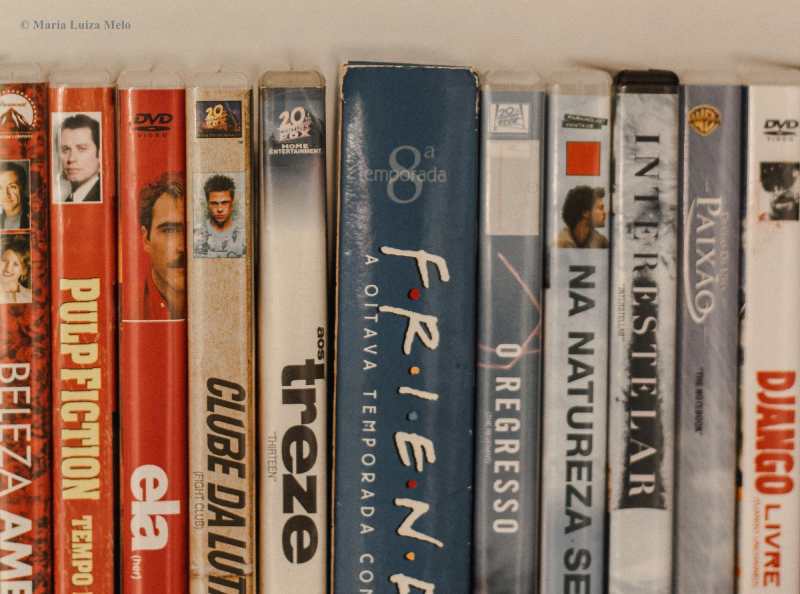
Part 2. Rip DVD to Digital for Protection
Here is the ultimate solution for DVD protection. For DVDs you cannot redeem online, such as homemade ones, you can rip them to digital formats for backup. Then, even if the worst scratches or damage happen, your DVD content remains intact. Use DVD Ripper recommended by Blu-ray Software and avoid any risks or injuries once and for all. The ripping software for DVDs is compatible with any DVD and can rip them to over 500 digital formats. The ripping tool's parameter setting lets you control the output result, like resolution, bitrate, frame rate, etc. With the preset inside it, you can convert DVDs for any device.

Compress the output video to the ideal file size.
Edit, trim, and preview DVD video, audio, and subtitle.
Get the digital DVD version with the main movie or full content.
How to Rip DVD to Digital and Avoid Scratched DVDs with DVD Ripper
Step 1Download this ripper on the computer to rip the DVD to digital. Insert the DVD into a drive and connect your drive to the computer. Launch the ripper and click the Load Disc button to see all titles. You can also let it load the main title only.
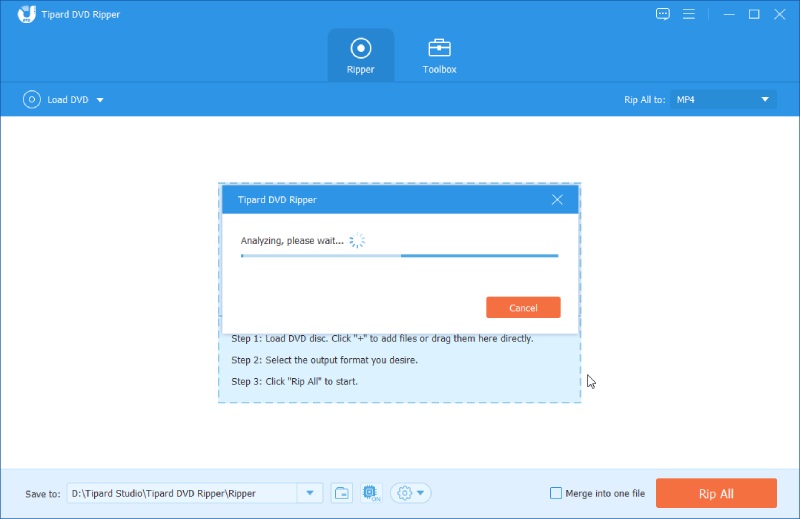
Step 2Click the Cut button to trim the video. Or click the Edit button to crop the video and add filters, audio, and subtitles.
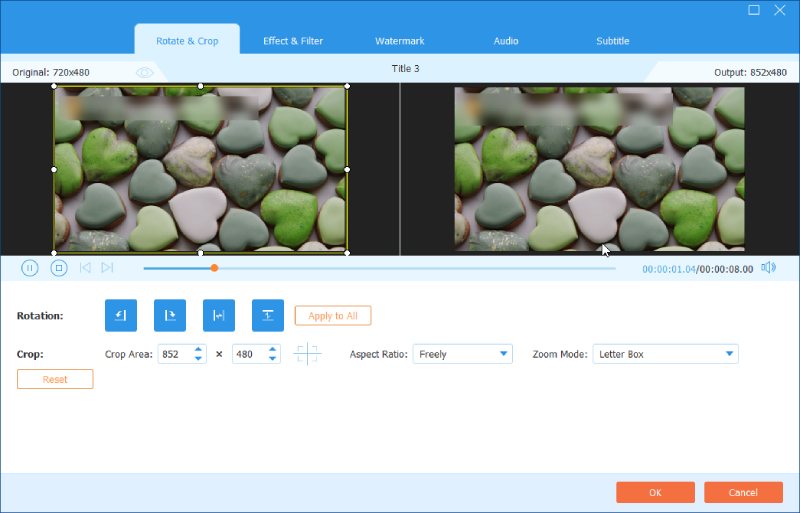
Step 3Next, choose an output format for all titles on the DVD. Click the Rip All to dropdown button and choose a format. Meanwhile, set up the destination folder by clicking the Browse and Select Folder button.
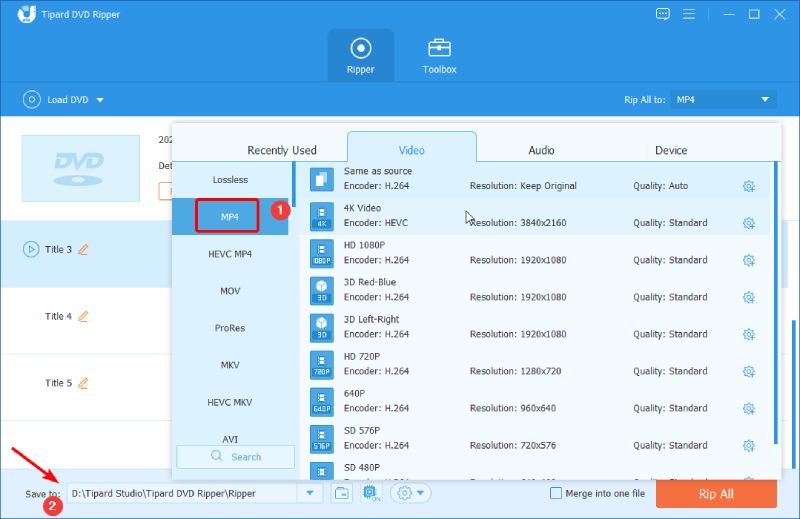
Step 4After that, tick the Merge into one file option if you want to get one video at the end. Then, click the Rip All button. Once the ripping ends, the destination folder will pop up.

Part 3. FAQs about How to Fix a Scratched DVD
-
Can a scratched DVD be repaired?
It depends on where the scratch is on the DVD and how it looks. For example, if the scratch is deep and circular, the DVD is beyond repair, and you can only replace it. But if the scratches only run in the plastic part of the disc, then it is possible to repair the DVD.
-
How much does the DVD repair service cost?
The average price of repairing services is around $2 to $5 for one disc. And it seems that these professional services repair DVDs in bundles. So, if you only have one disc that needs repair, the service is not worth it.
-
Why does toothpaste fix scratched DVDs?
Because the toothpaste can clean the disc surface, remove the scratches, and make it smoother. But that does not mean toothpaste is omnipotent. Compared to minor scratches, deep rough is harder to repair.
Conclusion
That's all for solutions of how to fix a scratched DVD. By cleaning and polishing, minor scratches are much more likely to be removed. Meanwhile, filling the DVD scratches to reduce reflectivity is also a workable way to repair the DVDs. Moreover, once you work it out and successfully repair the discs, the most important thing is to prevent the starches. The most recommended and ultimate prevention is to rip the disc to digital with DVD Ripper before it is damaged. You can start now with a few clicks and get a safe DVD copy.
100% Secure
100% Secure
