A Deep Dive into the Interactive Blu-ray BD-Live Feature
Blu-ray disc holds a promising share in the media distribution industry for their high-definition visuals and immersive audio, while the BD-Live feature is the hidden gem within Blu-ray technology that offers more wonderful features for you to absorb yourself in the exciting movie world attentively. Enhancing your movie-feature experience, BD-Live is an appealing yet less well-known feature to everybody. Let's unveil its mysterious mask and see what exactly it can offer and how we can enjoy this feature at home.
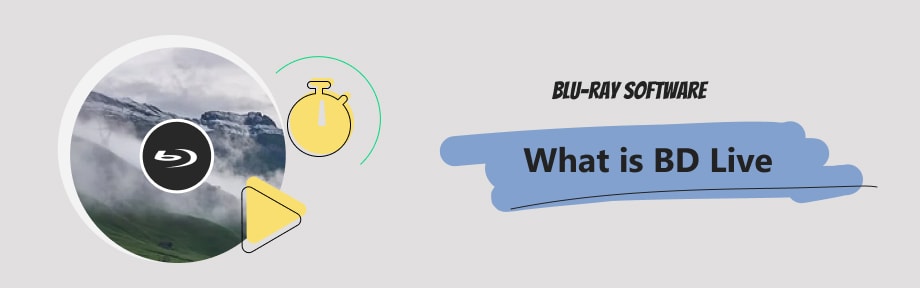
Guide List
Part 1. What Is BD-Live on Blu-ray Players
BD-Live, short for Blu-ray Disc Live, is a dynamic feature integrated into select Blu-ray discs that bridges the gap between physical media and online interactivity. This innovative technology was introduced in 2007 with the primary purpose of adding interactive content, supplementary materials, and real-time updates to your Blu-ray playback. It aimed to keep Blu-ray discs relevant in the age of digital streaming.
BD-Live was envisioned to provide viewers with a more immersive and engaging experience. It could deliver bonus features, such as behind-the-scenes content, interviews with cast and crew, and even interactive games related to the movie. Moreover, it allowed you to connect with other viewers through BD-Live chat or access additional content like live TV streams, weather updates, and more.
In its early days, the idea of BD-Live generated significant buzz among movie enthusiasts, promising a new level of interactivity that physical media had never seen before. However, its popularity waned over the years as streaming services became increasingly prevalent, and the extra content provided by the Studio is not as appealing as the idea sounds. Many viewers shifted towards the convenience of digital content, leaving BD-Live in the shadows.
So does this mean BD-Live is dead? Yes, for sure, almost all BD-Live servers are down, and many Blu-ray enthusiasts have tried to use their compatible player to access BD-Live but failed eventually.

Part 2. Can You Still Use the BD-Live Feature
Although Blu-ray's BD-Live features were discontinued years ago, it still sounds cool and makes people wonder how it worked back then. Well, though the feature is dead and gone, you can still find some modern Blu-ray players have compatibility with this feature. The following are the necessary requirements for accessing this old-time feature:
A BD-Live Compatible Player: To access bonus features like Internet games, commentary, quizzes, downloadable movie trailers, etc. You need to check both your Blu-ray disc and Blu-ray player. If your Blu-ray disc supports the BD-Live feature, you will see the BD-Live logo on
Internet Connection: To access BD-Live content, you'll need an internet connection. A wired connection is preferable for a stable experience, but some players also support Wi-Fi.
Storage Space: BD-Live content may require storage on your player. Ensure your Blu-ray player has sufficient storage available for downloading additional content.
Use BD-Live
Step 1Connect to the Internet
Ensure your Blu-ray player is connected to the internet. You can do this by accessing your player's network settings and connecting via Ethernet or Wi-Fi. Meanwhile, if necessary, attach the external memory to the USB port of your Blu-ray player.
Step 2Insert and Access Blu-ray BD-Live
Choose a Blu-ray disc that features BD-Live content. Insert the disc into your player., Then, navigate to the disc's main menu. You should see such an option in the disc menu. Select it to explore the additional features.
Bottom Line
Explore Interactive Content: Once inside BD-Live, you can explore a variety of content related to the movie. This may include behind-the-scenes videos, exclusive interviews, interactive games, or even live chats with other viewers. A small head-up for you: Check if your Blu-ray is region-free, and if it is not, make sure your player supports the corresponding region code before starting to play the disc.
Bonus: Blu-ray Player for Your Desktop
If you're eager to explore BD-Live features but also want a versatile Blu-ray player for your desktop to view the Blu-ray content, consider Blu-ray Player. This software offers a seamless way to enjoy Blu-ray discs and supports viewing your Blu-ray menu easily with a virtual control. Besides, the stability inside the program lets you fast forward smoothly and jump to any time dot you like. With Blu-ray Player, you can unlock the full potential of Blu-ray content and enjoy an enhanced movie-watching experience.

Supports a wide range of Blu-ray disc formats, including those with BD-Live features.
High-quality playback with crisp visuals and immersive audio.
User-friendly interface for easy navigation.
Offers an immersive audio experience with the latest Dolby DTS support.
How to Use Blu-ray Player
Step 1Download this player for free via the buttons here. Install and launch it on your desktop. Prepare your Blu-ray disc with the BD-Live feature. Insert that disc into the Blu-ray drive and click the Open Disc button.

Step 2Once you choose the disc, the Blu-ray content will automatically start playing. If you do not want to start from the opening, click the Menu button to jump to any title or chapter you prefer.
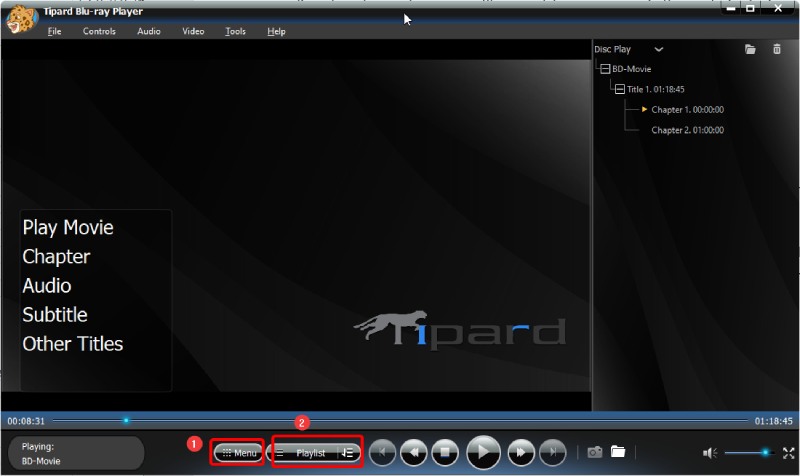
Part 3. FAQs about the BD-Live Feature
-
What does BD-Live mean on PS5?
BD-Live on the PS5 refers to the console's ability to access and interact with BD-Live features when playing compatible Blu-ray discs. It allows users to enjoy additional content and interactivity associated with BD-Live-enabled movies.
-
Should I allow an internet connection for BD-Live?
Yes, to fully experience BD-Live features, you should enable an internet connection on your Blu-ray player. BD-Live relies on an internet connection to access and download additional content related to the movie.
-
Should I enable BD Live to improve Blu-ray playback?
Enabling BD-Live won't directly improve the quality of Blu-ray playback. However, it enhances your overall movie-watching experience by providing access to bonus content, interactive features, and real-time updates.
-
Does LG Blu-ray Player support BD-Live?
Many LG Blu-ray players are BD-Live compatible. To confirm if your specific LG player supports BD-Live, refer to the player's specifications or user manual.
-
Is BD-Live discontinued?
Yes, it is. The BD-Live feature was discontinued years ago, and it never became a thing when it was alive. People seemed to be disappointed at the extra bonus content offered by the movie Studios. Eventually, this feature is forgotten and discontinued.
Conclusion
Now, you surely know what BD-Live is, and to sum it up, BD-Live represents a fascinating bridge between physical media and online interactivity. While it may not be as prevalent as it once was, BD-Live continues to provide unique and engaging content for those who seek it. With the right equipment and a BD-Live compatible player like Blu-ray Player, you can unlock a world of interactive entertainment from your Blu-ray collection. Don't miss out on the immersive features that BD-Live has to offer, and start exploring the hidden treasures in your favorite Blu-ray discs today.
100% Secure
100% Secure
