Feasible Repair Tips for DVD Player Not Reading Disc
Nowadays, there is still a great number of people choosing DVD players for daily playing. Thus, they may encounter various problems with the player when using it. The common situation is that your DVD player won’t read the discs. We have seen posts saying some common brand players like Sony would happen with this. And most users don’t know where to turn for help.
Don’t worry. In this article, we will show you how to fix a DVD player not reading disc with its possible reasons and an alternative tool for reference. This time, you can troubleshoot your DVD player on your own.

Guide List
Part 1. Reasons Why DVD Player Not Reading Discs
In this part, we must analyze both the DVD player and the disc.
The issues of DVD:
- Placement isn’t right. Place your DVD correctly inside the player: the label surface of the DVD should be face-up, and the DVD should fit squarely into the modeling of the tray.
- The disc condition isn’t good. Your disc may be dirty. The dirt, natural deposits, fingerprints, etc., are often the direct reasons that cause your DVD not to work; if your disc is scratched or damaged, with scratches and cracks, these factors will also cause unsuccessful player reading.
- Format incompatibility. Some users often burn DVDs for collection or backup, while many DVD players don’t support rewritable DVDs.
- Protected limit. DVDs have their region code. Your local DVD player can’t directly decode external codes. Besides, your DVD playback can also be restricted by parental control options.
The issues of DVD player:
- Poor cleaning. Same as the disc, if the inner cleaning conditions of your player are not so good, they will also influence its reading process. For example, the dirty loading trays and laser lenses.
- Firmware issue. Make sure your DVD player has been updated with the latest firmware. If not, you can download the latest update from the manufacturer’s website to fix this.
- Servo problem. DVD players have a servo mechanism that plays an important role in reading discs. If it isn’t working, you need to ask professionals to replace it.
- Faulty DVD drive. The incorrect or corrupt drivers lead to DVD player spinning but not reading. Set AutoPlay or update the latest filters.
Part 2. Solutions to Fix DVD Player Not Reading Discs
Various reasons will result in your DVD player not reading disc. In this part, we will guide you with the corresponding fixes to help you fix your DVD player at home. Take Sony DVD Player as an example of some fixes.
Fix 1. Make sure the connection between your player and TV
After securely connecting them, you can also try to use a different disc to discover where the problem is (disc or player). But your testing disc should be similar as much as possible.
Fix 2. Examine conditions of the disc
As for the cleaning issue, check the disc surface and tray for any kind of dirt. You can use soft cloth, cotton swab, or rubbing alcohol to gently wipe them. But if there are serious cracks or scratches, it’s unplayable.
Fix 3. Search format compatibility of the player
Make sure the disc is compatible with the DVD player. If your TV doesn’t support Progressive Mode, turn it off on the DVD player when playing commercial discs. As for recordable discs, you can refer to the Sony DVD player. The official site says they support playable recordable DVD discs in DVD-RW, DVD-R, DVD+RW, DVD+R, and DVD-RAM.
Fix 4. Check there is no any kind of limit on the disc
For example, some discs can’t be read when it’s in parental control options. As for Sony DVD player, you can select the parental passcode by pressing UP/DOWN ARROW buttons to handle this. Furthermore, remember to check whether the DVD region code is compatible with the player. Sony DVD player supports Region 1, Region 0 or All. To solve this, you can go to the manufacturer’s website and download the latest firmware update.
Fix 5. Do a power reset
If all the above measures don’t work, try to do a power reset on Sony player. Turn off the player first. Then, unplug the power cord from the AC outlet to keep the player without power for a while. At last, plug the power cord into the AC outlet again and restart the player.
We have listed major fixes to help you repair your DVD player. But if the DVD player hardware is often so unstable, have you ever considered a player software? Powerful software can play all-formats discs without the limit of region code. We think Blu-ray Player is the one.

Play Blu-ray and DVD from all regions regardless of where you bought them.
Support more than 500 common and uncommon multimedia file formats.
Support lossless playback for 1080p, 4K UHD, and H.265(HEVC).
Operate simply with no need for extra decryption tools.
You can play your DVD using the simple steps below.
Step 1After you download it freely from the above links, launch the software. Then, insert your DVD into the DVD drive. Click the Open Disc button in the middle.
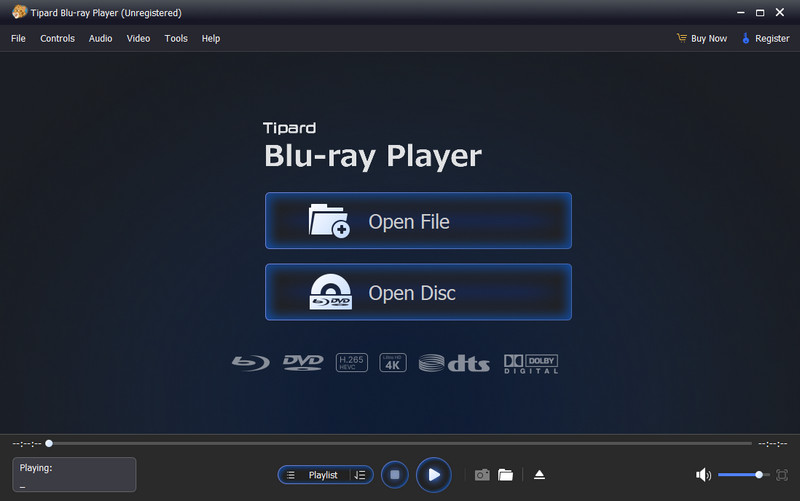
Step 2It will take just a few seconds to load the DVD. While playing, you can use the swift controls from the interface to select subtitles/chapters/tracks, take snapshots, and adjust other settings.
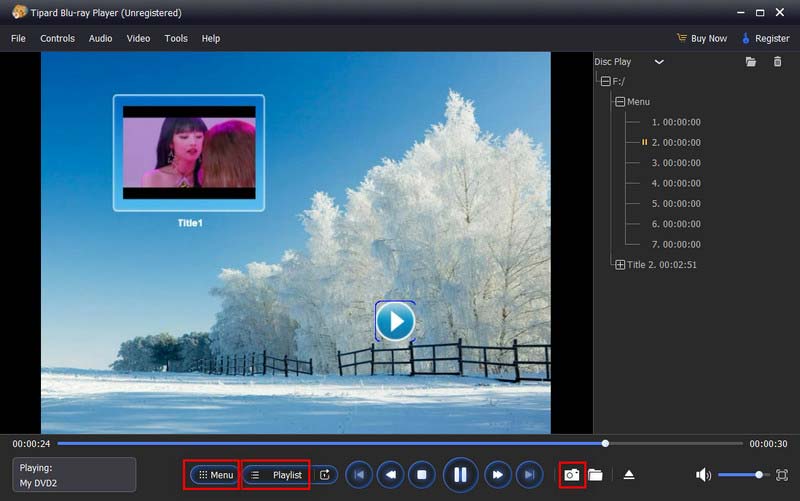
Part 3. FAQs about DVD Player Not Reading Discs
-
How do I fix Windows 10 not recognizing my DVD?
Check the drive able connection. Update or reinstall the driver. Eliminate the old filters. Or use Windows’ Control Panel to resolve this.
-
How long do DVD players last?
It depends on their cost of manufacture. Good-quality DVD Players usually can last longer from 5 years on, while cheap players only serve for 6 to 24 months.
-
Why DVD player show “DVD disc reading error, please consult your dealer”?
Mostly, it is caused by dirty laser readers. You can demount it to wipe the dirt. Or you can send it to the professional repair store.
Conclusion
That is all you need to know to fix a DVD player not reading disc. We believe you have acquired the ability to handle it on your own. But if the problems still exist, we suggest that you should go to professional stores for help. Additionally, we recommend a powerful Blu-ray/DVD/ISO Player for you. It’s also valuable to use such software to deal with problems related to your DVD player. So, give it a try to see how easy it is to play DVDs.
100% Secure
100% Secure
