6 Best Free DVD Players for Windows 10, 11, and Mac
In this age of online content consumption or digital streaming, DVDs may seem like an antique from the past. However, believe it or not, they still hold a special place in the hearts of many users who appreciate media in a physical disc. Now, if you're one of those individuals who are looking for a remarkable and free DVD player for your PC, then this must be your lucky day. Why? In this overview, we'll explore the 6 best DVD players you can have on your computers for free. Each offers a unique bunch of features that will help you enhance your viewing pleasure and bring your movie collection on DVD to life.
Even though the popularity of DVDs has declined, there are still plenty of free excellent options available that offer a user-friendly experience and powerful features. So, whether you're someone who occasionally enjoys a movie night or a cinephile with a vast DVD collection, these free players will surely meet your needs and provide an immersive and seamless viewing experience. Therefore, without further adieu, let's start diving into the lists of the free DVD player software now.

Guide List
Part 1. Top 6 Free DVD Players for Computer
Top 1. VLC Media Player

The first best player on the list is the good old VLC Media Player. VLC Media Player stands out as one of the free and open-source players to give you the best experience on DVD playback. Furthermore, it provides you with a straightforward yet highly modifiable interface that helps you to easily navigate it. Additionally, VLC Media Player excels in DVD playback while effortlessly handling various multimedia formats with ease. Beyond its primary function as a DVD player, this VLC Media Player is enjoyed for its cross-platform compatibility. As a matter of fact, it supports Windows, macOS, and Linux. Also, this free DVD player for Windows 11 and Mac remains a go-to choice for users seeking a reliable, feature-rich, and free solution for their multimedia playback needs. It has a wide array of advanced features, including customizable skins, extensive codec support, and the ability to play damaged or incomplete files.
- Pros
- Free from ads.
- Hardware decoding.
- With remarkable tools for subtitle synchronization.
- Without codec installation.
- Cons
- Mainly focuses on digital media files.
- With limited streaming features.
- Cannot play encrypted discs.
Top 2. KMPlayer

Next up is this KMPlayer. KMPlayer is a comprehensive DVD player software designed for Windows 10. Its streamlined configuration ensures optimal performance, making it suitable for both low-powered systems and laptops. Moreover, it boasts noteworthy features, including compatibility with a wide range of popular audio and video formats, self-codec support, and the capability for video capture. You can enhance your viewing experience by easily incorporating subtitles in various formats such as SMI, ASS, SUB, SRT, PSB, S2K, TXT, and LRC. Also, this free DVD player Windows 10 extends its availability beyond Windows, with versions compatible with macOS, Android, and iOS platforms.
- Pros
- It plays videos in AVI even though they are damaged.
- It offers live URL broadcasting.
- With adjustable settings.
- With a clearer and greater interface.
- Cons
- It has no support for stereo sound.
Top 3. PowerDVD
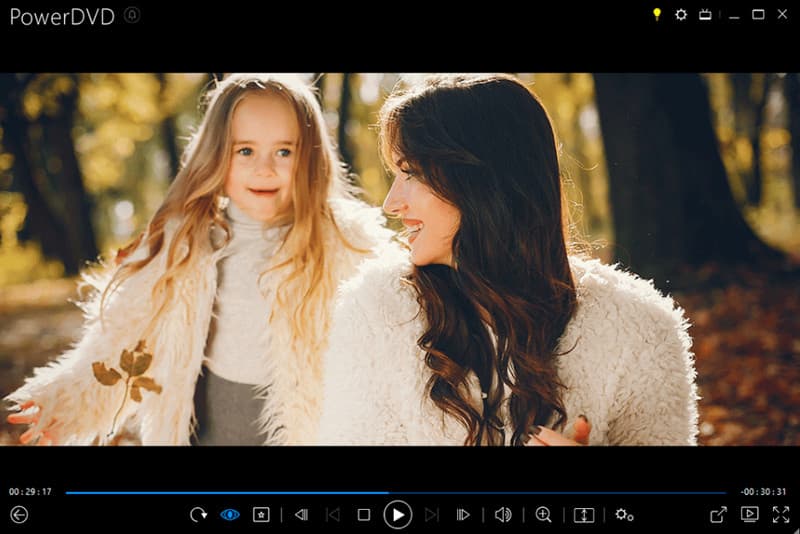
Our rank 3 as the subsequent DVD player that offers a free service is this PowerDVD. Compatible with Windows 8 and 10, PowerDVD tops as a powerful multimedia player developed by Cyberlink. Furthermore, this flexible player supports the playback of different media formats, including DVDs, Blu-ray discs, movies, videos even VR 360° content. As part of its great features, this PowerDVD extends its capabilities by enabling you to download videos from famous streaming services, enhancing your overall viewing experience. What’s more, this PowerDVD distinguishes itself by being among the few media players that come with 8K video playback support catering to users with advanced display setups seeking high-resolution content. Overall, the player’s versatility and extensive format support make it a compelling choice for those looking for a comprehensive multimedia player on the Windows 8 and 10 platforms.
- Pros
- With high-quality DVD playback.
- Provide a cinematic experience.
- It comes with customization options.
- Rich in features.
- Cons
- It is not entirely free.
- It can be resource-intensive.
- It is not an open-source DVD player freeware to download.
Top 4. Windows DVD Player
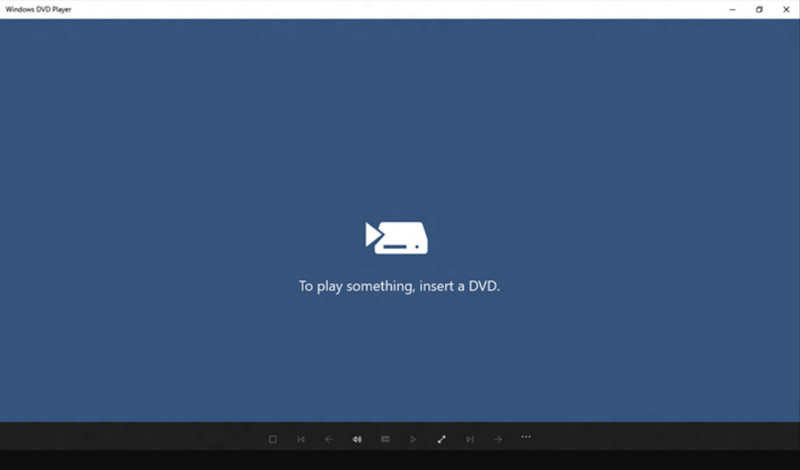
Following on the lineup is Microsoft's proprietary Windows DVD Player, which is accessible for download directly from the Microsoft Store. Those who have obtained Windows 10 through the upgrade from Windows 7 or Windows 8.1 can avail themselves of this application at no cost. Conversely, Windows 10 users have the option to purchase the DVD player for a mere $14.99. The interface of the Windows DVD Player mirrors that of native Windows 10 applications, and it seamlessly identifies and loads DVDs. Besides purchasing this DVD player from Microsoft Store, your built-in Windows Media Player is also a good choice for DVD playback.
- Pros
- It can be a free DVD player for Windows 8.1 to 10.
- Easy to download.
- Easy to use.
- Support for various types of DVDs.
- Cons
- Its free version has limitations.
- It lacks advanced features.
Further Reading
Top 5. RealPlayer

Next in line is an HD free dvd player download for Windows 10, which is the RealPlayer. What sets this DVD player apart is its user-friendly and visually stunning interface. Besides its compatibility with DVDs, it also allows playback of both audio and video content, and you can also download videos from various online platforms. Additionally, the player enables video conversion to different formats directly within the application. RealPlayer can now be utilized as a genuinely free DVD player for Windows without any cost. It is available for free, although it comes bundled with software that can be declined during the setup process. While there are premium plans that provide features such as 4K resolution playback and simultaneous video downloads, RealPlayer also serves as a versatile file converter alongside its role as a feature-rich media player.
- Pros
- It has an easy-to-master interface.
- It comes with a media management feature.
- It lets you download videos from the web.
- Cons
- It is bloated with ads.
- It supports limited formats.
- The interface looks outdated.
Top 6. GOM Player
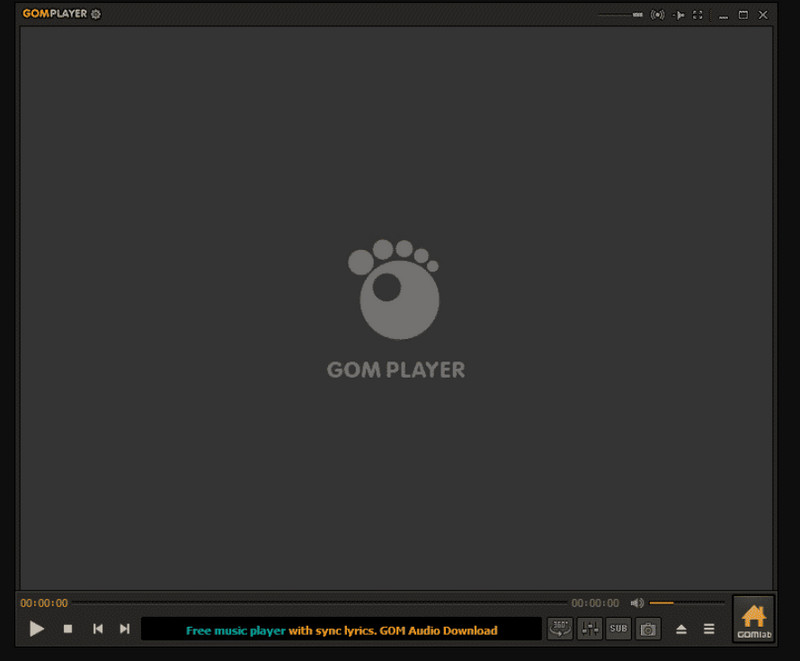
Lastly, we have this GOM Player as one of the top free DVD players on our list. This Gomo Player still stands out as a reliable DVD player option for Windows and Mac, seamlessly handling playback of content from DVDs and CDs. One of the notable features of GOM Player is its capability to easily download subtitles from its library, and this helps you enhance your movie-watching experience while playing DVDs. While some users may find the advertisements on GOM Player a bit bothersome, it can still be chosen as an excellent alternative to the other extravagant players. Similar to the KMPlayer, a noteworthy aspect of GOM Player is its ability to play fragmented or damaged media files while allowing you to play IFO files, providing a versatile multimedia experience.
- Pros
- With versatile support on formats.
- It offers a media file recovery.
- With IFO file support.
- You can download subtitles using it.
- Cons
- It is full of annoying ads.
- The advanced features are limited.
- There are reported bugs occasionally.
Comparison of the 6 Free DVD Players
| Players | Playback Position Memory | Customize Playlist | Speed Control | Aspect Ratio Control | DVD Menu Control | Supported OS |
|---|---|---|---|---|---|---|
| VLC Media Player | Yes | Yes | Yes | Yes | Yes | Windows, macOS, Linux. |
| KMPlayer | Yes | Yes | Yes | Yes | Yes | Windows |
| PowerDVD | Yes | Yes | Yes | Yes | Yes | Windows |
| Windows DVD Player | Yes | Limited | Limited | Yes | Yes | Windows |
| RealPlayer | Yes | Yes | Yes | Yes | Yes | Windows, macOS. |
| GOM Player | Yes | Yes | Yes | Yes | Yes | Windows |
Tip: The Best Blu-ray Player for Windows and Mac
Suppose you also have collections of Blu-ray movies that you want to watch on your PC. That said, here’s the best Blu-ray Player chosen by the Blu-raySoftware. It is the most affordable yet extravagant software due to its powerful features. It comes with swift controls, allowing you to customize a playlist, select titles, and have full control of the playback as given the multiple choices of playback controls. Aside from providing you with a seamless image display and audio sound, this Blu-ray Player also lets you lavish on its three types of hardware-accelerated decoding: the Audiomatic, DirectX Video Acceleration, and the Direct3D11 Video acceleration!
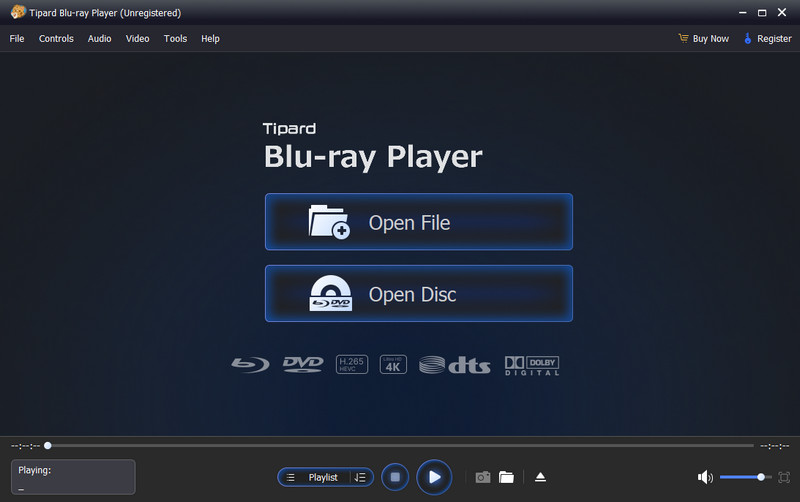

Support for all types of Blu-rays, including folder and ISO.
No limitation on Blu-ray and other digital media playback.
A region-free player for Windows and Mac.
Quick snapshot to produce seamless screenshots of the best movie scenes.
Part 2. FAQs about DVD Players
-
Can Windows Media Player be a free DVD player?
No, Windows Media Player doesn't natively support DVD playback.
-
Does a DVD Player device always come with free player software?
Yes, standalone DVD players usually come with built-in software for playing DVDs.
-
Does DVD Player software support playing Blu-ray discs?
No, standard DVD player software typically does not support playing Blu-ray discs unless it has a special feature to cater to Blu-ray playback.
Conclusion
The above list is the 6 top picks for free DVD players for PCs, ensuring you their reliability and capabilities to cater to your DVD home theater. On the other hand, you may try the Blu-ray Player chosen by the Blu-raySoftware if just in case you are looking for the best player for your Blu-ray content.
100% Secure
100% Secure
