Complete Review of Windows DVD Maker in 2023
Have you captured memorable moments on your digital camera or smartphone and want to share them with your friends and family? Are you looking to create a stunning photo slideshow with accompanying music and transition effects? Windows DVD Maker allows you to import your videos and effortlessly arrange them in the desired order. It can also let you combine your favorite photos into a slideshow, complete with customizable music tracks and captivating transition effects. Please read on if you're interested.

Guide List
Part 1. The Features of Windows DVD Maker
Windows DVD Maker is a DVD burner for migrating videos, slideshows, photos, etc. to DVD discs developed by Microsoft. It features a user-friendly interface that guides users through the process of creating DVD-Video.
To start, users import video files and arrange them in the desired order. Windows DVD Maker automatically divides the videos into scenes, which can be accessed through a scene selection page in the DVD menu. In the next step, users can add animated DVD menus to the compilation. Additionally, the program allows users to include a slideshow of pictures with music and transition effects, similar to those in Windows Movie Maker. Customization options like font styles and button designs are also available.
Windows DVD Maker provides an interactive preview that allows users to navigate the DVD menus and test their functionality before burning. The program is designed to encode videos as a background process, with reduced scheduling priority to ensure the computer remains responsive during the compilation process.
Part 2. The Version Support of Windows DVD Maker
In previous versions of Windows, such as Windows 7 Home Premium, Professional, Enterprise, and Ultimate editions, Microsoft Windows DVD Maker was included as a built-in feature. However, starting from Windows 8 and later versions of Windows operating systems, Windows DVD Maker was no longer introduced. What's more, the old version of Windows DVD Maker is not supported on Windows 10. Microsoft Support announced that Window DVD Maker is not supported on Windows 10 in 2017. In this case, if you need to create DVD-Video or Blu-ray discs that are compatible with home-theater components, you will need to rely on other professional application.
Part 3. Best Alternative to Windows DVD Maker
Because that Windows DVD Maker is no longer available as of the release of Windows 8, we need to choose other software suitable for most computer systems to create DVD. In this case, Blu-ray Creator is a good alternative.

Creates Blu-ray and DVDs with various video and audio files.
Supports importing menu templates from online sources.
Burns DVD/Blu-ray, folder, and ISO files at a fast speed.
Get real-time preview of the DVD or Blu-ray before burning.
In terms of using experience, Blu-ray Creator Software is truly convenient and easy to use. First of all, its download is fast and there are multiple installation languages for users to choose freely. It takes less than 30 seconds to install Blu-ray Creator Software which shows that this software is really efficient.
For new users there are 30 days free trial version in order to facilitate users to try this software after downloading. After the download, you can see a clear interface. According to the operation bar, you can choose to add and edit videos. Blu-ray Creator Software supports over 600 multimedia formats, allowing you to add various videos and audio files for Blu-ray burning. You can import media files from different sources without the need for conversion. In other words, almost all formats are supported by Blu-ray Creator Software so users don't have to worry about the format of Blu-ray video.
In the procedure of using Blu-ray Creator Software, you will find that there are so many editing functions. You can trim unnecessary parts of the movie to achieve the desired length. You can also choose suitable audio track as long as you like which means you have the option to replace the original audio with your own recordings, making it ideal for personalized gifts. Adding subtitle is available so you can add proper subtitle if it's needed. What's more, You can import SRT or ASS subtitle files to explain the video content, create tutorial materials, or provide multilingual support. All the functional interfaces are easy to use, even those who have no experience in editing video before can quickly get used to it.
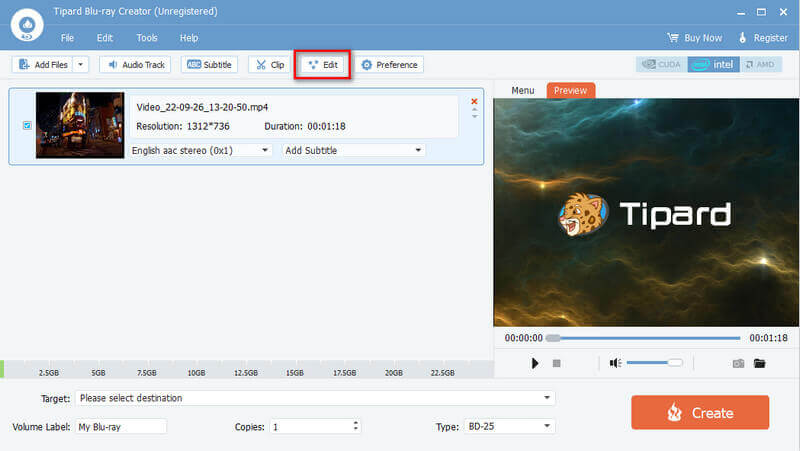
Blu-ray Creator Software offers several advantages, including:
1. Wide format compatibility
Blu-ray Creator Software allows you to add various videos and audio files for Blu-ray burning. This includes popular formats like MP4, M4R, AVI, MKV, as well as less common formats such as TS, RMVB, WMV, ASF, 3GP, and even more.
2. Customizable menus
The Blu-ray burner provides a wide range of templates designed for different widely-used occasions. It includes options for festivals like Thanksgiving and Christmas. You can also find additional menus style online like Memory and Reminiscence. These customizable menus enhance the viewing experience and help preserve users' precious memories.
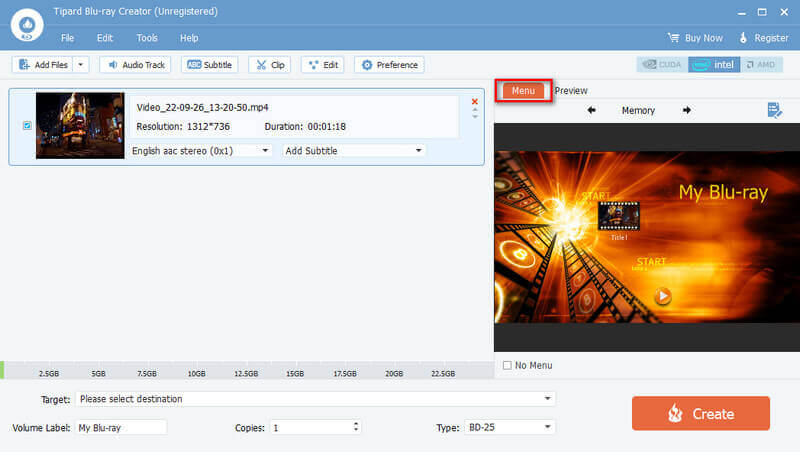
3. GPU Acceleration
Unlike traditional external Blu-ray burners that take hours, Blu-ray Creator Software is equipped with GPU Acceleration technology and allows you to create a new Blu-ray disc containing all your digital media within just a few minutes. This saves time and enhances efficiency in the burning process.
In summary, Blu-ray Creator software offers extensive format compatibility, customizable menus, and GPU Acceleration. These features make it a versatile and efficient tool for creating high-quality Blu-ray discs with personalized content.
Part 4. FAQs about Windows DVD Maker
-
Can you get Windows DVD Maker on Windows 10?
Windows DVD Maker is not compatible with Windows 10. However, you can still create DVD-Video or Blu-ray discs that work with home-theater components by using a different application. To find such an application, you can click on the Start menu > Microsoft Store. Once you’re in the Microsoft Store, you can search for and explore various apps that offer the functionality you need for creating and burning DVD-Video or Blu-ray discs.
-
Is Windows DVD Maker still available?
Windows DVD Maker was included in the Home Premium, Professional, Enterprise, and Ultimate editions of Windows 7. However, starting from the release of Windows 8, Windows DVD Maker is no longer available.
-
How much does Windows DVD Player cost?
It costs $15 in Windows Store.
-
How Can I Play DVDs In Windows 10 Without Spending Money?
Microsoft removed the built-in functionality for playing DVDs in Windows 10. You can use several free options available for playing DVDs on your Windows 10 computer. Additionally, keep in mind that the ability to play DVDs in Windows 10 requires a DVD drive. If your computer doesn’t have one, you may need to purchase an external DVD drive and connect it to your computer via USB.
-
Is there a free DVD player for Windows?
PowerDVD, PotPlayer, KMPlayer, 5KPlayer and VLC Media Player.
Conclusion
Because of the poor version support of Windows DVD Maker, fewer people are using this software nowadays and they are looking for new ones. Windows DVD Maker is a no-frills utility but it appears some basic problems since its launch. For example, if you update your computer version to Windows 8, you will no longer be able to use Windows DVD Maker. Maybe it's time to choose a new software to use. Blu-ray Creator Software is the best alternative which can fulfill almost all your needs, and most importantly, it's easy to use and supports all Windows and Mac versions.
