When Should You Reset Your Blu-ray Players and How to Achieve It
You might find a frozen Blu-ray player when you want to watch Blu-ray movies. It is frustrating, isn't it? But if you know how to reset a Blu-ray player, Then that's not a problem. In this article, you will see the differences between factory reset and hard reset and the steps to do it.

Guide List
Part 1. Factory Reset Vs. Hard Reset
Factory Reset
A factory reset can restore an electronic device to its factory settings fully by erasing all data, settings, and applications. If you factory reset your electronic devices, you have to reinstall the software you need. So, be cautious about factory resetting your devices, which removes all data in your devices.
If you want to upgrade your firmware or face generic problems like freezing or crashing, then a factory reset might be your first choice. It can erase all data, including corrupted data or the wrong settings, to make your device function properly.
Hard Reset
A hardware reset, also known as a hard reset, re-initializes all the hardware components of the system, terminating all software operations in the system. Hard reset updates the hardware to the latest version and clears all the memory related to the hardware. It only works on hardware, not the entire system.
If you have a bug on your Blu-ray player or it is not functioning properly, you'd better hard reset your player. After the hard reset, you can restart the application normally.
Summary
All in all, factory reset and hard reset can erase the data stored in your devices, but there are some differences. Factory reset reboots the entire system, while hard reset only reboots the hardware. The former resets the entire system into its initial state, and the latter puts as many settings as possible back to their initial form.
Part 2. How to Reset Frozen Blu-ray Player
We've introduced you to two different types of resetting your device. When you face freezing issues using your Blu-ray player, you can unplug the power, reconnect the player, and turn it on. After launching, reset your player to factory settings. But how to reset a Blu-ray player? I'll tell you how to reset your players in the following context.
Sony Blu-ray player
How to factory reset a Sony Blu-ray player
Step 1Press and hold the Home button on your remote control.
Step 2Select Setup and Resetting, then select Reset to Factory Defaults Settings.
Step 3Select All Settings and Start, and then you'll see the Close on your screen.
Step 4Restart your device, and you'll find your Blu-ray player operating normally.
How to hard reset a Sony Blu-ray player
Step 1Turn on the player and press the Connect and Eject button at the same time until the Eject button blinks a continuous yellow light.
Step 2After seeing the yellow light from the Eject button, release the two buttons, and your Blu-ray player will begin to restart.
Step 3Press the Eject button again until you see the yellow light blink frequently, which means your hard reset is completed.
Panasonic Blu-Ray player
How to factory reset a Panasonic Blu-Ray player
Step 1Turn on the player and select Settings.
Step 2Select Device Preferences and click Reset on the screen.
Step 3Select Reset again, and select Erase Everything.
How to hard reset a Panasonic Blu-Ray player
Step 1Turn on the player, press and hold the OK and Y buttons on the remote control simultaneously until the word “00rEt” appears on the display.
Step 2Press Power continuously until you see the word “08FIn”.
Step 3Press the OK button on the remote control for a while. Here, the resetting process is completed.
LG Blu-ray player
How to factory reset an LG Blu-ray player
Step 1Press the Home button on the remote control and select Settings.
Step 2Click Others and click Initialize.
Step 3Then select Factory Set.
How to hard reset an LG Blu-ray player
Step 1Press and hold the Power button until the power is off.
Step 2Unplug the player for a while and turn it on.
Step 3After you turn it on, click the Reboot button on the screen. The resetting process is done.
Samsung Blu-ray player
How to factory reset a Samsung Blu-ray player
Step 1Press the Eject button to remove the Blu-ray disc, and close the disc tray.
Step 2Press the FF button on the Blu-ray player for several seconds until the word “Reset” appears on the screen.
Step 3Click the Reset on the screen, and wait for the player to turn off. Then, turn on your player, and you'll find it restored to its original settings.
How to hard reset a Samsung Blu-ray player
Step 1Make sure there's no disc in the player. Then, press and hold the Stop button on the player.
Step 2Waiting for several seconds, you'll see the words “Resetting all settings to default values.”
Step 3Click the words, and you'll successfully reset your player after a while.
Blu-ray Player—a region-free player software
If you want to have a more stable and fluent Blu-ray playback experience, Blu-ray Player, a powerful region-free player, is exactly what you need. Blu-ray Player is accessible for Windows and Mac users. You can play more than 600 multimedia formats with this player. One of my favorite advantages of this player is its stable and lossless playback. In the text below, I listed some features of this player.

This player can make your loading process quicker and easier with hardware-accelerated decoding.
You can create and manage your playlist based on your taste.
Quick snapshot is supported to capture the best moment of the movie.
It allows you to add titles, subtitles, chapters, and audio tracks from Blu-rays.
Hotkey control allows you to adjust your settings easily.
How to use this region-free player? Follow the simple steps below.
Step 1Insert your disc into the drive. Download, install, and launch the software.
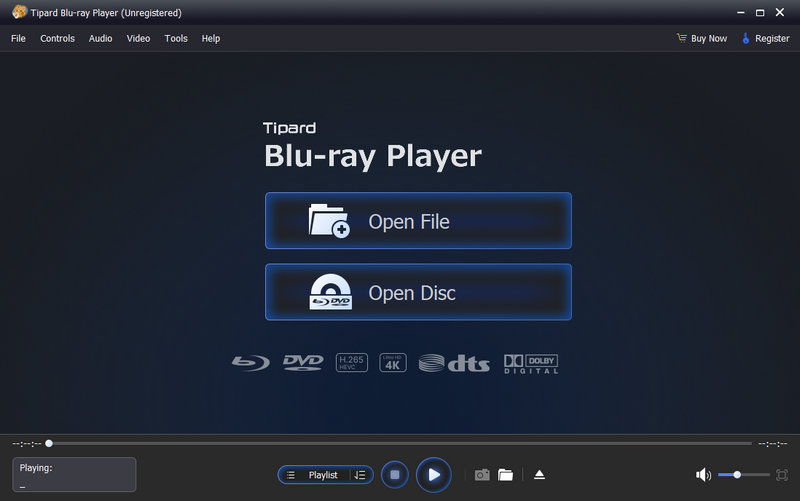
Step 2Click the Open Disc button in the interface and choose the file, then the player will automatically play Blu-ray movies.
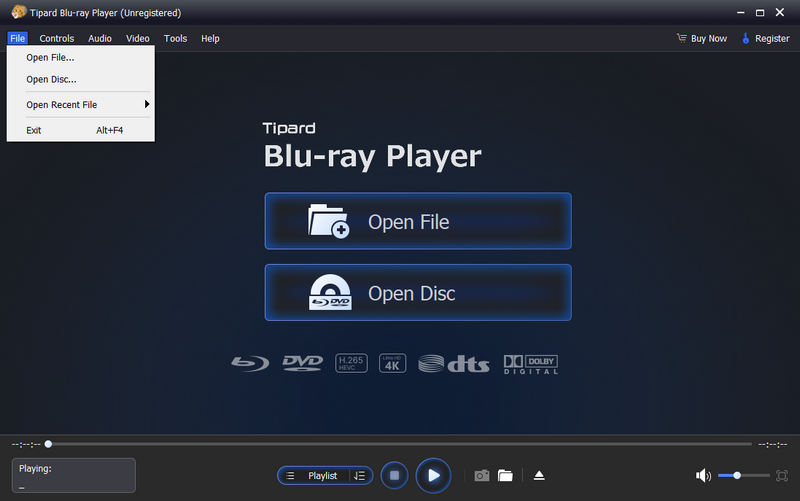
Part 3. FAQs about How to Reset the Blu-ray Player
-
What should you know before resetting?
Before resetting your device, don't forget to back up your important data using cloud storage or an external hard drive. Remove your external storage device like an SD card or an external hard drive so that the resetting process won't cause data loss or corruption problems.
-
Why does my Blu-ray player freeze?
Your Blu-ray player freezing may be caused by a dirty or scratched lens, failure to connect to the control board, or a power supply issue. You have to check to find the real reason.
-
How should I know if my Blu-ray remote has stopped working?
Check if all your devices are powered on. If it is, check if your remote control is aiming at the Blu-ray player. Then, press and hold the Power button on the remote; if the remote blinks no light, you might need to buy a new one.
Conclusion
In this article, I've shown you the difference between factory reset and hard reset and the steps about how to reset a Blu-ray player. Sometimes, different types of Blu-ray players may need different steps to reset. You might have to adjust your steps according to specific conditions. Now, if you are suffering from a frozen issue, why not try to reset your player?
100% Secure
100% Secure
