5KPlayer Review in 2024: Multimedia Player for Windows 10/11 and macOS
Are you looking for a player that just contains all the functionalities? And you don’t need anyone else? Well, you came to the right place. When you search “all-in-one multimedia player” on Google, you must frequently see the name, 5KPlayer. So how wonderful is it? Is it compatible with both PC and Mac? How good is the picture quality? Don’t worry; we will comprehensively do the 5KPlayer review for you. In this article, the features, potential issues, and the alternative will all be mentioned. Follow our steps!

Guide List
Part 1. Introduction to 5KPlayer
5KPlayer is an advanced all-in-one media player. You can download it for both PC and Mac completely free from its official site. Compared to other media players in the market, 5KPlayer stands out with its abilities of online video download, such as YouTube, and wireless mirroring service for AirPlay and DLNA. Because this program is boosted by hardware acceleration, 5KPlayer can support video definitions up to 8K at the highest without any lags. As a mixture of free UHD video and music player, it supports various media file formats. You can easily manage, edit, cut, and share with your friends in its user-friendly interface. The detailed features of 5KPlayer are shown below.
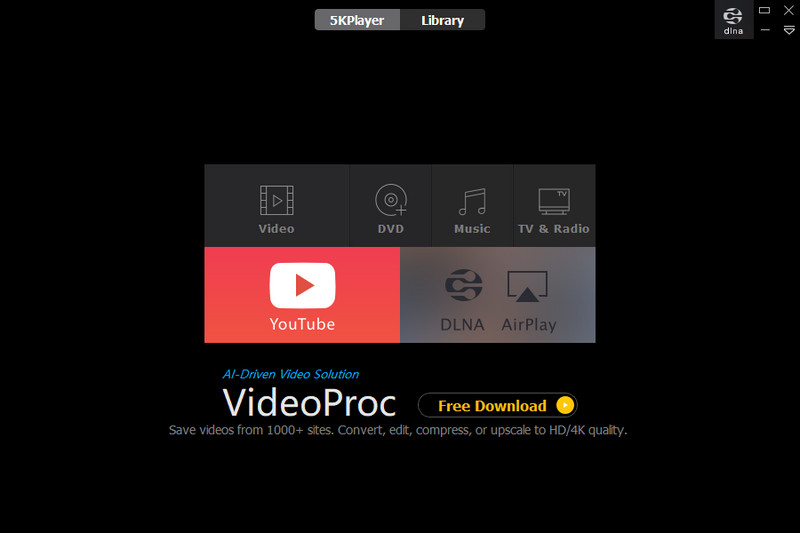
Picture Quality
Enhanced by technologies like NVIDIA CUDA, AMD, DXVA 2.0, etc., 5KPlayer can maximize your playback experience without any stutter, choke, or glitch. You can smoothly play videos in 4K, 8K, HEVC, AV1, 360°VR, and HDR with the lowest CPU usage. There is also no color problem. Every crystal-clear picture, every detail, you can capture in your eyes.
Hotkey Controls
We followed the instructions from the official site to operate in this part. Hotkeys for 5KPlayer is user-friendly; you can easily learn to improve your playback experience with convenience.
For example, if you want to open a new playback, Ctrl + O/F is for opening video files, Ctrl + M is for opening music, and Ctrl + D is for DVD addition. The software reacts quickly by popping up correct related folders. And, these keyboard combinations are easy to remember. To adjust playback, you can use Arrow Left/Right to jump 5s back-forward/forward (long press to skip). It’s very convenient to jump to your target part. Additionally, Enter for full screen mode works well too.
However, during our test, there also were some hotkeys that didn’t react to our operation. They are Ctrl + S for stop, Ctrl + F for open folder, and F8 for snapshot. Besides, Alt+F4 to quit 5KPlayer may be an uncommon combination to remember.
YouTube Download
This is one of the most special 5KPlayer features. You can directly follow the guidelines it offers to copy the target URL to the player. Then, you can play videos you like anytime and anywhere without network limitation.
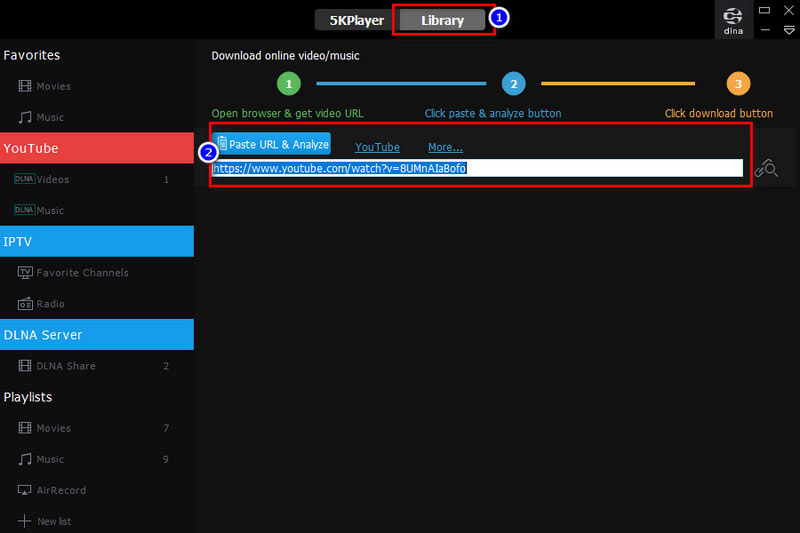
Radio Playing
This powerful player allows its users to play online radio from satellite radio stations like BBC, WYNC, ABC, XFM, etc. Or you can directly add your target subsistent radio URL.
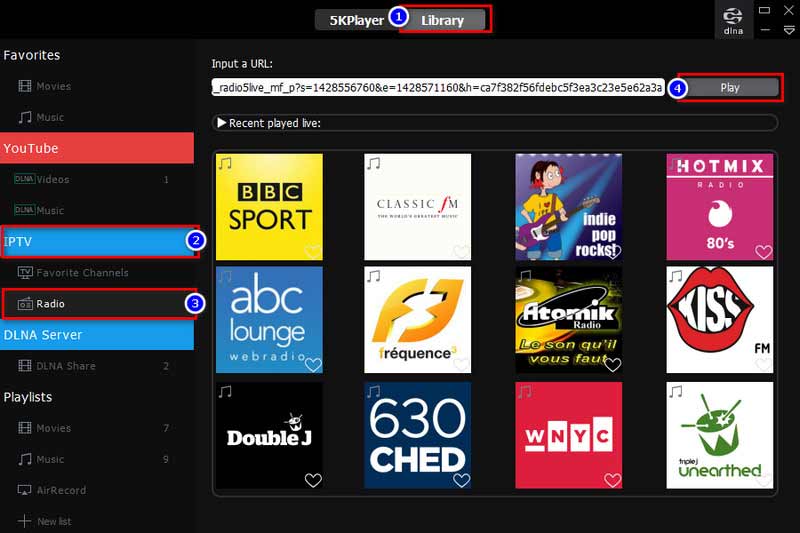
Music Playback
5KPlayer is also an excellent music player. It offers music playback for MP3, AAC, AC3, WMA, FLAC, and ALAC lossless formats. You can manage your favorite songs in Library Playlists, too.
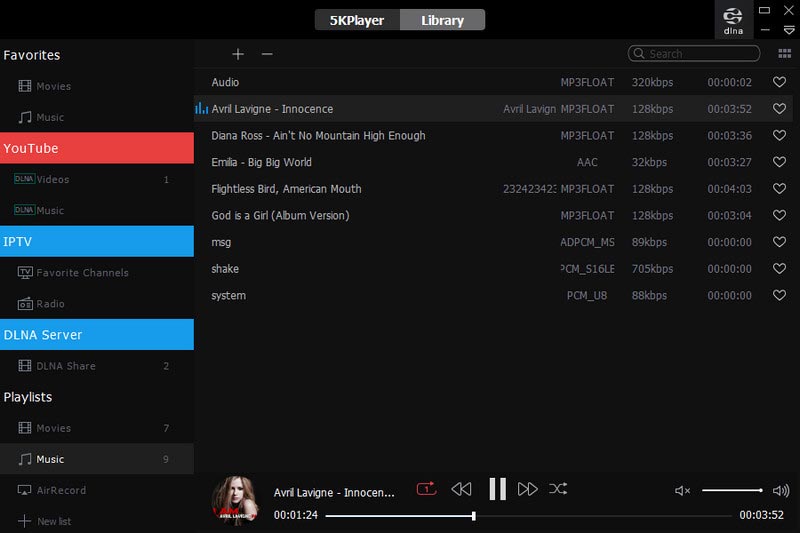
5KPlayer vs. VLC, which one is better?
Moreover, many users would like to compare 5KPlayer to another multiple-formats-supported program, VLC Media Player. Well, we conclude several differences for you to make a proper choice.
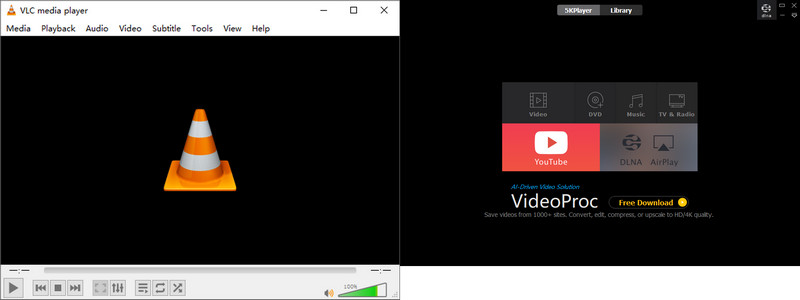
| 5KPlayer | VLC Media Player | |
|---|---|---|
| Overall Description | Professional high-definition video player | Free open-source multimedia player |
| Formats Compatibility | Almost all common formats | Almost all common formats |
| Interface | Modern and fashionable | Old-school |
| Blu-ray Disc Playback | Not support | Support |
| Online Download | Easy | A little complicated |
| Video Cutting | Original quality cutting | Recording certain parts to cut |
| AirPlay | On both Windows and macOS | Only on macOS |
| CPU Usage | Less | Higher |
Part 2. Common Issues About 5Kplayer
Just like other player software, 5KPlayer isn’t that much perfect. During our testing, some unexpected situations disturbed the playback experience. We also listed other users’ complaints below. It does need improvements in some aspects.
- 5KPlayer can’t play commercial and encrypted Blu-ray discs.
- While downloading YouTube videos, the download process sometimes failed. Besides, if your target online video has a huge size and high definition, the player will spend a lot of time analyzing and downloading. Besides, the video you downloaded can be played on just several players.
- In the Mac version of 5KPlayer, the video playback stuttered while using the fast forward or rewind buttons.
- 5KPlayer will automatically set itself as the default player on your computer without your confirmation.
- During use, other product ads continue popping up.
- Even though its interface is modern and advanced, the operation is not so beginner-friendly. For example, the overall color tone is dark; it’s hard to see clearly when finding icons like “+” and “–” in the Library.
- When playing music, 5KPlayer can’t add a song folder to the Library. It can just add singles one by one. But most players can add a whole folder to the playlist.
Part 3. Simple Alternative to 5Kplayer
Sometimes, it’s not completely proper that a media player is designed to hold the functionalities as much as well. Some necessary details will be ignored when pursuing all-in-one. For example, 5KPlayer supports 4K picture quality but doesn’t support all the Blu-ray discs. Or, it supports music playback but no folder added.
Therefore, we highly recommend an alternative to you, which holds various functionalities while carefully considering details too. The Blu-ray Software Blu-ray Player supports all kinds of video and music playback. No matter whether you want to play files or discs, you can smoothly enjoy them with the software’s user/beginner-friendly interface. It is compatible with PC and Mac. One does everything.

Play Blu-ray and DVD from all regions regardless of where you bought them.
Support more than 500 common and uncommon multimedia file formats.
Support lossless playback for 1080p, 4K UHD, and H.265(HEVC).
Support playing Blu-ray/DVD discs /file folders/ISO files with ease.
Simple hotkey controls to customize your playback and manage your playlists.
You can play videos using the simple steps below.
Step 1After you download it freely from the above links, launch the software. Heading to the center, if you want to play video files, click Open File. If you want to play Blu-ray/DVD discs, click Open Disc after inserting the disc into the drive.
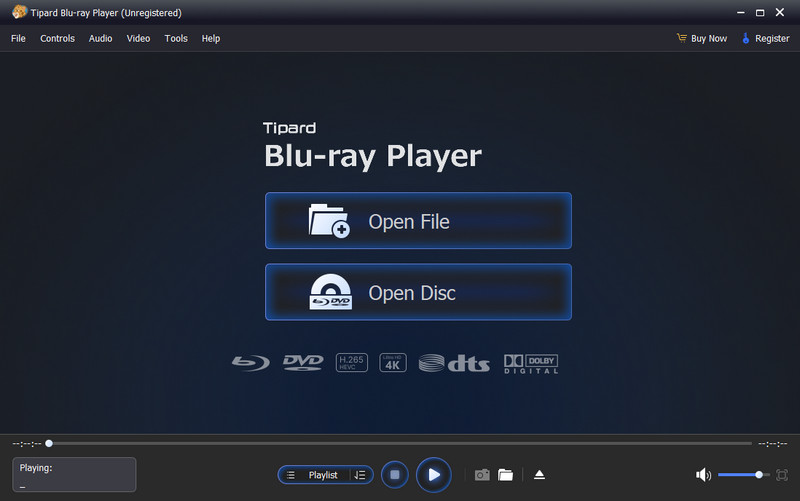
Step 2During playing, you can use its swift controls to customize your playback. These hotkeys allow you to select titles, subtitles, and audio tracks. A quick snapshot is just a piece of cake. Also, you can create your favorite playlists for videos and music.
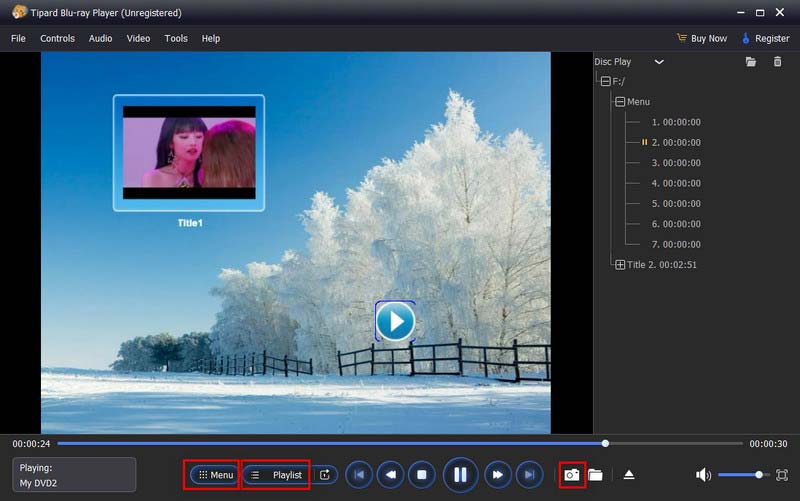
Part 4. FAQs about 5KPlayer
-
Is 5KPlayer really free?
Yes, you can download it for free. However, 5KPlayer also offers a paid version with more complete functions. If you don’t want to spend any to acquire more features, you can choose to do a registration with your email address.
-
How do I uninstall 5KPlayer from Windows 11?
Click Start on your computer. Search Apps & Features in the menu. And you can look for 5KPlayer in the list. When you find it, click on it with the Uninstall button. The uninstallation will soon begin.
-
How to stop the 5KPlayer pop-up of ads?
First of all, 5KPlayer pop-up ads are not dangerous to your computer. They are meant to help you find more useful information instead of viruses or malware. If you really can’t bear them, you can click Give up free gift or the X at the top right corner. Remember to check “Don’t Show Me Again”.
Conclusion
In this article, we comprehensively do the 5KPlayer review with its special features, common issues, and best alternative. 5KPlayer does well in video and audio playback in high-quality presentation. Online video downloading makes it more attractive, though it fails sometimes. We believe you have completely known it and already made your decision to download it or not. Choosing professional player software takes a lot into consideration. So, the Blu-ray Player we recommend to you is really worth a trial. It will satisfy all your player fantasies. Still don’t believe? Download it and have a try!
100% Secure
100% Secure
