GOM Player: Reviews, Features, and Alternatives to It
GOM Player has been downloaded and used by many people and is famous for its free yet powerful services. The company that developed it even released a Plus version of it, so what is the difference between the free version and the Plus one? And are there other good choices to meet your further demand? Keep on reading this article, and you'll get the answers.

Guide List
Part 1. A Review of GOM Player (Free Version) & GOM Player Plus
GOM Player
Operating systems
Microsoft Windows 7(32/64bit) or later (Windows 11 supported); Mac OS X 10.13(High Sierra) or later.
Features
The free GOM Player supports more than 100 standard video and audio formats, including MP4, AVI, MKV, AAC, MKA, etc. It provides external codec, making unplayable videos caused by codec problems available. It has VR mode to allow you to enjoy your 360-degree videos immersively. You can also set an interval of a video and repeat its play. The GOM Player's skin and interface are simple, helping you get started quickly. It provides a Korean vocalization service for fans to sing along to K-POP.
Playback issues
Some users have reported the problem of choppy playback and GOM Player subtitles not showing while using the GOM Media Player. When you are playing a larger video file, sometimes it may crash and flashback.
Pros & cons
The GOM Player includes codecs to help you play a broken media file. It is completely free. It supports 360-degree video playing. It also has a friendly-to-user interface.
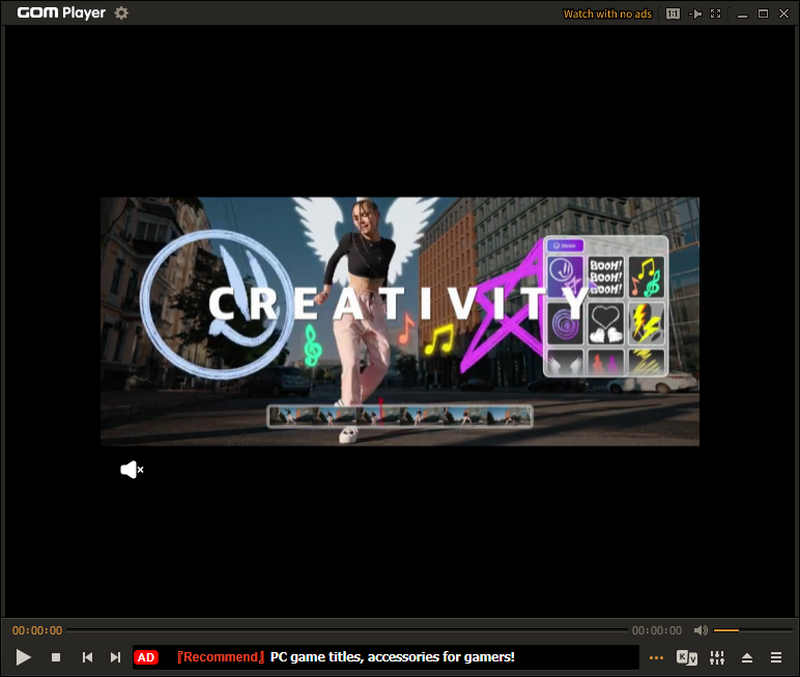
GOM Player Plus
Operating systems
Windows 10 version 0.0 or higher
Features
The GOM Player Plus is an upgraded version of GOM Player, including the basic features of GOM Player. Furthermore, it can remove ads from GOM Player. For good measure, it supports smooth high-definition video playback such as 4K and UHD. Its upgraded skin design is also centered on the user's experience. It provides the functions of playback speed control, audio capture, and adjusting video effects.
Playback issues
Its operating performance has enhanced a lot, and it has cracked some GOM Player playlist problems compared with the free version, but when you playback a larger video file, sometimes it may crash and flashback.
Pros & cons
The GOM Player Plus can play almost all video formats, free from the troubles of using additional codecs. Compared with GOM Player, the Plus version also shows a quicker performance.
The disadvantage is that if you want to enjoy the upgraded service, you have to pay $2.99 per month for it. Furthermore, you have to sign in before using the product. You can't double the volume in it.
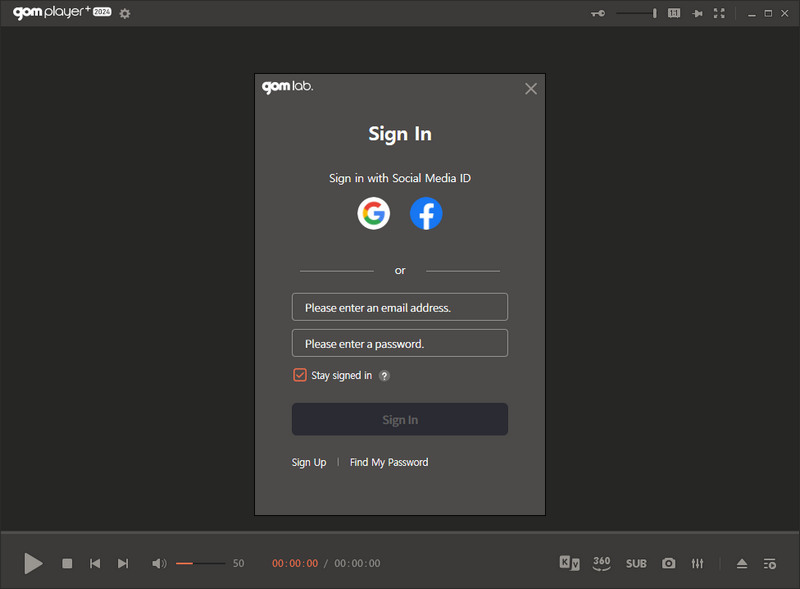
Verdict
Besides the basic features the GOM Player offers, the Plus version is optimized for 64-bit OS and free of advertisement. So, for users who attach importance to higher-definition movies without ads, GOM Player Plus is your optimal choice. But for users who prefer free service, GOM Player is definitely the best option.
Part 2. Competitive Alternatives to GOM Player
VLC Media Player
VLC Media Player supports Windows, Mac, Linux, and Android operating systems. It boasts player capabilities of diverse media formats and excellent media conversion capabilities. VLC plays Blu-ray, DVDs, regular media files, webcam recordings, etc. Besides you can also stream videos online via VLC. It features subtitle synchronization and various video and audio filters. It also allows you to adjust codec, aspect ratio, frame rate, bitrate, quality, and more. And it is completely free.
But it isn't a perfect player. Its interface customization needs improvement. Sometimes, VLC may crash if you play some heavily damaged or corrupted media files. Furthermore, it is maintained by a group of volunteers, so when you encounter problems, you may find it hard to find formal customer support.
All in all, it is still a comprehensive and powerful alternative to GOM Player for Mac and Windows, considering
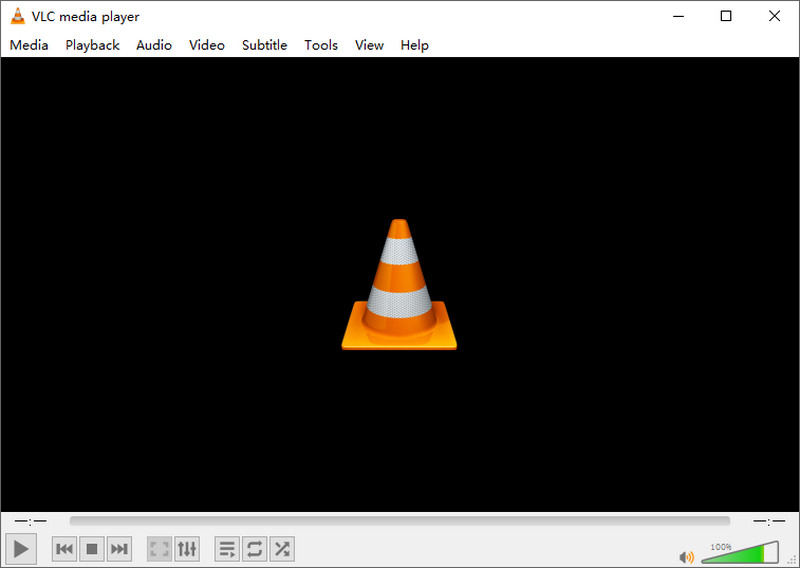
Blu-ray Player
Blu-ray Player, picked by Blu-ray Software, is an absolutely great alternative to GOM Player for Mac and Windows. It gives you access to playing Blu-ray, DVD, or ISO files without limitations. The multimedia formats it supports are more than 600, allowing you to playback almost all videos without searching for additional codecs. It provides a more customized interface; you can manage your playlists based on your favorites. Compared with the GOM Player, it has much quicker speed for its Automatic, Direct3D11 Video Acceleration, and DirectX Video Acceleration (DXVA) 2. It has many features such as title, chapters, subtitles selection, quick snapshot, and hotkey control, but it is also easy to use. This player allows you to playback for 1080P, 4K UHD, and H.265 (HEVC) without losing quality. It also provides you with good sound performance with its DTS and Dolby digital sound technologies.
While it's more powerful and runs smoother, it's also more expensive, costing $15 per month. If you prefer a better performance without considering price, it must be your top choice.
100% Secure
100% Secure
Simple instructions on how to use Blu-ray Player:
Step 1If you want to play your Blu-ray disc, insert it into the computer's drive and open the Blu-ray Player installed. Then, the player will automatically recognize your disc.
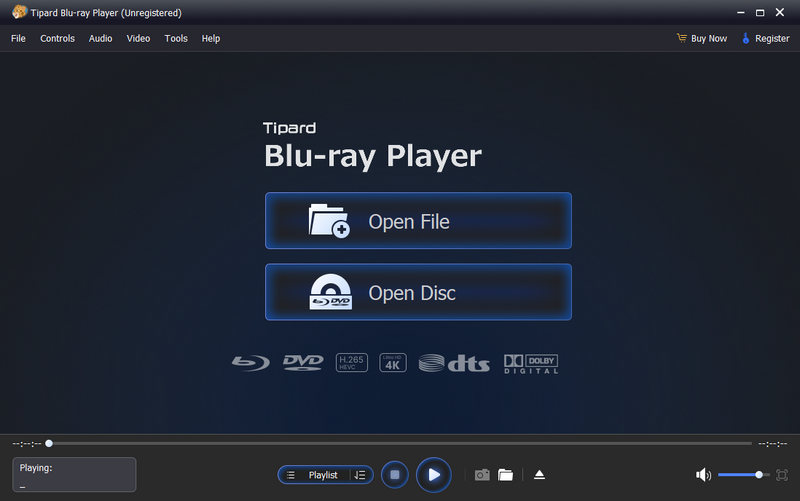
Step 2Use the Audio, Video, Subtitle, and other buttons to select different tracks from the disc or adjust playback settings.
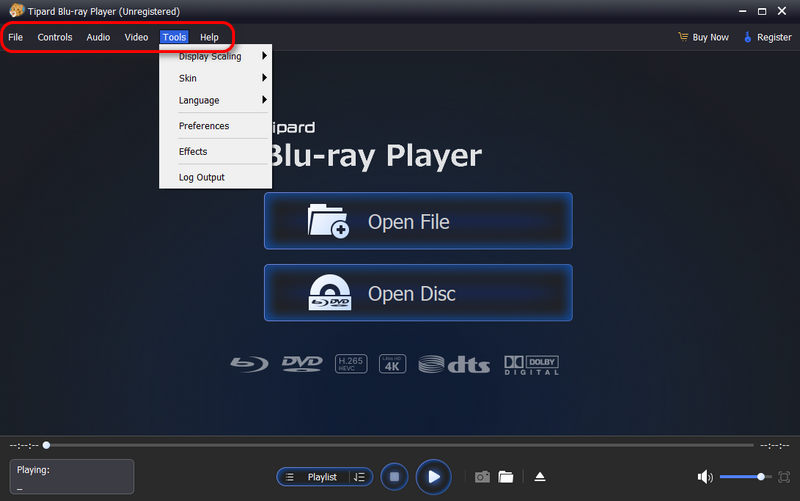
Step 3If you want to play folders from 4K Blu-ray discs, just click the Open Discs to open your files, and the player will begin to play them.
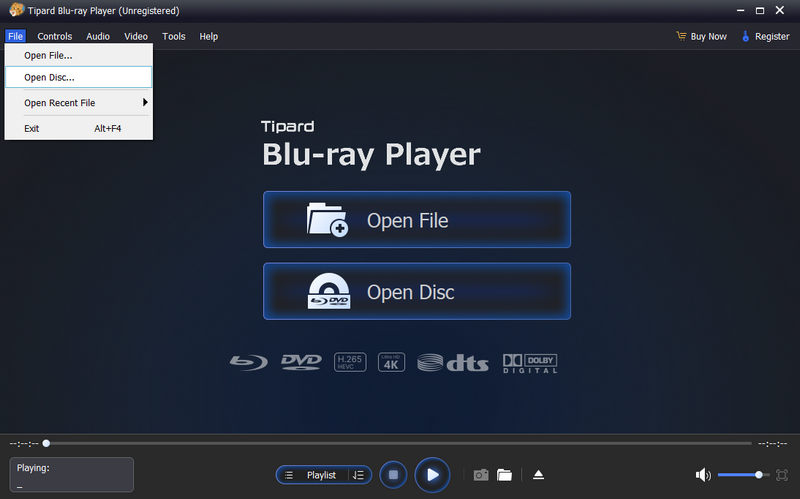
Part 3. FAQs about GOM Player
-
How to uninstall GOM Player completely?
Some users may encounter some problems while uninstalling GOM Player. This may be caused by errors like unavailable files for the uninstallation or unusable program's built-in uninstaller. To completely uninstall GOM Player, you just need to find the installation folder of GOM Player on your PC and double-click the uninstall.exe or uninstall000.exe file to uninstall it.
-
What does Region Free or Region 0 mean in terms of Blu-ray discs?
Region free or Region 0 means the discs aren't locked to any particular region and can be played on any player without limitations.
-
Does GOM Player support Blu-ray movies or ISO files?
GOM Player can't play Blu-ray or ISO files unless you installed the correct codecs. If you want to save the trouble of codec installation, you can try Blu-ray Player to play the files.
Conclusion
After reading this article, you'd like to download the GOM Player on the official website to enjoy your free service or uninstall GOM Player to try a superior Blu-ray Player and start to watch your lossless Blu-ray discs. What are you waiting for? Just try it now.
100% Secure
100% Secure

