Relative Articles
- Play Blu-ray
- Solve Windows Media Player Won’t Play Blu-ray with 2 Methods
- [Tutorial] How to Let Kodi Play Blu-ray Discs on a Computer
- Top 6 ISO Players to Watch ISO Files Losslessly [2025]
- 4 Best BDMV Player Software for Flawless Video Playback
- Can Blu-ray Players Play DVDs and CDs? A Comprehensive Guide
- Top 4 M2TS Players on Windows 11/10/8/7 & macOS [2025]
- Review of Macgo Blu-ray Player – Features, Problems, Pricing & Alternative
- Videosolo Blu-ray Player – the Right Choice for Your Video Playback Requirements
- Top Portable Blu-ray Players in 2025: Reviews & Comparison
Top 8 Best 4K Blu-ray Player Software for Windows and Mac
Blu-ray discs are winning the hearts of movie lovers and continue to have a larger share of the industry. That's also why there is a more advanced disc version, 4K Blu-ray. However, enjoying such discs with high visual quality takes work. You must have a 4K drive, and not all default players on the computer support such discs. Therefore, you will need the actual 4K Blu-ray player software for computers. Luckily, you've come to the right place. Here are the 8 best 4K Blu-ray players carefully collected and suitable for both Windows and Mac users.

| Rate | Supported OS | Commercial Blu-ray Support | Hardware Acceleration | Blu-ray Types | Individualized Playlist | |
|---|---|---|---|---|---|---|
| Blu-ray Player | Windows 7/8/10/11 Mac OS X 10.9 and above | √ | √ | Blu-ray, Blu-ray folder, Blu-ray ISO file, DVD, DVD folder, DVD ISO file | √ | |
| Leawo Blu-ray Player | Windows 7/8/8.1/10/11;, Mac OS X, 10.10/10.11/10.12/10.13/10.14/10.15/11/12/13 | √ | √ | BD-R 1.1/BD-RE 2.1, BD-R 2.0/BD-RE 3.0, BDROM 2.2, BD-J, Blu-ray disc, Blu-ray ISO file | √ | |
| PotPlayer | Windows Vista/XP/7.1/8/10/11 | × | √ | unclear | √ | |
| VLC Media Player | Windows, Android, ChromeOS, BeOS, Windows Phone, iOS, iPadOS, macOS, tvOS, OS/2, Linux, and Syllable. | √(Need extra plugins) | √ | unclear | √ | |
| VSO Media Player | Windows 7/8/10/11 | × | √ | Blu-ray/Blu-ray folder; DVD/DVD folder | × | |
| 5K Player | Windows Vista/XP/7/8/10/11; macOS/Mac OS X | √ | √ | unclear | √ | |
| Macgo Blu-ray Player | Windows 10/8.1/8/7/Vista/XP(SP2 or later), Mac OS X 10.8 and above | √ | √ | Blu-ray, Blu-ray ISO, DVD, and DVD ISO (paid version) | √ | |
| Aurora Blu-ray Player | Mac OS X 10.8 – 10.15 Catalina | √ (Pro Only) | √ | Blu-ray, Blu-ray ISO, DVD, and DVD ISO | × |
Part 1: 8 Best 4K Blu-ray Players for PC and Mac
There are so many players in the software field. Picking can be tricky. So, the following content will give you a thorough review of the 8 best 4K Blu-ray players from their features, pros, and cons, from which you can pick up the most suitable one.
1. Blu-ray Player [First Pick – Windows & Mac]
Blu-ray Software picks Blu-ray Player as a true 4K player on Windows and Mac. This 4K Blu-ray player software only occupies a little disk space on your computer while maintaining a smooth playback for almost all discs, including 4K Ultra HD discs, BD-RE, BD-R, etc. This player can play both DVDs and Blu-ray discs from Amazon or Best Buy. What makes this player come first place is its simplicity. You can see there is a super clean interface with two buttons, and that's all you need to play discs or media files, which is straightforward.

Smooth playback of 4K Blu-ray/Blu-ray folder/ISO files.
Support hardware acceleration for playback.
Select titles and chapters to play flexibly.
Control media playback with quick hotkeys.
Play video and music with immersive surround sound.
Quick Steps on how to use Blu-ray Player on a computer
Step 1Insert your 4K disc into the drive. Launch this player on your computer, and it will automatically recognize and load your disc.
Step 2If you have folders from 4K Blu-ray discs, click the Open Disc button to open the folder on your computer. Then, the player will start playing it right away.

2. Leawo Blu-ray Player [Windows & Mac]
Leawo Blu-ray Player is a media player that is best for media, Blu-ray, and DVD playback. It also supports 4K Blu-ray playback. Leawo offers a free 4K Blu-ray player with simple playback features. But you can also upgrade to the premium version, which contains a lossless conversion feature for Blu-ray to MKV. There are also some appealing features in the free player. For example, the free one is a region-free 4K Blu-ray player, and you can play discs from any region.
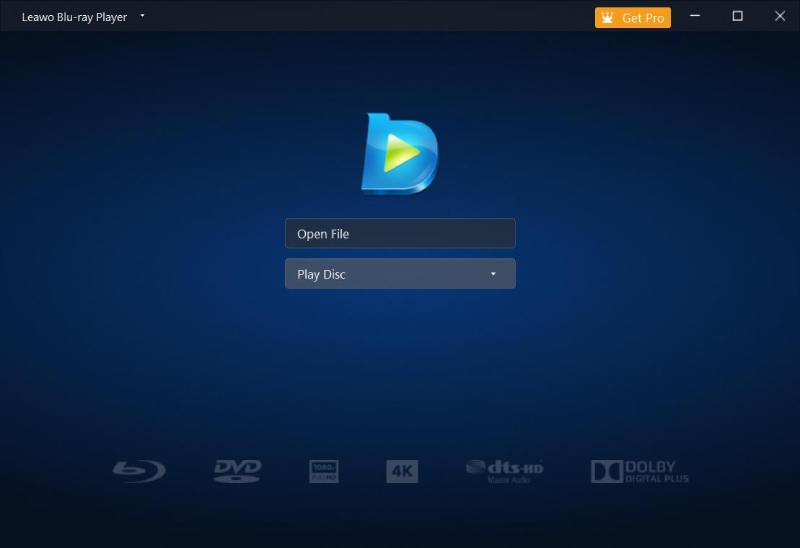
- Play 4K Blu-ray losslessly with advanced decoding technology.
- Allow users to change background pictures and themes.
- Support high-quality audio like Dolby, AAC, DTSHD, and TrueHD.
- Compatible with various media formats, like MP4, AVI, MPEG, etc.
- Pros
- Straightforward navigation.
- 30 days money-back guarantee.
- Work smoothly on old Windows 8.
- Save your battery life with the Power Manager feature.
- Cons
- There might be ads during playback in the free player.
3. PotPlayer [Windows]
PotPlayer is a famous and powerful multimedia player that can also be a 4K Blu-ray player on your Windows computer. When playing your 4K video or 4K Blu-ray, you can quickly stop, go forward, or rewind the playback. Meanwhile, you can speed up or slow down the video precisely. For example, you can play your video at 1.3× speed. Apart from the regular multimedia or disc playback, you can also listen to the radio on PotPlayer. Most importantly, it is an entirely free and open-source 4K player.
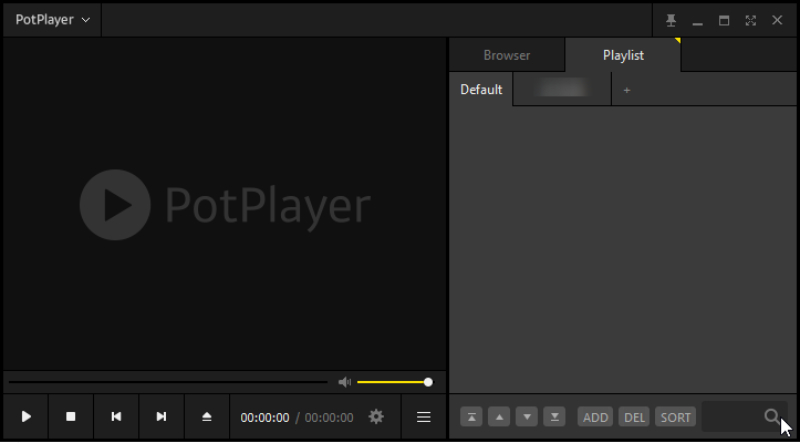
- Play your videos or music seamlessly in one playlist.
- Browse for videos in different folders on your computer.
- Create personal playlists with different media files.
- Contains advanced tools like an audio equalizer or syncing tool.
- Pros
- Support various 3D glasses.
- Various tools for video playback control.
- Individual volume control for the system and video sound.
- Provide maximum performance with minimum resources.
- Cons
- Blu-ray menus don't work.
- You can't directly open Blu-ray folders in it.
4. VLC Media Player [Windows & Mac]
VLC Media Player, or VLC, is another open-source and free multimedia player. It supports multiple input formats like MPEG, ASF, DTS, etc. Apart from the regular media formats, you can open and play 4K Blu-ray or standard Blu-ray discs in it. Meanwhile, it is also a region-free 4K Blu-ray player on Windows and Mac. Additionally, although VLC is a media player, it stands out among competitors. Because it also has ripping features and can help you quickly rip Blu-ray to PC.
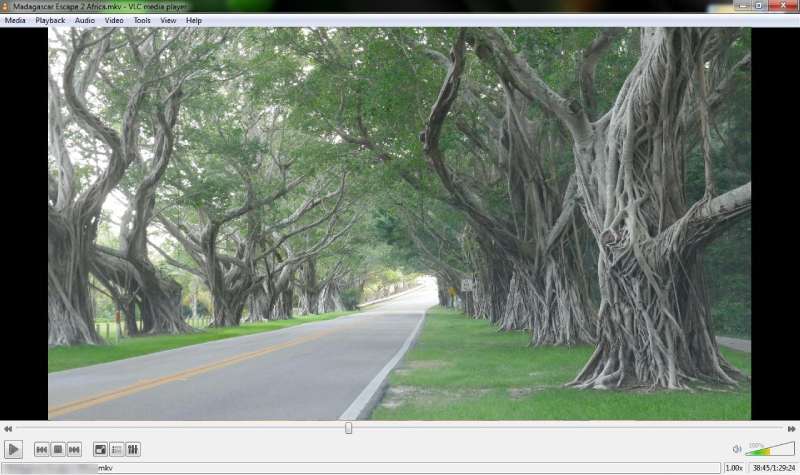
- Offer lots of video codecs and play all video and audio.
- Increase video volume up to 200%.
- Play any media files or Blu-rays without buffering.
- Support various operating systems.
- Pros
- Plugins support.
- Clean software without viruses and ads.
- There are lots of customization options.
- Advanced tools for video and audio effects are available.
- Cons
- Old interface.
- It can't automatically load matching subtitles.
5. VSO Media Player [Windows]
VSO Media Player is a fundamental tool for playing videos (AVI, 3GP, FLV, MOV, MPG, etc.), music, DVD, and Blu-ray discs on Windows. Focusing on simplicity, you will find it easy to navigate in this free 4K Blu-ray player on PC. Since this player has no advanced features, it consumes only a few resources on your computer for playback. Meanwhile, you can also get a stable experience when watching your 4K Blu-ray movies. But you cannot do advanced controls like syncing the video and audio.
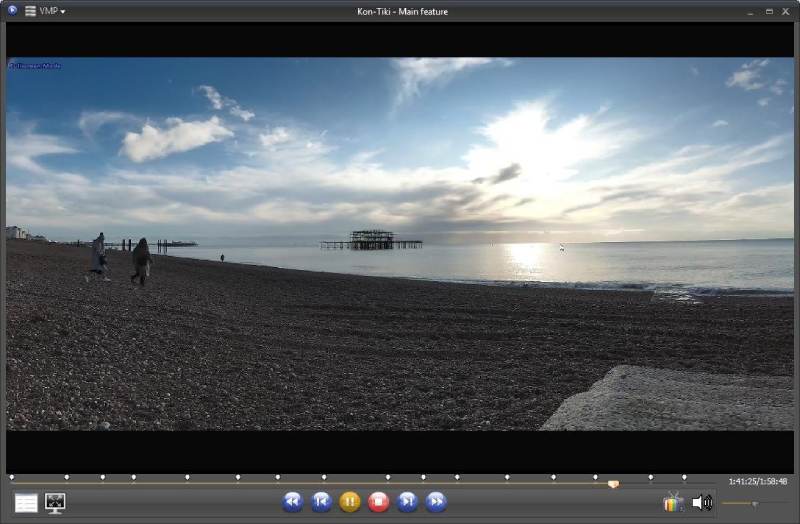
- Show recently opened files for easy navigation.
- Customize the current subtitle to make it fit the screen.
- Rotate the video to the left or right.
- Read all video files without downloading extra codecs.
- Pros
- Allow audio boost.
- Play ISO files by chapters.
- Use better graphic quality.
- Cons
- No recent updates.
- Doesn't support protected Blu-ray discs.
6. 5K Player [Windows & Mac]
5K Player is another excellent free 4K UHD Blu-ray player compatible with Windows and Mac. This player can be your all-in-one solution for several playback issues, including online streaming. You can paste the URL of a radio station and enjoy it directly in this player. Meanwhile, the player also has the AirPlay feature, and you can cast your video in the player to your Smart TV. Supporting high-quality input and playback, you can get a lossless experience when watching 4K Blu-ray movies.
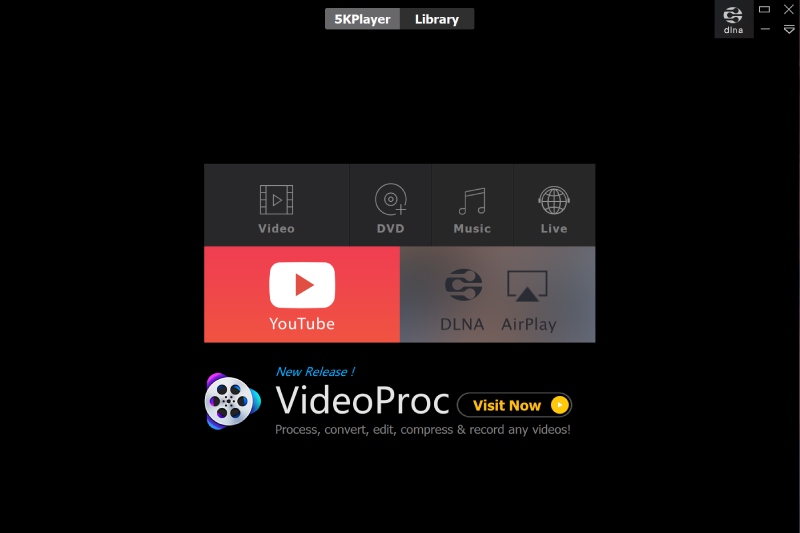
- Download videos and music from online platforms like YouTube.
- Add the local videos or music to your Favorite list.
- Stream from and connect to any devices with AirPlay and DLNA.
- Convert your movie soundtrack to MP3, AAC, or other audio formats.
- Pros
- Smooth playback for 4K and 8K videos.
- Well-organized built-in library with many resources.
- Cons
- Consume many resources.
- Hard to uninstall.
7. Macgo Blu-ray Player [Windows & Mac]
Macgo Blu-ray Player has a free and pro version. The free version is available on both Windows and Mac, while the pro version is accessible on Mac only. This 4K Blu-ray player can load the menu and Blu-ray movies simultaneously. There is also a high-quality audio output because even the player's free version supports a list of lossless audio: DTS 5.1, Dolby TrueHD Audio DTS-HD Master Audio. However, since DTS-7.0 is not on the list, you will not get a surround sound experience with the free version.

- Support playing videos, music, disc, and photos.
- Get high-definition output up to 1080P.
- Adjust picture parameters like hue, saturation, and brightness.
- Pros
- Easy-to-find menus.
- Minimal and intuitive user interface.
- Cons
- Doesn't support 4K video in the free version.
- Limited features and controls in the free version.
- Windows version does not support Blu-rays.
8. Aurora Blu-ray Player [Windows & Mac]
Aurora Blu-ray Player is a decent tool for playing digital files and discs. You can use it as a basic 4K Blu-ray player, for it only offers some fundamental features. Like many other players on the market, Aurora also has a simple interface displaying only two buttons and allowing drag-and-drop operations. But there still have some customization options. You can add movies to your Favorite list.

- Import subtitles and soundtracks when playing Blu-ray movies.
- Play movies and DVD files with no restrictions in the free trial.
- Connect to social media accounts.
- Pros
- Change drive region.
- Leave comments during playback.
- Cons
- Takes up a lot of processing power.
Part 2: FAQs about Best 4K Blu-ray Player Software
-
Can Blu-ray player hardware play 4K Blu-ray?
Only some of the external Blu-ray players support 4K Blu-ray. You can check the user manuals or insert the 4K disc into the disc slot and see if it will play.
-
Can I play a DVD on a Blu-ray player?
Yes, you can, whether it is a physical player or software. They all support regular DVDs without trouble.
-
What are the benefits of 4K Blu-ray in picture quality?
The resolution of 4K Blu-ray is much higher than regular DVDs or Blu-ray. You can also see more details in a 4K Blu-ray, making the picture look sharper. The color rending and compression are also much better in 4K Blu-ray.
Conclusion
So far, you have learned about the 8 best 4K UHD Blu-ray players. Whether you use Windows or Mac, you can find an ideal one suitable for your operating system. If you do not bother to pick among so many options, the first Blu-ray Player is the most excellent choice for those who prefer simplicity and easy controls. Try and free download this player on your computer to enjoy 4K movies.
