How to Fix iTunes Not Playing Music
iTunes, a software program developed by the Apple store available on PC and Mac, is popular among Apple users, but there are also some complaints about it. For example, iTunes didn’t have sound but showed that the song was playing, iTunes not playing music, or iTunes couldn’t play full songs, etc. If you are looking for solutions to fix iTunes won’t play music, just go and read this passage.

Guide List
Part 1. Solutions to iTunes Won't Play Music
Diverse reasons can lead to problems of iTunes not playing songs, like iTunes updates, PC authorization, and unmatched music formats. If you are looking for reasons why iTunes won’t play music and exploring solutions to fix iTunes won’t play songs, look at these commonly used methods to fix your iTunes and enjoy your favorite melody.
Update your iTunes
To address this problem, first check whether your iTunes is the latest version, because some iTunes not playing music bugs may have been troubleshot in the newest one. Just upgrade and try to play songs again. Here are detailed steps to update your iTunes on both Windows and Mac.
Windows users should launch iTunes and locate the Help button, then find the Check for Updates option. Check the version and follow the instructions to update if your present iTunes is not the latest one.
Mac users can locate the Apple Menu, go to the System Preferences, and tap on the Software Update to check the version.
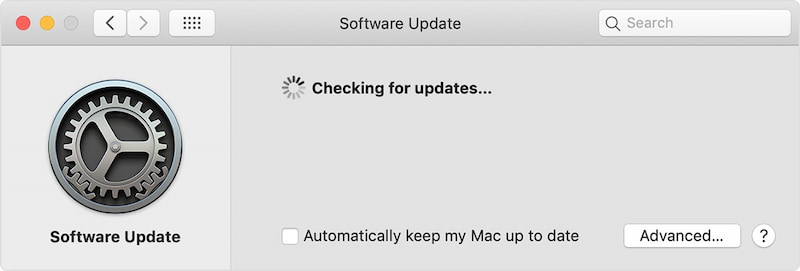
Authorize your PC
iTunes only allows 5 computers to play songs, and you can play only on one of the five authorized computers. Therefore, if you can’t play songs on it, it may be because you have exceeded the allowable number. If this hits the point, you should deauthorize one computer to play your songs. Here are steps to disable the authorization from one of the computers.
Launch iTunes, locate Account, and then tap on Authorizations (For Mac) or View My Account (For Windows). Then, you can see two options Deauthorize This Computer and Authorize This Computer. Just select one of the two based on your own choice of device.
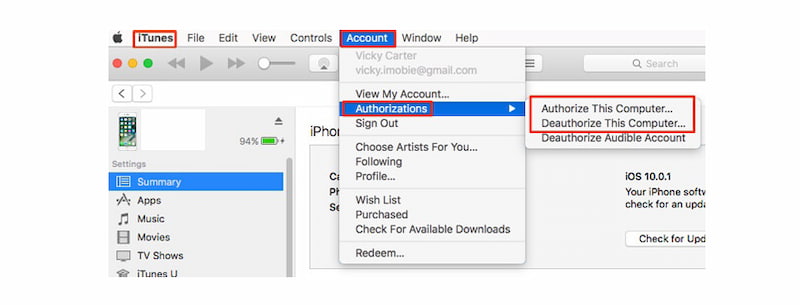
Convert Music File Formats
The unmatched music format is an important factor for iTunes songs not playing. The sound file formats supported by iTunes are not extensive enough, which only supports AAC, AIFF, Apple Lossless, MP3, and WAV sound file formats. If you obtain songs from the internet, you should first check the format. If the format is incompatible with iTunes like FLAC, APE or WMA, you can use Tipard Video Converter Ultimate, a powerful tool for converting audio, to convert the music into an iTunes-compatible one, or you can also find a suitable player to play WMA, APE, or other incompatible formats to iTunes.
You can follow these steps to fix iTunes not playing music, but if the problem still exists, changing a player is your ultimate solution. Here, we recommend a Blu-ray player from Blu-ray Software, a stable player that supports various music formats.
Part 2. Stable Alternative to Play Music Offline with iTunes
If your music format is not supported by iTunes, or you find no solution to fix iTunes not playing, the most convenient and efficient way is to find another player to play your songs. Blu-ray player from Blu-ray Software is a one-stop solution that supports more than 600 multimedia formats, including common and uncommon ones like SWF, F4V, WAV, MP4, VOB, AVI, WMA, FLAC, and many others formats, capable of solving the problem of iTunes not playing FLAC. You can enjoy all these music formats in this one omnipotent player without switching to other software.
100% Secure
100% Secure
Step 1Import music files
Click on the Open File button, and select your desired music file in the pop-up folder.
Step 2Settings.
You can select an audio track or audio channel as you like. It is equipped with a playlist, and when you click Playlist, the right side will pop up the detailed information of your recent music playlist. You can also adjust the play order as you like.

Step 3Play songs automatically.
Click Play to play your songs.
As you can see, the steps mentioned above are quite easy, also reflecting the convenience of playing songs on Blu-ray Player from Blu-ray Software. You can install this software to solve any playing problems with no sound, such as PS5 Blu-ray playing no sound.
Part 3. FAQs About iTunes Won't Play Music
-
What is iTunes?
iTunes is a media player software program developed by Apple store, providing service of storing, managing, and playing. It is available for Windows and Mac.
-
Can I play any music format on iTunes?
No, iTunes only supports several music file formats, such as AAC, AIFF, Apple Lossless, MP3, and WAV sound file formats. You can also use Tipard Video Converter Ultimate to convert other incompatible music formats to compatible formats supported by iTunes, or just change a player to play your songs.
-
Is it free to use iTunes?
Yes, iTunes is free to use. It also offers options to rent music, movies and TV shows.
Conclusion
That’s all about solutions to fix iTunes not playing songs. To troubleshoot and fix iTunes not playing music, you have to locate the problems first. iTunes version, PC authorization, and music format may lead to the issue. If all these can’t solve the problem, the final solution is to change a player. If you have any other solutions to fix music not playing, feel free to discuss them with us.
100% Secure
100% Secure

