Top Multi-Disc Blu-ray Players: Hardware and Software Review
When it comes to enjoying an extensive Blu-ray movie collection, multi-disc Blu-ray players are the way to go. In this comprehensive review, we'll review the top hardware and software options to elevate your home theater experience and free up the valuable space on your shelf and in your room. From Sony and Pioneer's impressive multi-disc players to the versatile Blu-ray Player software, you can take good care of your movie nights.

Guide List
Part 1. Top Multi-Disc Blu-ray Players: Hardware
Top 1. Sony BDP-CX960
Sony's BDP-CX960 is a multi-disc Blu-ray player that can accommodate a whopping 400 discs. Although it has a heavy weight of 29.9 pounds, this MegaChanger offers a user-friendly interface, quick disc loading, and an intuitive menu system. Besides, the internet connectivity of this device allows you to download movie metadata like jacket art, title, genre, and cast information. Such advanced device also comes with a pricy cost of around $1599.99 on Amazon.

Audiovisual Quality: The BDP-CX960 delivers excellent audio and video quality, supporting full HD 1080p resolution for stunning visuals and immersive sound.
Connectivity: It comes equipped with HDMI output, digital audio output, and Ethernet connectivity for a seamless multimedia experience.
Region Limitation: Unfortunately, the BDP-CX960 is not region-free, limiting its ability to play discs from different regions.
- Pros
- Massive disc capacity.
- DVD upscaling via HDMI.
- Download and stream bonus content from the internet.
- Watch movies at 24fps and get cinematic picture quality.
- Cons
- Lack of region-free playback may limit international disc compatibility.
- There is no shuffle feature for DVD playback.
Top 2. Sony BDP CX7000ES
Sony's BDP CX7000ES is another impressive multi-disc Blu-ray player with a capacity of 400 discs. It boasts a sleek design, responsive navigation, and excellent build quality. Its support for CD, DVD, and Blu-ray makes it a great option for home entertainment. This disc player is a relatively new one compared to the previous Sony BDP-CX960 (2009 model).

Audiovisual Quality: This Blu-ray Disc Megachanger offers exceptional audio and video quality, supporting full HD 1080p resolution for a cinematic experience.
Connectivity: With HDMI output, digital audio output, and Ethernet connectivity, the CX7000ES ensures seamless connectivity to your home theater system.
Region Limitation: Like the BDP-CX960, the CX7000ES is not region-free, limiting its versatility in playing discs from different regions.
- Pros
- Spacious disc capacity.
- Outstanding audio and video performance.
- Upsteps 8-bit Blu-ray or DVD video signal to 14-bit.
- Cons
- Fragile and prone to damage.
- It is not a region-free Blu-ray player.
Top 3. Pioneer UDP LX-500 4K Ultra HD Blu-ray Player
Due to the limited choices in the field of multi-disc Blu-ray players, let's put this aside and check out a more excellent choice, Pioneer's UDP LX-500. It is a premium 4K Ultra HD Blu-ray player known for its exceptional build quality and playback capabilities. Although the player cannot store all your disc collections, it supports 4K Ultra HD resolution, HDR10, and Dolby Vision for stunning visuals.

Audiovisual Quality: The UDP LX-500 delivers outstanding audio and video quality, making it ideal for home theater enthusiasts.
Connectivity: It features HDMI output, digital audio output, and Ethernet connectivity for seamless integration into your home entertainment system.
Region Limitation: Like the previous models, the UDP LX-500 is not region-free.
- Pros
- Premium build quality.
- Supports 4K Ultra HD and HDR.
- Ensure minimum mechanical noise from the working machine.
- Extensive connectivity options.
- Cons
- Complex to connect and operate.
- Higher price point compared to some alternatives.
Further Reading
Blu-ray Multi-Disc Players Comparison
| Features | Sony BDP-CX960 | Sony BDP CX7000ES | Pioneer UDP LX-500 |
|---|---|---|---|
| Disc Capacity | 400 discs | 400 discs | × |
| Audiovisual Quality | Full HD 1080p | Full HD 1080p | 4K Ultra HD, HDR10, Dolby Vision |
| Connectivity | HDMI, Digital Audio, Ethernet | HDMI, Digital Audio, Ethernet | HDMI, Digital Audio, Ethernet |
| Region Limitation | Yes (Not region-free) | Yes (Not region-free) | Yes (Not region-free) |
Part 2. Best Blu-ray Player Software to Work with Your Multi-Disc Player
Smart TVs are not the only option you have for watching the Blu-ray or DVD at home. If your computer supports an HDMI connection, it is easy to connect your multi-disc Blu-ray player to it and have a movie night right away with your family or friends.
But, before you sit back and take out your popcorn, there is one thigh you should not miss, the software player. Yes, a Blu-ray player is also essential for entertainment on the desktop. Lucky you, here comes Blu-ray Player, and you did not see it wrong. Its name basically reveals it all, suggesting that it is a media player that excels in Blu-ray disc playback. But, what the name does not tell is that the program is also good at media file playback. In fact, the player is compatible with over 500 media formats and discs from all regions, allowing you to enjoy videos, music, Blu-rays, DVDs, ISO, and folders effortlessly.

Works perfectly fine with Blu-ray discs in regions A, B, and C.
Supports high-quality audio and video output, including 4K and Dolby sound.
User-friendly interface for easy navigation.
Customizable playback options, offering playlists, snapshots, and hotkey controls.
How to use Blu-ray Player
Step 1Download the player here for free. Install and launch it on the desktop. Next, put your Blu-ray into the drive and click the Open Disc button in the player. You will see your disc in the pop-up and select it.

Step 2You can navigate to any chapter or title through the Playlist. To capture the current moment in your movie, click the Snapshot button to take a quick screenshot.
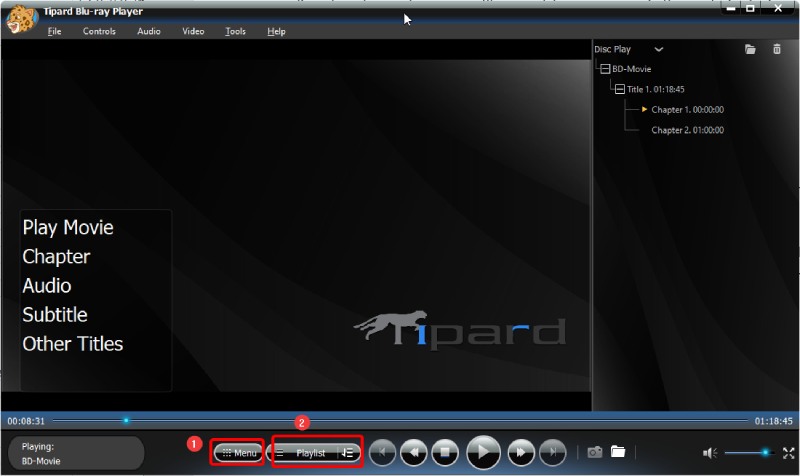
Part 3. FAQs about Blu-ray Disc Player
-
Are multi-disc Blu-ray players compatible with 4K UHD discs?
Some models support 4K UHD discs, but it's essential to check the specifications of the player.
-
Can I connect multi-disc Blu-ray players to a smart TV?
Yes, most multi-disc players offer HDMI connectivity, making them compatible with smart TVs.
-
Are there any region-free multi-disc Blu-ray players?
Unfortunately, most multi-disc players are not region-free, limiting their ability to play discs from different regions.
Conclusion
Choosing the right multi-disc Blu-ray player or software can transform your movie nights into an immersive experience. Whether you opt for Sony's impressive hardware or the versatile Blu-ray Player software, you'll enjoy high-quality playback and convenience. Remember to consider your specific needs, such as disc capacity, audiovisual quality, and region-free capabilities, to make the best choice for your home theater setup. Share this guide with fellow movie enthusiasts and enhance their viewing experience as well.
100% Secure
100% Secure
