3 Blu-ray Players with Netflix & Find the One That Suits You Best
Turn on your Blu-ray player and find that it doesn't allow you to stream videos on Netflix. Well, not all Blu-ray players support streaming services, and not all Blu-ray players that support streaming online video can access Netflix. So, to help users who are seeking a Blu-ray player with Netflix, we will introduce 3 options for you. We will also list their pros and cons to help you make your choice better.

Guide List
Part 1. Wireless Blu-ray Player - Sony UBP-X800M2 Blu-ray Player
Sony UBP-X800M2 Blu-ray Player is one of the most popular wireless Sony Blu-ray and DVD players with Netflix. With this player, you can access many popular streaming platforms, including Netflix, YouTube, and Amazon Prime. You can get this player for $278.00 on Amazon. Furthermore, this player also gives you a clear sound with its anti-vibration construction.

- Pros
- The cinema-like visual effect and unrivaled visual clarity with Dolby Vision and HDR 10 technologies.
- Great sound effects with the support of Dolby Atmos and DSEE (Digital Sound Enhancement Engine) function.
- It supports three media types, including Blu-ray discs, DVDs, and MP3s.
- It has fast and stable built-in Wi-Fi to help you watch your favorite streaming apps fluently.
- Cons
- It isn't that portable, and it has an item weight of 8.4 pounds.
- You have to enable its Dolby Vision feature manually.
Part 2. 4K Ultra HD Blu-ray Player - Panasonic DP-UB420-K Blu-ray Player
Panasonic DP-UB420-K Blu-ray Player is a Panasonic Blu-ray player that supports 4K and Ultra HD video playback. Compared with the former player, it has a lighter weight of 4.07 pounds. You can stream 4K videos on Netflix, Prime Video, and YouTube using this player. The price of this player is $247.99 on Amazon. If you want to find a player that can produce a vivid picture, this player can help you with its 4K high precision chroma processing technology.

- Pros
- Control your viewing experience when you want to play, pause, fast forward, etc., using Alexa and Google Assistant.
- Retain original audio quality with HDMI Low Clock Jitter Processing and reproduce Hi-Res sound.
- It also has a wireless LAN for 4K networking.
- You can project movies with the mirroring feature.
- Cons
- It doesn't support Dolby Vision playback.
- Some users said that the manual included with the player is of little value and that you have to download the PDF version to learn more instructions.
Part 3. Affordable Blu-ray Player - Magnavox MBP5320 Blu-ray Player
Magnavox MBP5320 Blu-ray Player is a portable Blu-ray player that is only 2.32 pounds. This Magnavox Blu-ray player supports Netflix, Vudu, and YouTube. It is affordable at only $89.99 at Amazon. So, if you just want a cost-effective Blu-ray player, this player can be a good choice for you.
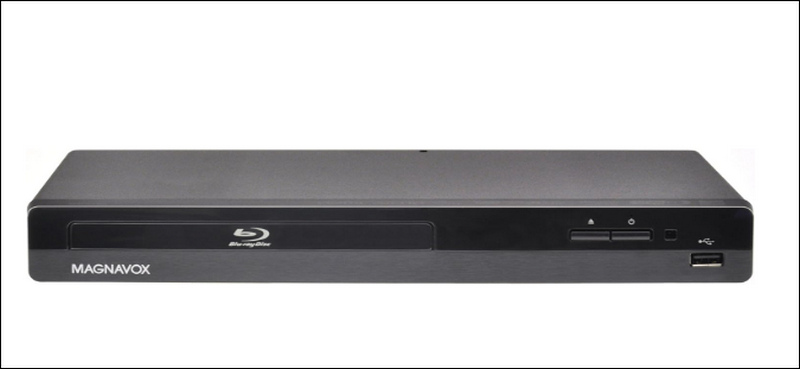
- Pros
- 1080p upscaling conversion for non-HD Blu-ray discs to get better video quality.
- You can use its Parental lock feature to restrict your kid's access to some content.
- It has a clean interface and is easy to operate.
- Cons
- You can't stream videos on Amazon Prime.
- Sometimes, it is slow in loading streaming videos.
- It is made of plastic and has a cheap texture.
Part 4. Best Software to Play Blu-ray Discs – Blu-ray Player
If your computers are already paired with an external drive, try the NO.1 Blu-ray Player, a powerful player that can play Blu-ray discs and DVDs using a compatible drive. With it, you don't need to carry a clumsy external Blu-ray player anywhere you go when you want to watch Blu-ray discs or stream videos from Netflix. If your player doesn't support watch discs outside of your region, this player can also help you do that. You can download this player on Windows and Mac.

Play more than 600 media formats without any hassle.
Fast loading speed with 3 hardware-accelerated decoding ways.
Convenient shortcuts to control your video playback easily.
Enjoy original content and play 1080P, 4K UHD, and H.265 videos without losing quality.
Below are the steps to use the Blu-ray player to watch a Blu-ray disc.
Step 1Launch the Blu-ray Player on the computer after connecting the drive loaded with the disc.
Step 2Click Open Disc in the interface to choose the disc. Then, the disc will be played automatically on your computer. You can also customize the playlist according to your taste to enjoy the movie better.
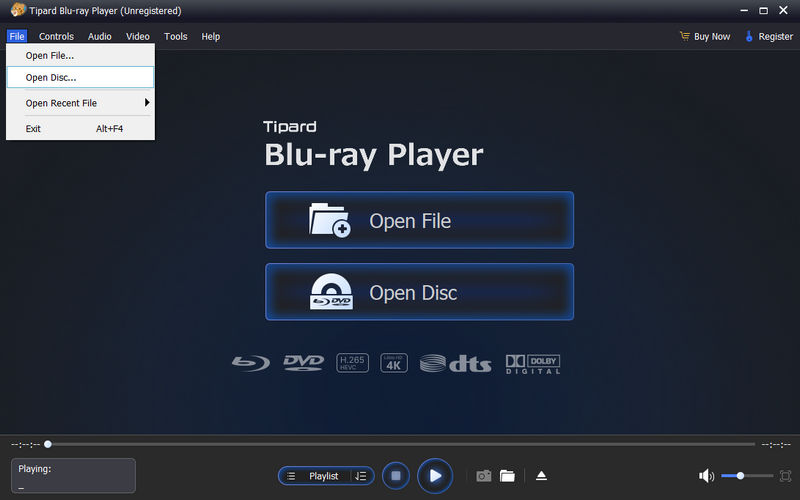
Part 5. FAQs about Blu-ray Player with Netflix
-
How to get Netflix on an LG Blu-ray player?
Make sure your LG Blu-ray player supports Netflix, and you can check it from the product manual. Connect to the internet, activate your player, and find My Apps on the screen. Then, click the Add button to choose Netflix.
-
How to log out of Netflix on a Blu-ray player?
Go to the Netflix home screen and open the menu. Select Get Help and choose Sign Out. Then, choose Yes to confirm your choice.
-
Can I watch Disney Plus on my Blu-Ray player?
It depends on if your portable Blu-ray player supports Disney Plus. However, unlike Netflix and YouTube, Disney Plus is seldom supported by most Blu-ray players.
Conclusion
All in all, we've recommended 3 Blu-ray players with Netflix. You can choose the Panasonic DP-UB420-K Blu-ray player with the best video quality or the most affordable Magnavox MBP5320 Blu-ray player. If you don't want to carry an external Blu-ray player, you can also use the powerful Blu-ray Player software to enjoy your videos losslessly. Choose them according to your needs.
100% Secure
100% Secure
