Region Free DVD Player Software to Play DVD Anywhere in 2024
One of the worst experiences for a movie enthusiast must be the time when you merrily insert your DVD into the drive and find it unplayable for its encryption. This is because some DVDs are encrypted with region codes, which restricts you from playing your DVDs in different areas. But this doesn't mean the DVDs you bought in other places are doomed to be discarded. In this article, we'll recommend 6 region-free DVD players for you to watch your DVDs without considering the region codes.
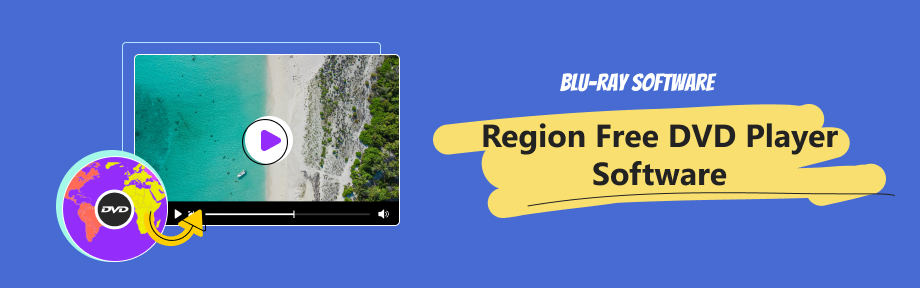
Guide List
Part 1. A Chart to Preview 6 Best Region-free DVD Players
In this part, In this part, a chart is made for you to have a quick look at the basic facts of the all-region DVD player software we introduced.
| Blu-ray Player | VLC media player | PotPlayer | 5K Player | Leawo Blu-ray player | DVD Player | |
|---|---|---|---|---|---|---|
| Supported system | Windows, Mac | $Windows, Mac, Linux, Android, iOS99 | Windows, Vista | Windows, Mac | Windows, Mac | Windows |
| No ads | √ | √ | √ | √ | √ | √ |
| 4K Blu-ray playbackds | √ | available for the latest version 3.0 | √ | × | √ | √ |
| Snapshot | √ | √ | √ | √ | √ | × |
| Formats | More than 600 multimedia formats, including MP4, VOB, AVI, SWF, FLAC, F4V, WAV, etc. | Most multimedia formats, including Theora, MJPEG (A/B), WMV 1/2, ATRAC 3, Vobsub, etc. | Most multimedia formats, including AVI, MPEG, ASF, MP3, WAV, FLAC, DivX, AMV, etc. | Most multimedia formats, including MP4, MKV, MTS, M2TS, MPG, WEBM, MPEG, etc. | Most multimedia formats, including AVI, MPEG, WMV, AAC, AC3, MP3, M4A, etc. | Most video formats, including MP4, WMV, MKV, MTS, etc. |
| Rating | 9.5/10 | 7/10 | 7.5/10 | 8/10 | 7/10 | 8.5/10 |
| 3D support | √ | √ | √ | √ | √ | × |
Part 2. Review of the 6 Best Region-free DVD Players
After reading the chart, you might have a basic knowledge of the 6 region-free DVD players. Read on to learn more information about them and choose the one player that suits you best.
Blu-ray Player
Blu-ray Player is one of the best multi-region DVD and Blu-ray player for Windows and Mac users. It supports almost all video and audio formats like MP4, VOB, AVI, SWF, F4V, etc. With this omnipotent player alone, you can watch all the videos freely and save the trouble of downloading other players.

Fast DVD loading speed with the support of hardware-accelerated decoding technology.
Play videos of 1080p, 4K UHD, and H.265(HEVC) without losing quality.
Give you an excellent sound experience with DTS and Dolby digital sound technologies.
Customize the playlist according to your taste.
Convenient shortcuts to control your DVD playback.
Here are a few steps on how to use Blu-ray Player to play your DVD.
Step 1Insert your DVD into the DVD drive and connect it to your computer. After downloading and installing the Blu-ray Player, launch it on your computer.
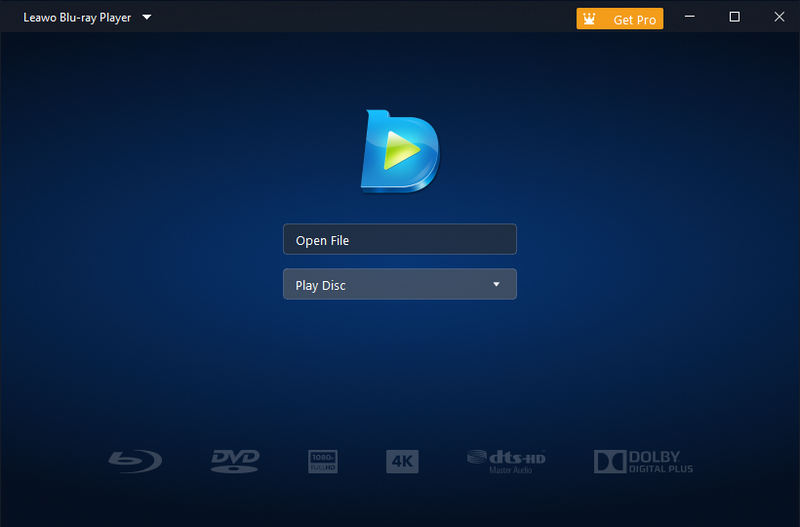
Step 2Click File on the menu bar or the Open Disc button in the main interface to open the DVD.
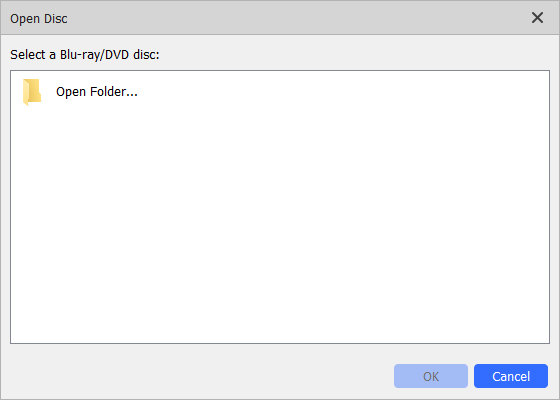
Step 3Then, the player will automatically play the DVD movies. Besides playing your DVDs, you can also select titles, chapters, video or audio tracks with this player.

VLC Media Player
VLC Media Player is a popular region-free DVD player software. This player is developed by volunteers and backed by no company. It is completely free to use and has no ads to bother your viewing experience. You can also play Blu-ray disc with it.
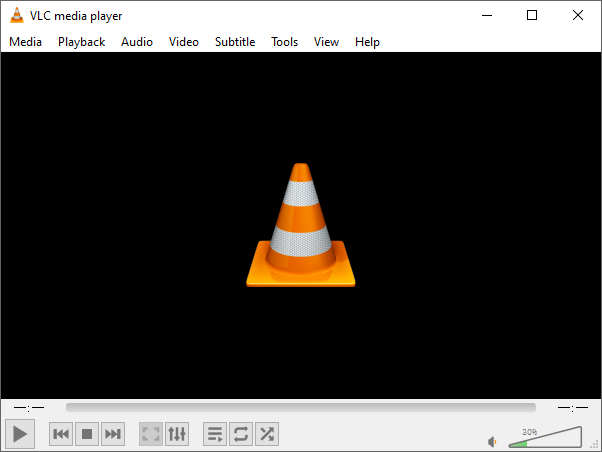
- Pros
- Support nearly all operating systems, including Windows, Mac, Linux, Android, and iOS.
- Safe to use without spyware, ads, and user tracking.
- Add subtitles, video, and audio filters to your videos.
- Great video quality while playing your videos.
- Cons
- It is unstable and crashes while playing larger files.
- Untimely and insufficient user support.
- Old-fashioned interface.
PotPlayer
PotPlayer is a region-free DVD player developed by Kakao, a South Korean Internet company. It supports multiple media formats such as MP4, MOV, WMV, etc. It gives you full OpenCodec support which saves the trouble of downloading additional codecs. It is absolutely a good player for playing your DVDs.
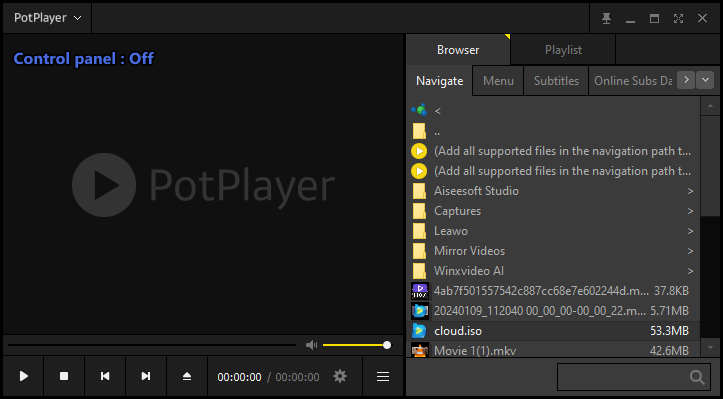
- Pros
- The support of Direct3D9 Ex brings high compatibility.
- Allows you to save your favorite scene as a bookmark.
- Built-in and external subtitles.
- A lightweight software consuming less space.
- Cons
- It does not support Mac.
- It doesn't support online video streaming.
5K Player
5K Player is an all-region DVD player supporting a variety of media formats. You can use it not only as a media player but also as a media streamer. You can also download the YouTube video file using this player.
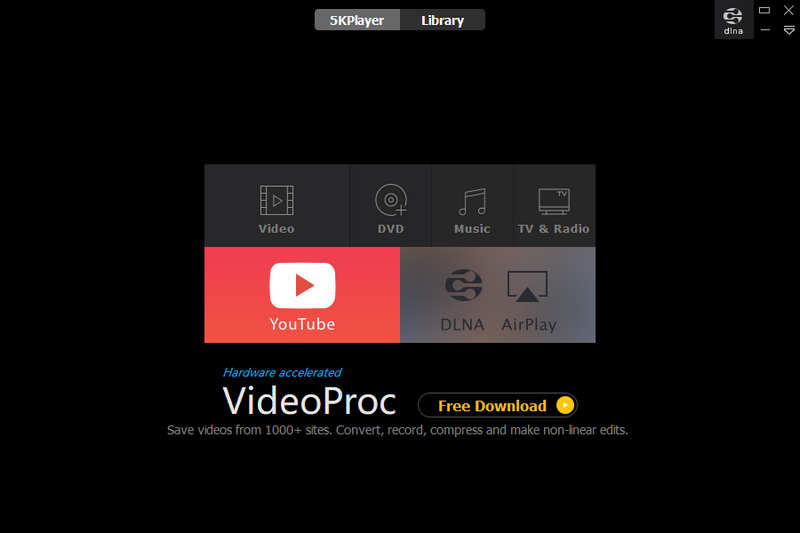
- Pros
- Support more than 300 online video sites.
- Support 720p, 1080p, 4K, and 5K UHD videos.
- Great sound experience with the support of DTS multi-channel surround sound, Dolbys, and RStereo.
- Cons
- You need to register to enjoy the full features.
- Unclear interface for new users.
Leawo Blu-ray Player
Leawo Blu-ray player is an all-region DVD player software that plays DVD/Blu-ray discs, folders, or ISO on Windows and Mac. It is lightweight software and takes up little space. So, you can work on the computer and play DVDs with this player simultaneously.
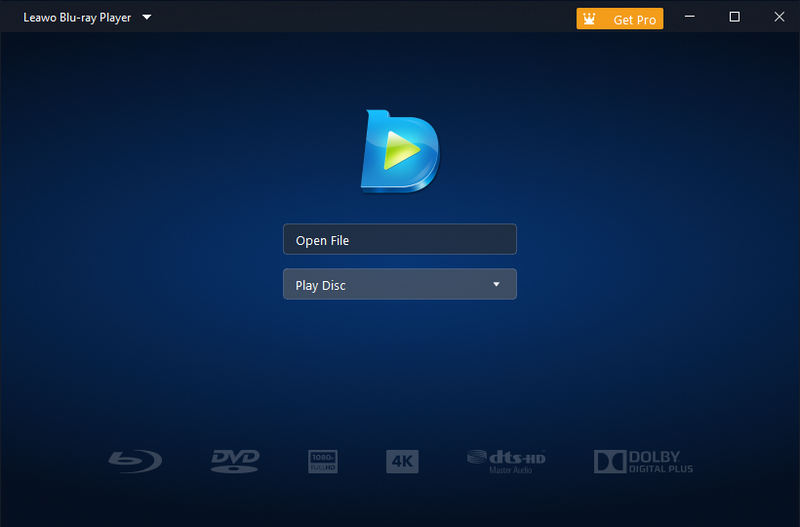
- Pros
- Play 1080P HD videos without quality loss.
- Extraordinary audio effects with advanced audio decoding technologies like Dolby, DTS, AAC, etc.
- Clear interface and navigation.
- You can adjust subtitles and audio tracks during playback.
- It allows you to select the video you want to play with the virtual remote control.
- Cons
- Its full service is paid at $44.95 per year.
- No BD-Live support.
DVD Player
DVD Player is a multi-region DVD player provided by Microsoft. You can download it directly from Microsoft's official website. It also allows you to capture the screen and cast the screen. With this safe and credible software, you can play any DVD and watch films freely.
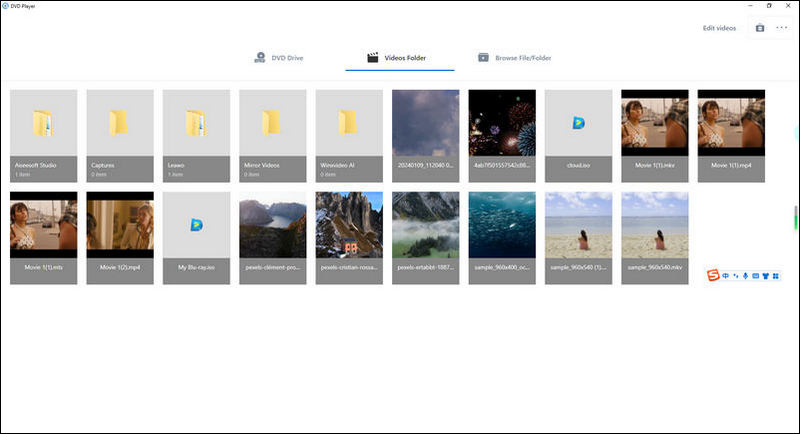
- Pros
- It is completely free.
- Intuitive and clear interface.
- It reads ISO disc image files.
- Cons
- It has no chapter function, allowing you to jump from one chapter of a movie to another.
- Crashes and flashes occasionally.
Part 3. FAQs about Region Free DVD Players
-
Where can I play the region code 2 DVDs?
Region code 2 DVDs can be played in Europe (except for Belarus, Russia, Ukraine, and CIS), Greenland, Turkey, the Middle East, British Overseas Territories, Eswatini, Lesotho, Overseas France, Egypt, South Africa, Tunisia, and Japan. If you want to play region-code 2 DVDs in other places, then you need a region-2 DVD player or region-free DVD player to help you.
-
Where can I find the region code?
You can find the region code on the DVD packaging or the surface of the disc. The region number might be printed on a small globe icon. And if the DVD plays in two or more regions, it will show more than one number.
-
What does region 0 mean on a DVD?
Region 0 is the same as region all, meaning that you can play the DVD in any region in the world. It is also referred to as “region-free” and compatible with most players.
Conclusion
In this article, we've reviewed 6 region-free DVD players from their supported systems, formats, UI design, etc. With any of them, you can play your DVDs with region codes effortlessly. Among the 6 DVD players, you can choose the one that suits you best. If you want to enjoy streaming services, you can try 5K Player. If you prefer a smooth and stable player, here I recommend the Blu-ray Player. Just download and try them now.
100% Secure
100% Secure
