Top 9 SWF Players Review for Windows 11, macOS, Android, and iOS
SWF file, which stands for Shockwave Flash Movie file, is created by Adobe program. It is an animation file format that can hold interactive text and graphics. This kind of file format is often used in animation production, graphics design, and web game playing.
In 2024, Adobe has officially discontinued supporting Flash. Consequently, many media players extracted SWF-related functionalities. Additionally, some devices like Mac don’t support this file format natively. Therefore, an eagerness for an ideal SWF file player is gradually on the rise.
Luckily, we outlined the nine best SWF players in this article, no matter whether you want to play them on Mac, Windows, or even your mobile devices. Keep reading and discover your best option.
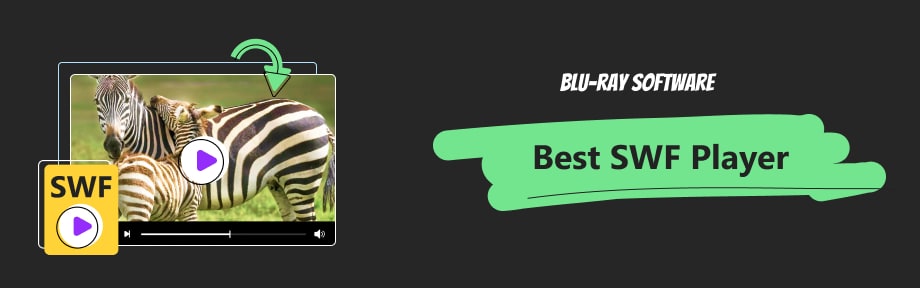
Guide List
Part 1. Top 5 SWF Players on PC & Mac
Top 1. Blu-ray Player
This Blu-ray Player software is your ultimate answer to play videos on your Windows or Mac computers. The highest definition it supports can reach up to 4K UHD. As for supported file formats, this software can handle more than 500 different multimedia formats, absolutely including SWF files. You can directly import your SWF files with Flash games or Flash videos. And the user-friendly interface design will guide you in watching your SWF videos without hassle. Just click the links below and try it now!
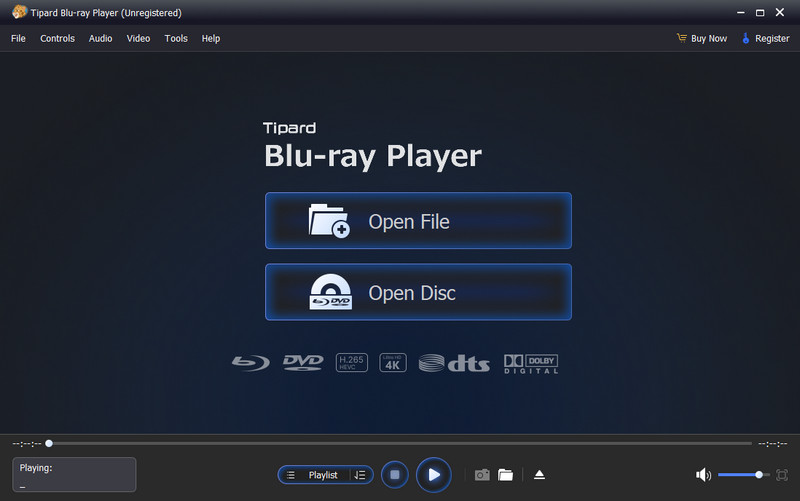

Can better customize your SWF playback with convenient hotkey controls.
Can play Blu-ray and DVD for PC and Mac region-free.
Can support more than 500 common and uncommon multimedia file formats.
Can speed up the loading process by 3 accelerating decoding technologies.
Top 2. VLC Media Player
As an open-source media player, VLC Media Player has been widely recognized for its free cost and strong compatibility for a long time. This basic player lets you synchronize subtitles for your movies. Or you can adjust the playing chapters easily. Besides the support for DVDs, CDs, and Blu-ray discs, this program supports sites like YouTube. For SWF playing, you need a corresponding SWF codec when using VLC for playing SWF files.
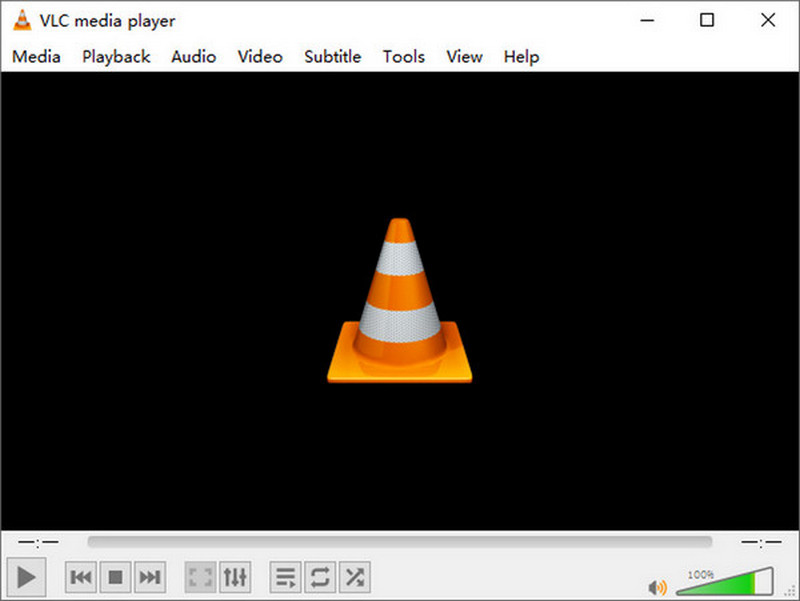
Top 3. Adobe Flash Player
Because SWF is the creation of Adobe, you can naturally play them with Adobe Flash Player. It’s compatible with multiple platforms, like macOS and Windows computers. It was developed as a plug-in browser to help you play SWF videos, games, and pictures. Moreover, it supports HD videos and 3D graphics. Now, playing SWF files with it, you need “Flash Player projector content debugger” from the official website. This debugger can make your video work all the time, even though web browsers will no longer run Flash.

Top 4. Elmedia Player
You can directly open SWF media files without converting them using Elmdeia Player. It is compatible with AirPlay and Chromecast so that you can stream your video content on your TV. For audio, you can enable surround virtualization to make you set like in a theater. Furthermore, free ad input will incredibly improve your watching experience. Yet, it is only on Mac. And almost its best features are charged.
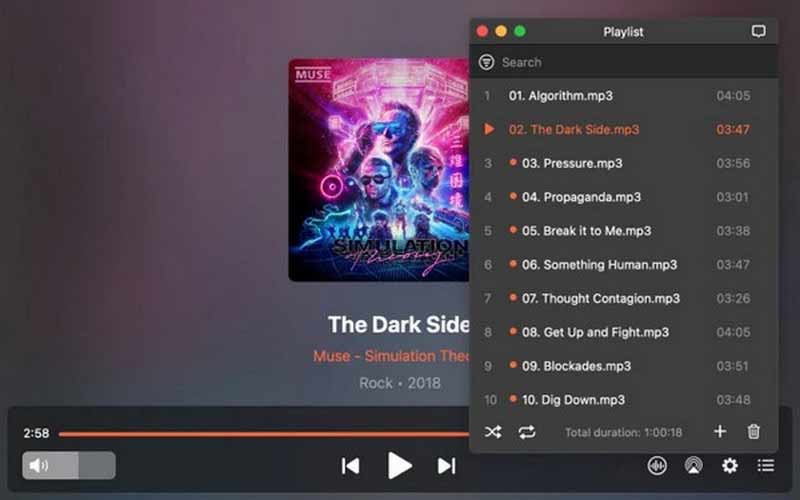
Top 5. Swiff Player
Swiff Player is a free SWF player. The software allows you to open and play SWF files easily, especially if you are a beginner. It supports various capabilities with full-screen mode. Also, the unique OpenGL hardware accelerated playback mode is provided, users can enjoy viewing Flash movies full screen at maximum frame rate. Well, it looks a little bit old-fashioned.

Part 2. Top 4 SWF Players on Mobile
Top 1. SWF Player for Android
SWF Player for Android is free of charge. It can play SWF files without quality loss with its small and lightweight size. The application can automatically detect SWF files on internal memory or SD card. But make sure your Android device has the plug-in before playing.
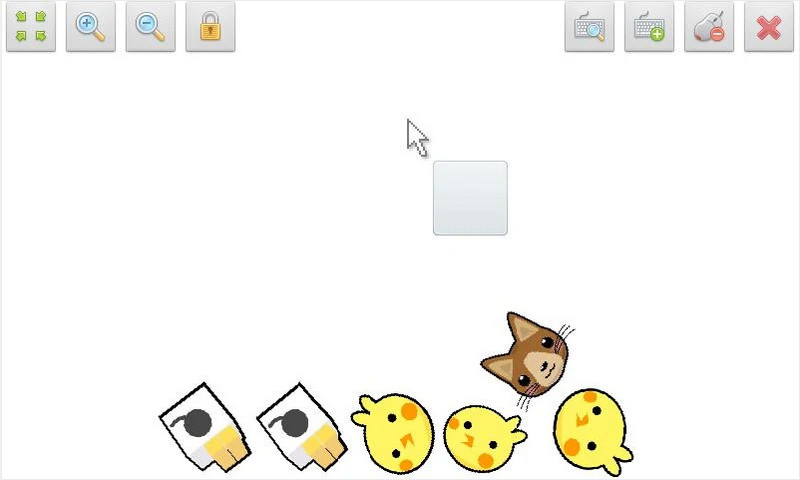
Top 2. Dolphin Video
Dolphin Video supports a wide range of video formats, including SWF. You can easily control SWF playback in your hands. Meanwhile, you can watch both online and offline videos. However, it is larger than other SWF players for Android devices, which will require much more storage. And it’s not completely free.
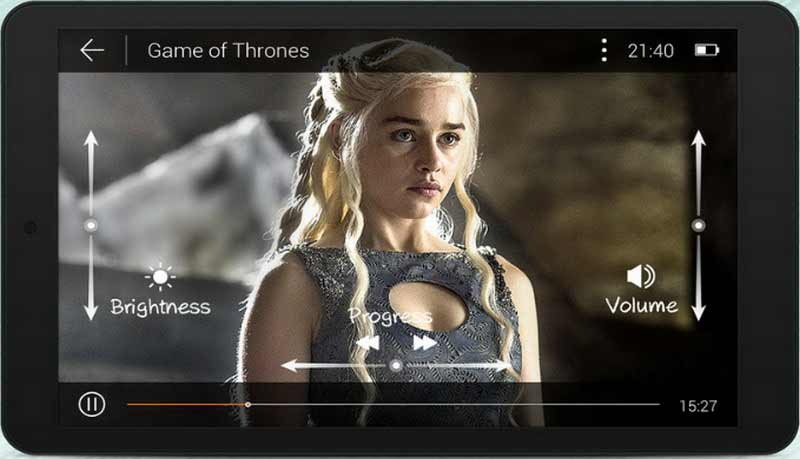
Top 3. OPlayer Lite
This application is not a dedicated tool for SWF files. But you can still use this to open SWF files directly without converting. It is a wonderful SWF player for Android and iOS. Features like zoom-in will help you see SWF files clearly, and password settings can ensure your privacy. It’s not completely free either. Besides, your playback will be paused if you leave the full screen, this may interrupt someone’s watching feeling.
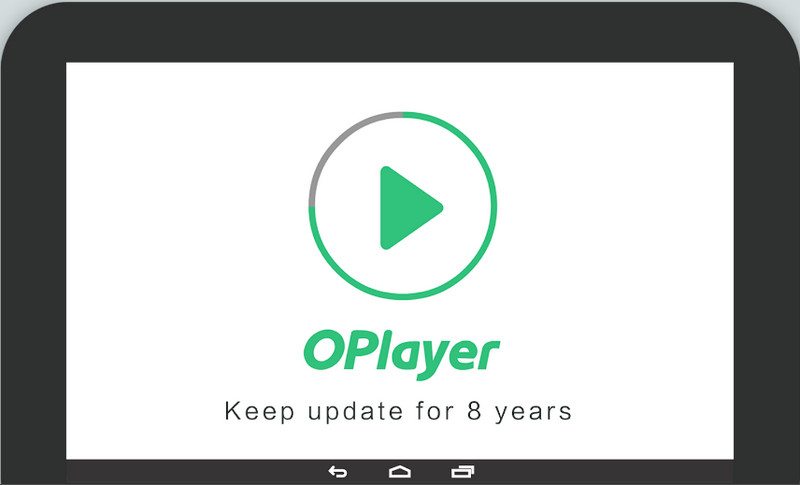
Top 4. GOM Player
GOM Player is the other excellent SWF player for both Android and iOS. This app supports multiple video formats and helps you manage SWF files by putting them into a folder. It also lets you search for and download the subtitles for videos. All the operations can be done by using keyboard shortcuts.
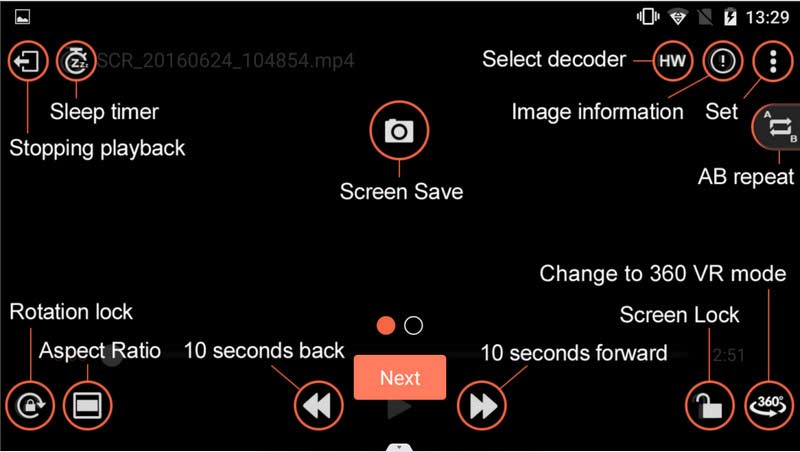
Part 3. FAQs about SWF Player
-
Is it safe to play SWF files?
Yes, it is. But just like other files, SWF files can also be affected by other potential viruses or malware. So, it’s necessary to check your SWF files downloaded or opened from trusted sources.
-
How do I play old SWF files?
Suppose your SWF files have existed for a long time. You can try Blu-ray Player (for both Window & macOS) to open it. This region-free player supports over 600+ multimedia formats without limitations, including old SWF files.
-
What is the disadvantage of SWF file?
SWF files require certain system condition to play. So, the most obvious disadvantage of SWF files is their compatibility with the complete degree of system installation. So, whether the Macromedia Flash is installed on your computer determines whether your computer supports playing SWF files.
-
Can you convert SWF to MP4?
There are multiple software or programs available that can help you convert the SWF video file formats into other common formats like MP4 or others. Tipard Video Converter Ultimate is a professional converting tool you can try.
Conclusion
SWF is such a special media format from the time and the system requirements aspects. It may be a little bit hard for you to find the best SWF Player. Luckily, we listed ten outstanding player products in the market, no matter whether you want to play the file on a PC, Mac, or your mobile device. Especially, Blu-ray Software highly recommends the one, Blu-ray Player, as the ultimate solution for you. If you still hesitate, click the links below and have a try on your own.
100% Secure
100% Secure
