Top 7 Popular Windows Media Player Plug-ins You Must Have in 2025
If you are not satisfied with your Windows Media Player, you can have Windows Media Player add-ons and plug-ins that add features like audio effects to Windows Media Player to better control your video playback. In this article, we've recommended seven Windows Media Player Plug-ins and an alternative player requiring no plug-ins for users who want to have a different option.

Guide List
Part 1. Top7 Windows Media Player Plug-ins You Must Have
Sleep Timer
Sleep Timer is a Media Player plug-in that can help you turn off the computer when the playlist ends. For example, if you feel sleepy and fall asleep while watching a movie, this plug-in will shut down the player after the end of the play.
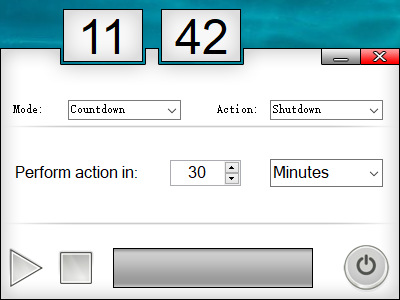
Windows Media Player Native Subtitle Plugin
Windows Media Player doesn't support some common subtitle formats like SRT. To solve this problem, this Windows Media Player Native Subtitle Plugin finds its way to enable displaying these types of captions and subtitles. It can perfectly integrate into Windows Media Player's interface, allowing you to add external SRT subtitles to the movie effortlessly.

Lyrics Plug-in
Lyrics Plug-in is one of the most necessary tools for music lovers. With it, you can view lyrics in Windows Media Player, iTunes, or Winamp without additional effort to search them. It can automatically search the lyrics for you under an Internet connection. It is one of the best lyric plug-ins for Windows Media Player.
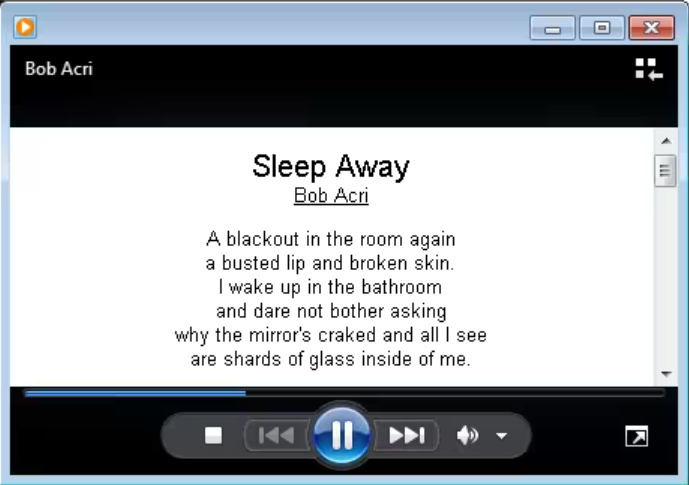
WMP Keys plug-in
The WMP Keys plug-in for Windows Media Player offers you shortcuts to control your player better, and you can use these shortcuts even when your Windows Media Player is not in focus or minimized. The WMP Keys plug-in is freeware, allowing you to change the shortcut keys whenever you want. It is definitely a good Windows Media Player add-on.
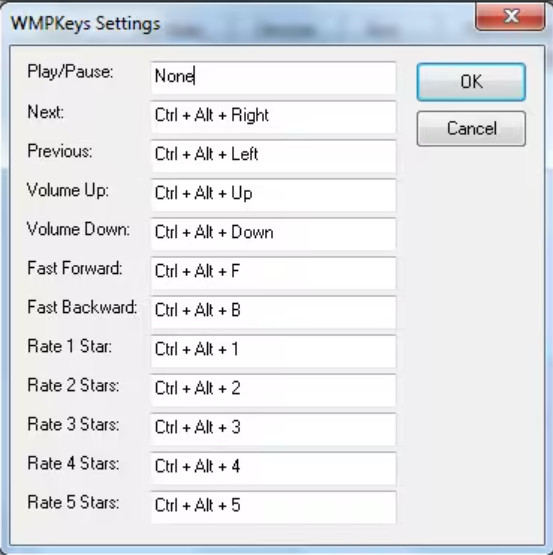
Windows Media Player Plus
Windows Media Player Plus plug-in is compatible with Windows Media Player 11 and 12, allowing you to add extra functionality to Windows Media Player. You can type and search the titles of videos or songs anywhere, including the search box. The Windows Media Player Plus plug-in also supports global hotkeys to make you better control your playlists. Furthermore, you can see currently playing media in the title bar.
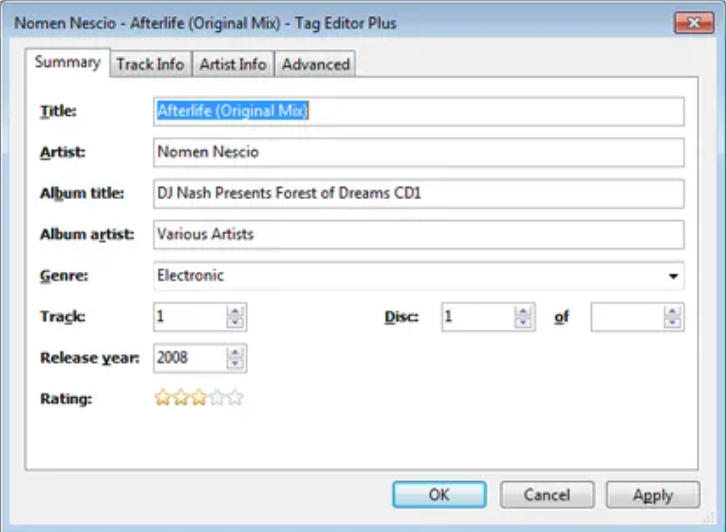
TDR Nova from Tokyo Dawn
This is a free equalizer plugin for Windows Media Player. It is supported on Windows and Mac. If you are looking for a parametric equalizer, TDR Nova can be on your list for its excellent four-band equalizer and additional high-pass and low-pass filter sections. When you face a sibilance issue in your video or a drum bus lacking crispiness, you can use this plug-in to make your video sound well-balanced.

Blu-ray/HD DVD Video Plug-in
Blu-ray/HD DVD Video Plug-in is a Blu-ray plug-in for Windows Media Player. It makes it easier to customize your player and manage your playlists. It allows you to play your Blu-ray discs and HD DVDs on your PC with a Blu-ray drive. With that, you can enjoy your movies with high-definition images and outstanding audio quality on Windows Media Player.

Part 2. Alternative Player Requiring No Plug-ins
Blu-ray Player
Blu-ray Player provides you with features that can't be achieved in Windows Media Player. This software saves you the trouble of downloading and installing a subtitle plug-in or an MKV-supported plug-in for Windows Media Player. It supports more than 600 multimedia formats, including MP4, VOB, AVI, SWF, F4V, FLAC, WAV, and many others. With Automatic, Direct3D11 Video Acceleration, and DirectX Video Acceleration (DXVA) 2.0, the player can load your videos at an ultra-fast speed. As a region-free Blu-ray and DVD player on Windows and Mac, it allows you to play Blu-ray and DVDs regardless of the region codecs.

You can customize your playlist by adjusting the playlist order according to your taste.
It offers a quick snapshot button for you to capture the moment while playing your video.
You can select titles, subtitles, chapters, and video/audio tracks from Blu-rays.
It offers convenient shortcuts to adjust your settings.
It supports Dolby Vision, which brings excellent contrast, color, and brightness to your screen.
Now, let me show you how to play Blu-ray/DVD movies with Blu-ray Player.
Step 1Insert your Blu-ray/DVD disc into a Blu-ray drive and launch your Blu-ray Player downloaded on your PC.
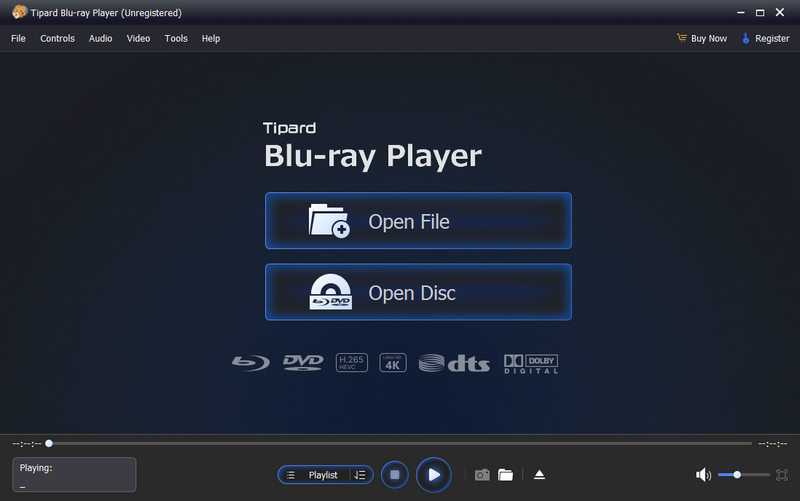
Step 2Click the Open Disc button to select a Blu-ray/DVD disc file and start to enjoy your movie.
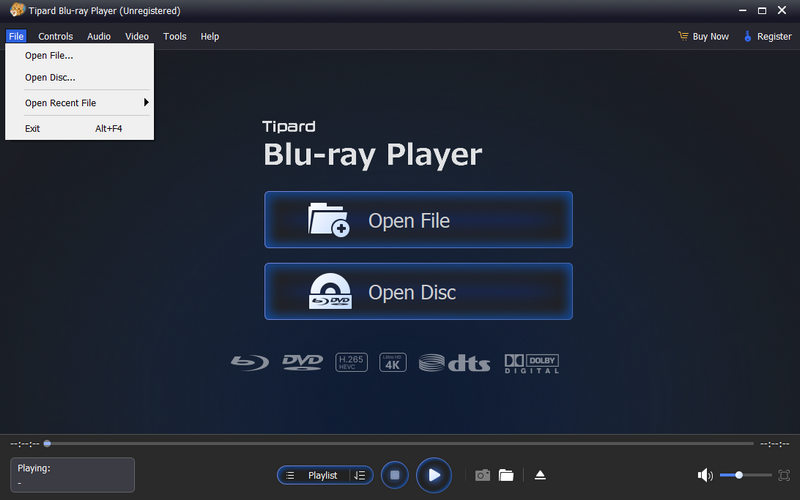
Part 3. FAQs about Windows Media Player Plug-ins
-
Why can't I play video files on Windows Media Player?
Video formats like H.264 files are often incompatible with Windows Media Player. This is mainly because Windows Media Player lacks the codes required to play the files. So, you have to download an add-on that decodes specific media file types.
-
What's the difference between plug-ins and extensions?
Extensions are installed to change and improve your browser's functionality, while plug-ins add new features to your programs.
-
How many bands does the equalizer have?
Most equalizers divide sound between 6 and 31 bands of frequency.
Conclusion
After reading the article, you must have a basic understanding of the different plug-ins and add-ons for Windows Media Player. If you don't want to take time to download the Blu-ray plug-in for Windows Media Player, you can download the powerful Blu-ray Player, which allows you to control your playback with shortcuts and play Blu-ray discs or other video formats unsupported by Windows Media Player. Just choose the one that suits you best and enjoy your video immersively.
100% Secure
100% Secure
