Top Ten VLC Media Player Alternatives You Should Know
VLC Media Player has been the choice of many people for playing video and audio in this digital life. It can play most videos and audio you throw in it. But if you are looking for a robust and powerful player, VLC Media Player is your good but not only choice. There are many VLC alternatives in the market, and they all have features and functions that are as good as VLC. Read on to know more.
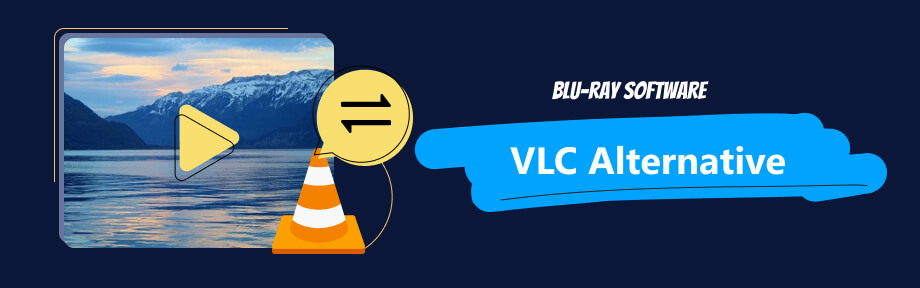
Guide List
Part 1. 5 VLC Alternatives on Windows and Mac
Blu-ray Player
Blu-ray Player is a robust region-free Blu-ray and DVD player for Windows and Mac users. This great alternative to VLC can play more than almost all video and audio formats directly without you having to put in extra effort to install additional codecs.

It supports more than 600 media formats, including MP4, AVI, MTS, M2TS, MXF, DivX, FLV, etc.
Play 1080p, 4K UHD, and H.265 videos with lossless image quality and excellent sound performance.
Enjoy smooth playback with the support of hardware-accelerated decoding.
Manage and customize your playlist with convenient shortcuts.
Allows you to select audio tracks and subtitles.
Here are a few steps to play videos with Blu-ray Player.
Step 1Launch the Blu-ray Player on your computer after downloading and installing it.
Step 2Click Open File in the main interface or click "File" on the menu bar to open the video file you want to play. Then, the Blu-ray Player will automatically play your video.
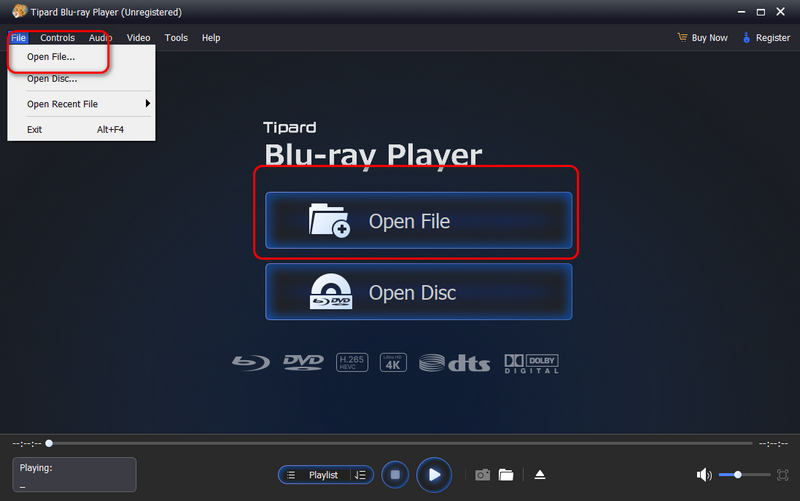
5KPlayer
5KPLayer is one of the free and easy-to-use media players you can find on the market. It is a good VLC alternative for Windows 10 and MacOS Catalina. With it, you can enjoy a high-quality viewing experience. Furthermore, if you want to find a player that supports AirPlay, you can try it.
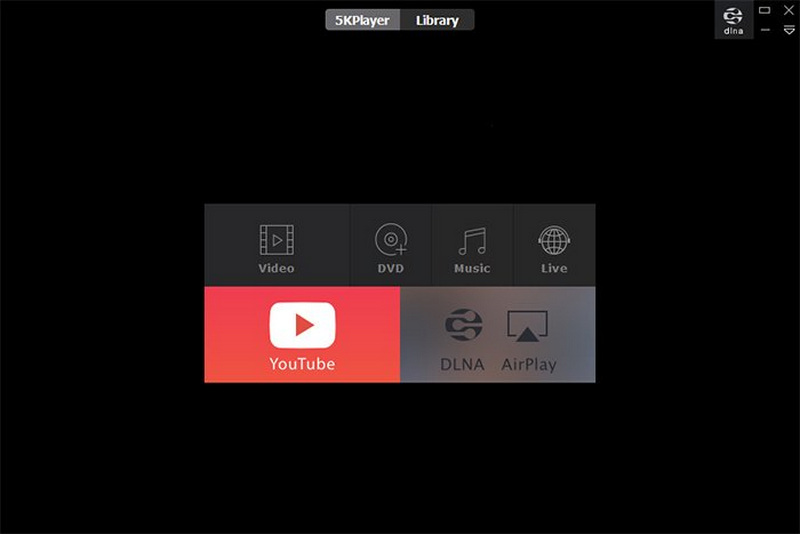
◆ Support for 3D glasses and 360 degrees.
◆ Bookmark your favorite scene in the movie.
◆ It supports videos up to 8K.
◆ It supports screen mirroring.
◆ Stream video and audio online.
PotPlayer
PotPlayer is an excellent VLC Media Player alternative for Windows users. You can use it to watch movies on DVD, TV, and HDTV. While playback, you can adjust playback speed, filters, and screen size to suit your needs better. Best of all, it supports playing 3D videos, enabling you to enjoy 3D movies at home.
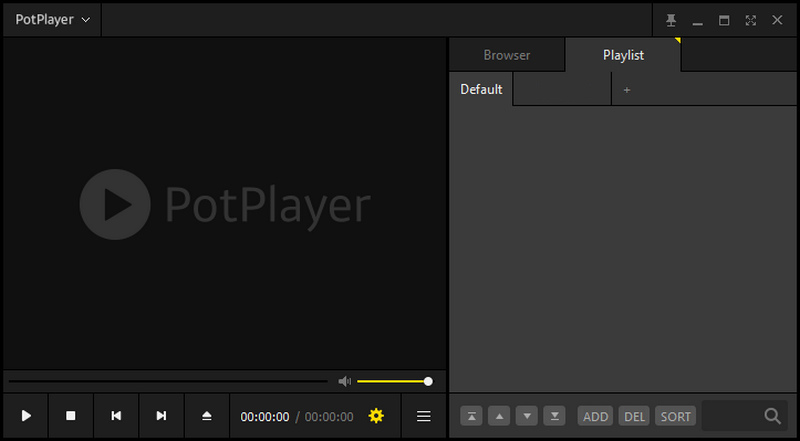
◆ Smooth performance using CUDA, DXVA, and QuickSync.
◆ Label your favorite scene with a Bookmark.
◆ Provide codecs for various videos.
◆ Customize your skins with different colors.
QuickTime Player
QuickTime Player is a popular player, and its Pro version has many useful features. You can use it not only to play but also to record and edit your videos. This easy-to-use player can be accessed on Windows 7/8/9/10/Vista and macOS X and above.

◆ Play various files in WMV, MP4, MKV, FLV, Blu-ray, DVDs, etc.
◆ QuickTime 7 Pro enables you to search text tracks in your movie for the word or phrase you specify.
◆ QuickTime 7 Pro allows you to export to iPod and Apple TV.
◆ Stream internet media with QuickTime.
◆ Adjust the connection speed when streaming.
Leawo Blu-ray Player
Leawo Blu-ray Player is a powerful VLC alternative software on Windows and Mac. You can use it to play Blu-ray/DVD and videos up to 1080p. It supports multiple formats, including MP4, AVI, MPEG, WMV, FLV, and more.
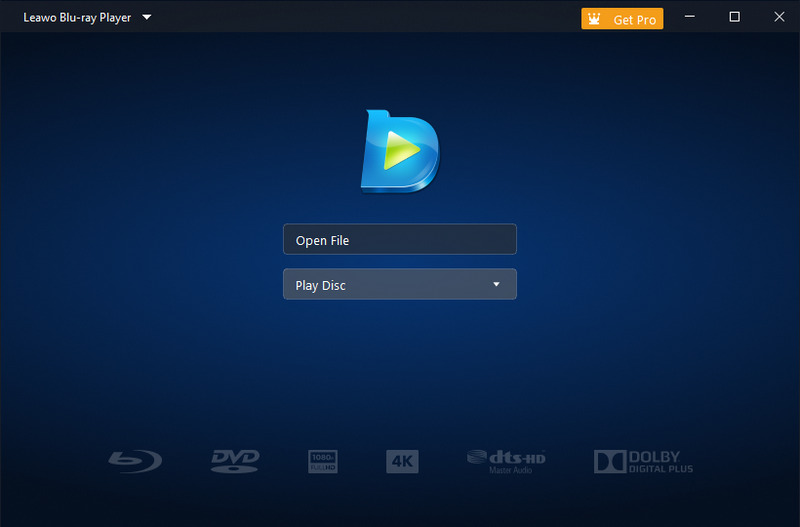
◆ Delivers great audio performance with built-in Dolby, DTS, AAC, and TrueHD technologies.
◆ You can change to 14 different languages.
◆ Virtual remote control of the disc menu.
For more information about Leawo's products, you can find our honest reviews below.
Further Reading
Part 2. 5 Alternatives to VLC on iOS and Android
GOM Player
GOM Player is a great player on iOS and Android. You can use it to play multiple video formats such as FLV, MP4, MOV, MPG, etc. It provides many features for your convenience and allows you to manage your playback easier with convenient shortcuts. You can download it in Google Play.
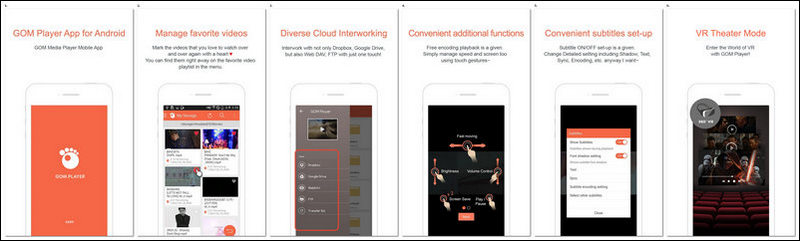
◆ You can play 360-degree videos on it.
◆ Take screenshots when playing your movies.
◆ You can set the time to turn off your player automatically with its sleep timer function.
◆ It supports connection to FTP, WebDAV, Dropbox, and Google Drive.
KMPlayer
KMPlayer is another powerful alternative to VLC on iOS and Android. You can play HD videos losslessly using KMPlayer. It is available on Google Play and the App Store. You can use it to watch most videos and audio in different formats, including MP3, MP4, MOV, etc. In addition, it is available even on Android versions as old as 4.0.
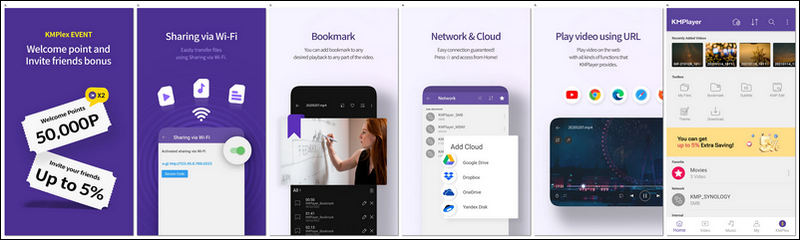
◆ Adjust the playback speed of movies.
◆ It has a built-in audio equalizer for excellent audio performance.
◆ You can play videos and audio through Dropbox, OneDrive, Google Drive, and Yandex.
◆ You can set the time when the playback stops.
MX Player
MX Player is a popular player supporting multiple video formats like MP4, AVI, FLV, MKV, and more. It is the first Android media player that supports multi-core decoding technology. You can find it in the App Store and Google Play. Besides, it allows you to increase volume with its audio boost feature even if the system volume is at its maximum.
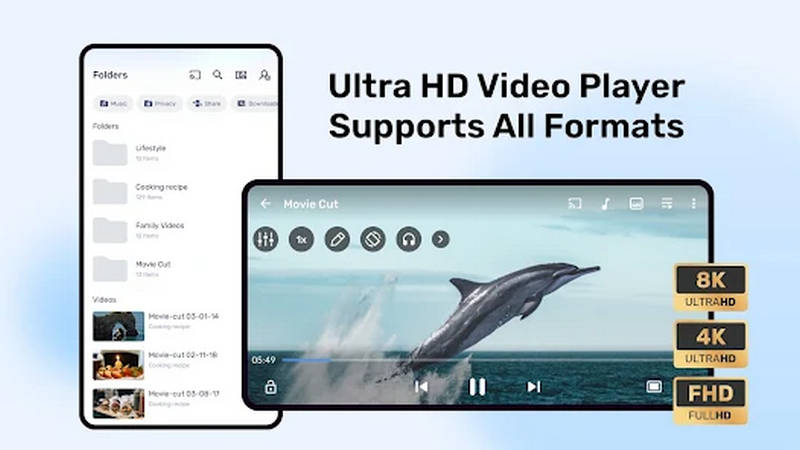
◆ Multi-core technology allows it to perform 70% smoother than other players.
◆ Stream videos online with an internet connection.
◆ Zoom and pan by swiping and pinching across the screen.
◆ Play full HD quality video with hardware acceleration.
Kodi Player
As a free and open-source media player, Kodi is another alternative to VLC. It has an intuitive and clear interface to help you play videos, podcasts, and music easily. Though it doesn't supply media content in itself, you can load your media content from a local location. You can install Kodi on a Blu-ray player and play content from your discs.
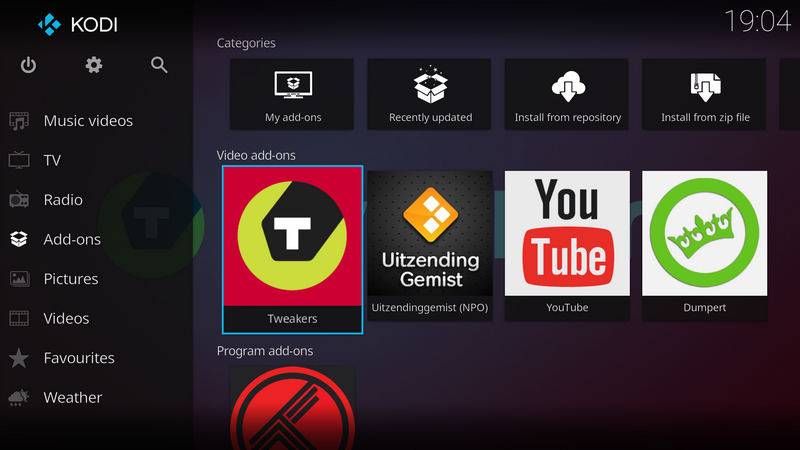
◆ User-friendly interface.
◆ Connect to most streaming services.
◆ Multiple selections of add-ons.
Visha Player
Visha Player is a wonderful player application for smartphone users. It allows you to play and edit your videos. You can also download videos on it. This player is accessible in Google Play and the App Store. One special point is that you can convert video to audio MP3 format.
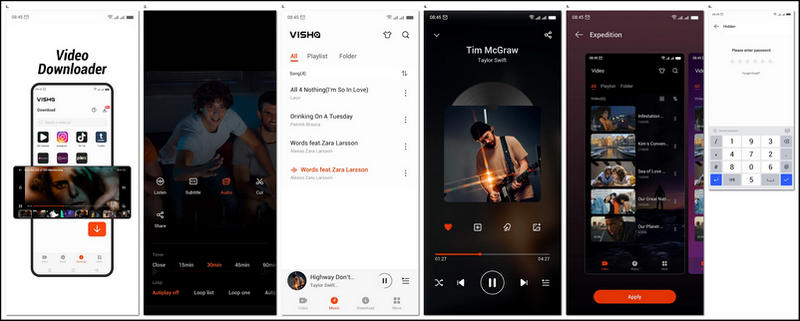
◆ Customizable skins.
◆ Hide secret videos to protect your privacy.
◆ Playback speed control.
◆ Play online video.
Part 3. FAQs about VLC Alternatives
-
Is Media Player Classic an open-source player?
Yes, it is. Media Player Classic is developed as a free and open-source player; you can download it on Windows.
-
Why is VLC so popular?
VLC is a free and open-source player and is popular for its powerful functions. You can download VLC on Windows, Mac, iOS, Android and Linux. It not only allows you to simply rotate, trim and crop the videos but also streams VLC to Apple TV using AirPlay.
-
Why does VLC crash when playing 4K?
It might be because the codec supporting your file is missing. You can try to install a new codec pack or update your VLC Media Player to solve this problem.
Conclusion
With the top 10 players we've recommended above, you can easily find a satisfactory alternative to VLC on Windows/Mac/iOS/Android. They are all good players and perform no worse than VLC, and they may even be better in some respects. You can select the best based on your needs. Just download and try them now.
100% Secure
100% Secure
