Oops! Available for desktop only. Please go to Windows/Mac.
Got It
To watch high-quality Blu-ray movies without discs, follow the steps to learn how to rip 4K Blu-ray with high quality on your computer.

HandBrake is a famous video transcoder. But when you need to rip a Blu-ray disc, there are eight best HandBrake alternatives to help you better.
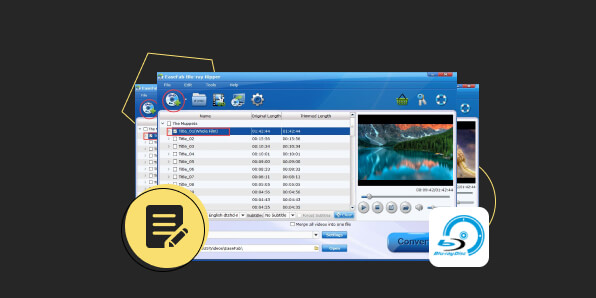
If you need to rip a Blu-ray disc, Easefab Blu-ray Ripper is the best choice. We will review Easefab Blu-ray Ripper in detail and give the best guide.
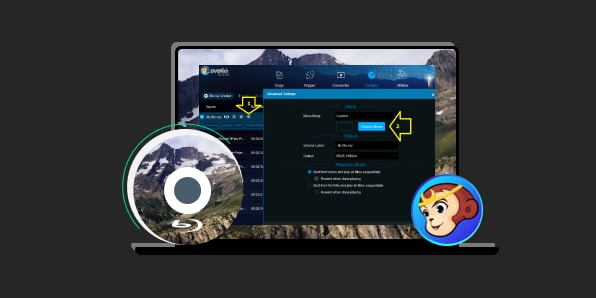
This article is an all-encompassing review of DVDFab Blu-Ray Ripper. After reading it, you will have a new understanding of its features, pros and cons.

Can you play 3D Blu-ray on Google Cardboard? The answer is certain. Follow the guide here to rip 3D Blu-ray for your Cardboard.
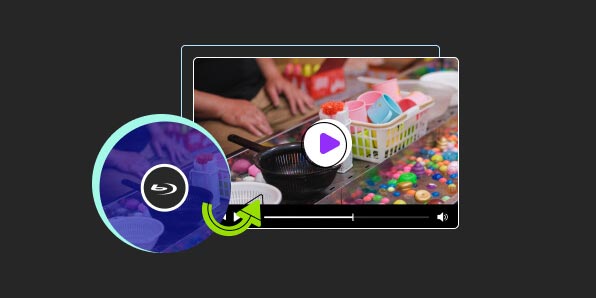
Cast Blu-ray to Chromecast and enjoy Blu-ray movies on your smart TVs with the feasible solutions here using the convenient Blu-ray Ripper and VLC.

We dive into the features of Blu-ray Ripper and how to efficiently use Blu-ray Ripper to rip Blu-ray to TS file successfully.

Review Leawo Blu-ray Ripper's compatibility, speed, safety, and output quality. And get to know another more efficient alternative ripper as well.

A thorough guide to converting ISO to MP4 easily using various ripping tools, including Blu-ray Ripper, HandBrake, VLC, and DVD Shrink.

Discover the top 6 Blu-ray decrypter software and explore the world of high-resolution content. Continue reading to get all the details to unlock Blu-rays.

Want to play Blu-ray with your desired subtitle? Read this article now. You will get 2 ways to extract hardcoded or soft subtitles from Blu-ray.
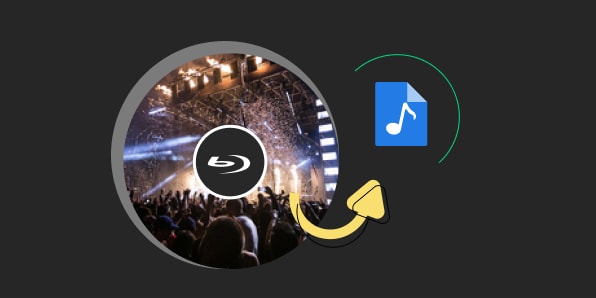
Learn the best Blu-ray audio ripper and the best formats for saving lossless audio in digital forms. All these are in one comprehensive guide below.

Rip the Blu-ray to USB and save your movies in a small flash drive using three methods here. Enjoy the excellent movie along the journey wherever you go.
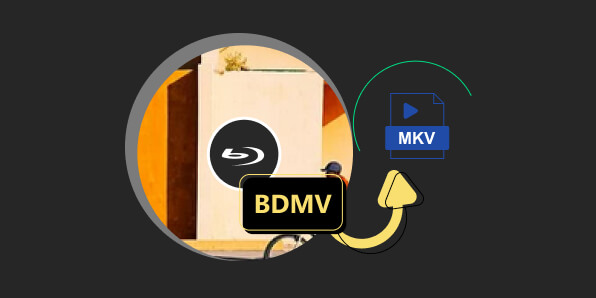
What are the best ways to effortlessly convert BDMV to MKV? Follow the lead of this guide and achieve conversion with Blu-ray Ripper, MakeMKV, and HandBrake.

MakeMKV rips Blu-ray to MKV easily on the computer. One can effortlessly get lossless MKV video, compress it, and watch it offline using the instruction here.

MakeMKV can only output MKV formats, which is bad for sharing. Let's get more options with the 7 best MakeMKV alternatives to convert Blu-ray and DVD.

VLC rips Blu-ray on a computer without any doubts. You just need to make an extra effort to download some key files. Follow the steps here to see how.
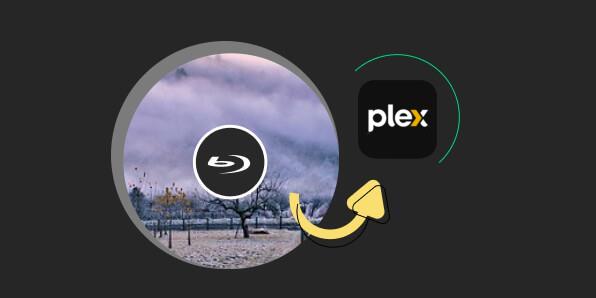
Ripping Blu-ray for Plex Media Server will be super easy with the 3 powerful Blu-ray ripping tools and the step-by-step guide to transferring after ripping.
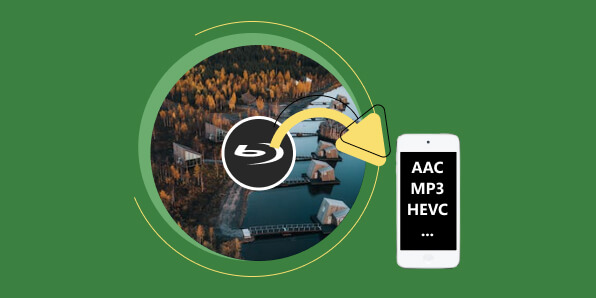
Explore the effortless way to copy Blu-ray to iPod through ripping. Meanwhile, get the detailed transferring method for your computer to iPod.
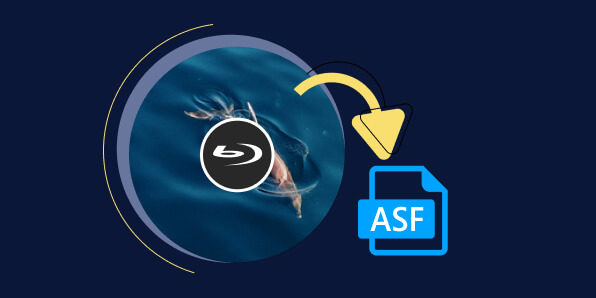
Convert Blu-ray to ASF to get a digital format for easier playback and watching on a computer. See the steps here to see how to do it with the best ripper.

MPEG file offers a relatively smaller size in the same resolution. By ripping the Blu-ray to MPEG-2/MPEG-4 in Blu-ray Ripper, you can save disk space greatly.

FLV is an excellent format for uploading videos on YouTube. Try the easy method of converting Blu-ray to FLV for convenient watching and uploading.
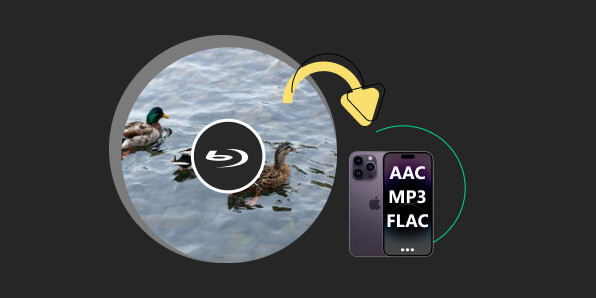
How to watch Blu-rays on the iPhone? Rip the Blu-ray movie to the iPhone with the ripping tool. Do not forget to check the recommended player for iPhone.

Follow the four steps in the tutorial and download the Blu-ray to Xvid converter to get Xvid video files. Then, all Blu-ray movies are within your reach.
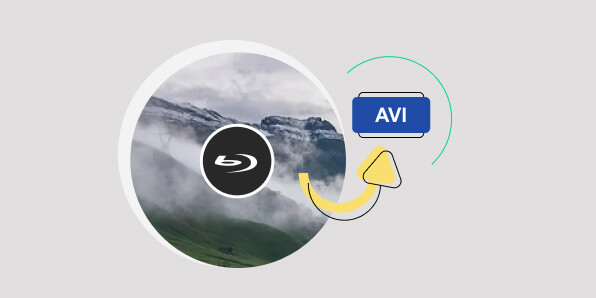
HandBrake and Blu-ray Ripper are both good at ripping Blu-ray to AVI. To learn to use the two tools, follow the steps to get AVI videos from Blu-rays.
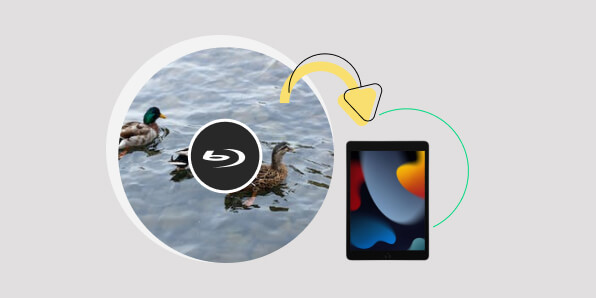
Discover the most effective Blu-ray to iPad converter and use the following techniques to transfer the Blu-ray movies to iPad with iTunes and VLC.
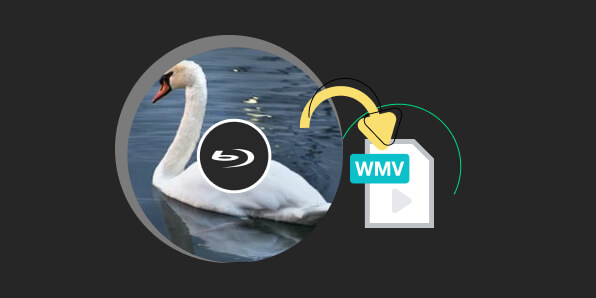
You can watch your Blu-ray movies on Xbox by converting the Blu-ray disc to WMV video. Use the top 1 Blu-ray ripping software here to help.
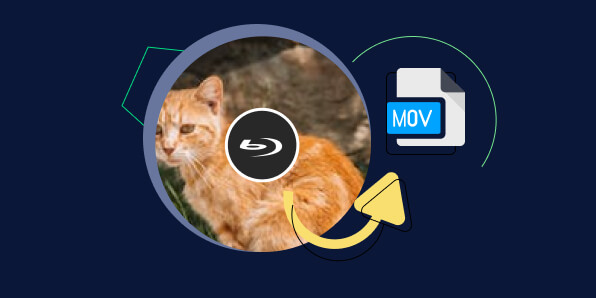
Within four simple steps, you can quickly convert Blu-ray to MOV videos without any quality drop and get a fascinating watching experience on a computer.
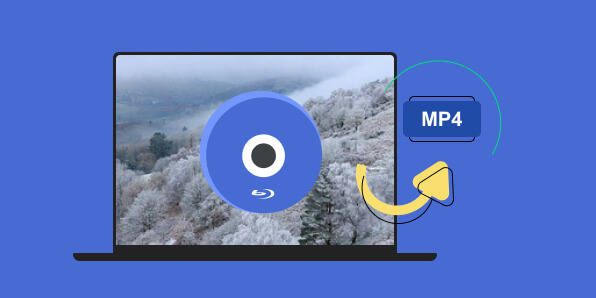
Are you looking for the easiest way to rip Blu-ray to MP4? Come and find out the tools you can use with the instructional guide we provided here.

VOB saves all files in the Blu-ray and can be used later for DVD burning. Start with the best Blu-ray to VOB converter to get a full digital movie copy.
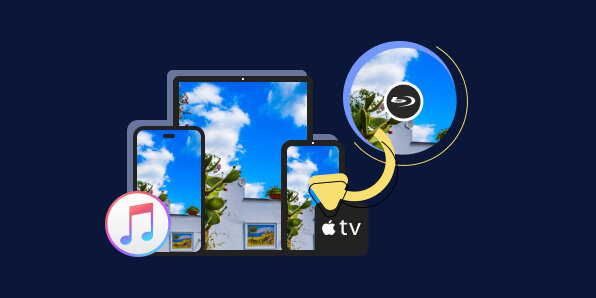
Transfer Blu-ray to iTunes by ripping Blu-ray to iTunes or redeeming the digital copy on iTunes. Then, get movie enjoyment across iPhone, iPad, and iPod.

Want a more straightforward way to enjoy your Blu-ray movies? Try the five best ripping software here to rip Blu-ray to Mac or Windows computers easily.
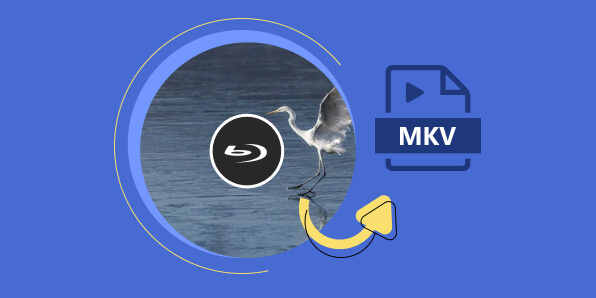
Learn the features of the four best Blu-ray ripping software and follow the guide to use them to rip Blu-ray to MKV with lossless quality on your computer.

Here's the step-by-step guide to rip Blu-rays with HandBrake on Mac and Windows, along with extra tips about the best HandBrake settings and the alternative.

Inspired by New Bing's AI Chat, this article has collected the 9 best Blu-ray ripper software across Windows and Mac, along with their pros and cons.
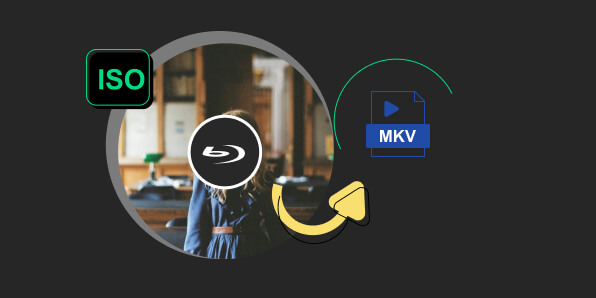
Do you look for an easier way to access your ISO image files on the computer? Convert ISO to MKV and preserve the quality with three ripping tools here.
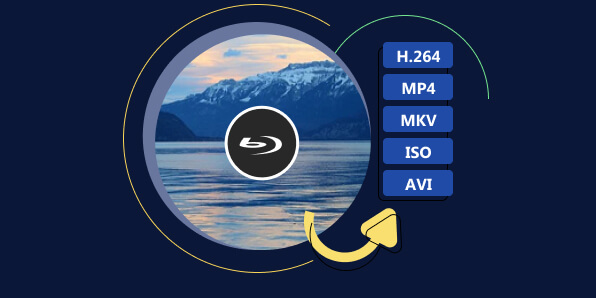
Use the three methods here to convert Blu-ray to digital, get excellent outputs, and enjoy more compatible digital movies anywhere you go on any device.
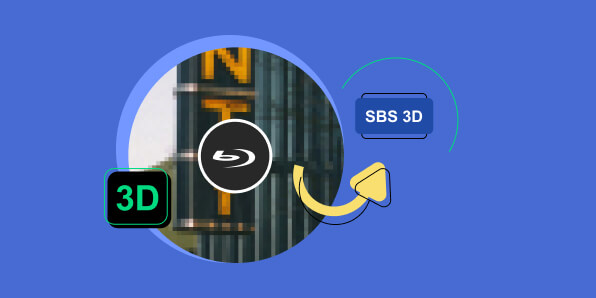
Rip 3D Blu-ray to SBS MKV with the following two ripping software on Windows and Mac. Get digital copies of your 3D movies efficiently.

To watch high-quality Blu-ray movies without discs, follow the steps to learn how to rip 4K Blu-ray with high quality on your computer.
Blu-ray Software uses cookies to ensure you get the best experience on our website. Privacy Policy OK